 4 minutes
4 minutes
Building a Modern Enterprise App with Payara: A 15-Step Journey
Learning Jakarta EE can sometimes feel like solving a puzzle. You have JPA, CDI, REST, Security, and Docker... but how do they all fit together in a real-world scenario?
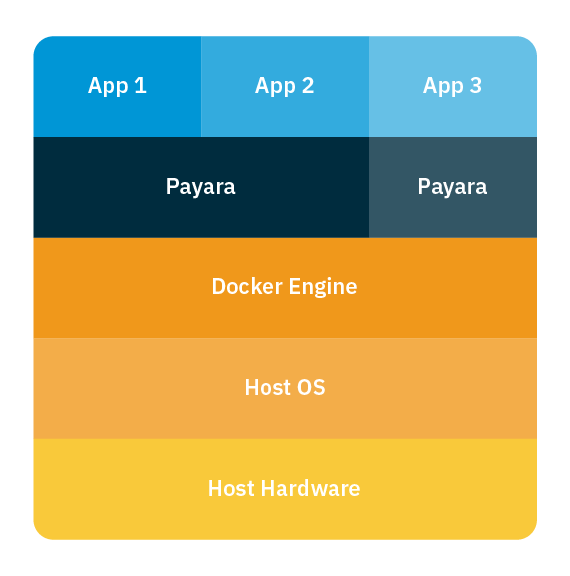



Thanks for this very useful document.
I used it to build an image above the docker image of Payara server full, with a Java 11 web application. During the deployment, this message is written:
Boot Command deploy failed PlainTextActionReporterFAILUREDescription: deploy AdminCommandError occurred during deployment: Exception while loading the app : CDI deployment failure:Class xxx.HelloWorldResource has unsupported major or minor version numbers, which are greater than those found in the Java Runtime Environment version 1.8.0_262.
Is it possible to deploy a Java 11 application or the error comes from another problem?
Hi Richard, it is possible to deploy a Java 11 application but not with the community Docker image as that runs on JDK 8. You need to create a JDK11 based Docker image. I hope this helps.
Thanks Jadon for your quick answer. All is clear now.
Hello, I notice the docker image in Docker Hub is in UNIX. Where can I download a docker image for Payara Server for Windows platform?