 3 minutes
3 minutes
What’s New in the January 2026 Payara Platform Release?
As we begin 2026, we’re pleased to announce new releases across all Payara Platform editions this January: Payara Platform […]

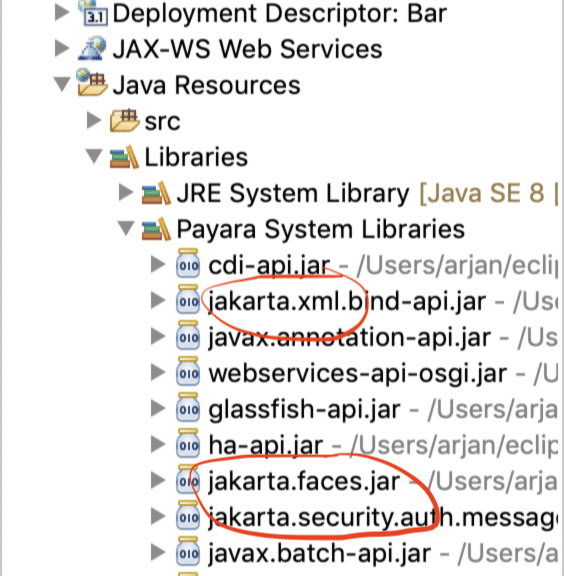
Payara Tools 1.0 has been released after having been in alpha since last year.
Here is a list of some of the noteworthy items available in this release.
|
| |
| Can choose main install dir for new runtime |
A convenience option has been added to let you choose the main folder of a Payara installation in addition to the embedded Glassfish folder.
Before:
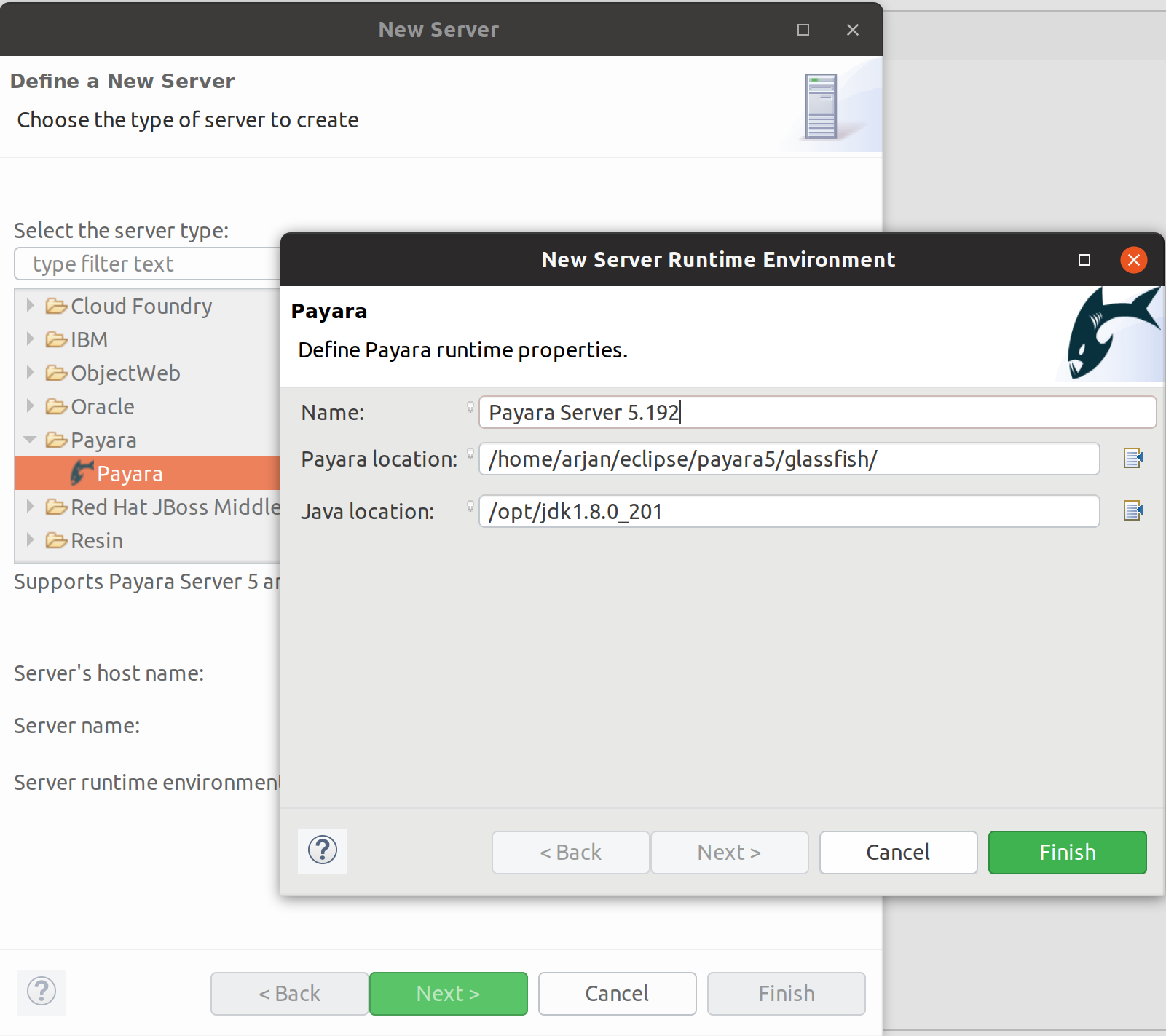
Now:
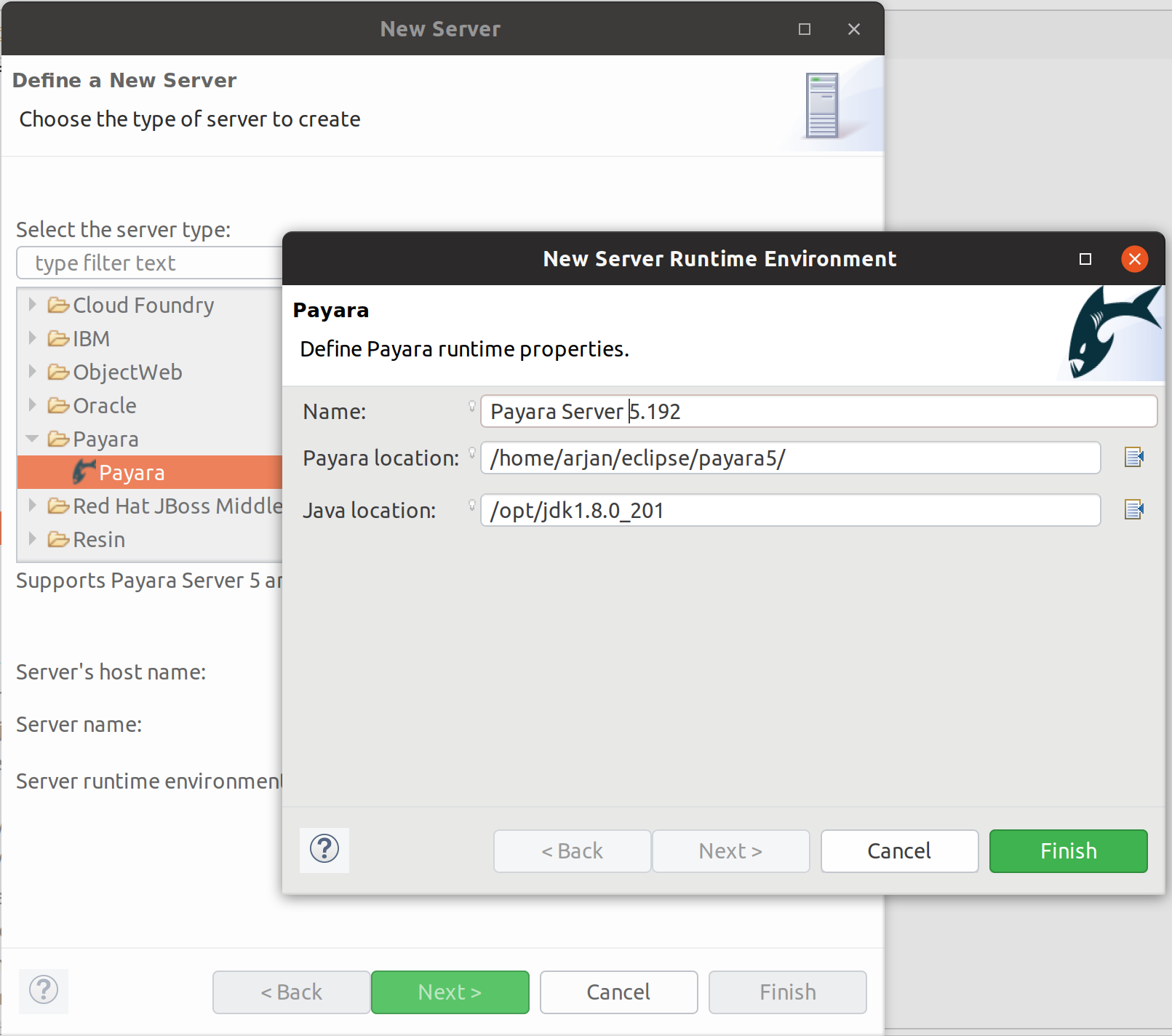
|
|
| |
| Stop button in progress view now stops launch process |
The stop button displayed in the progress view when launching Payara used to be a NO-OP, causing the UI to get stuck whenever Payara would not respond anymore during launching. Now it disconnects Eclipse from the launch process.
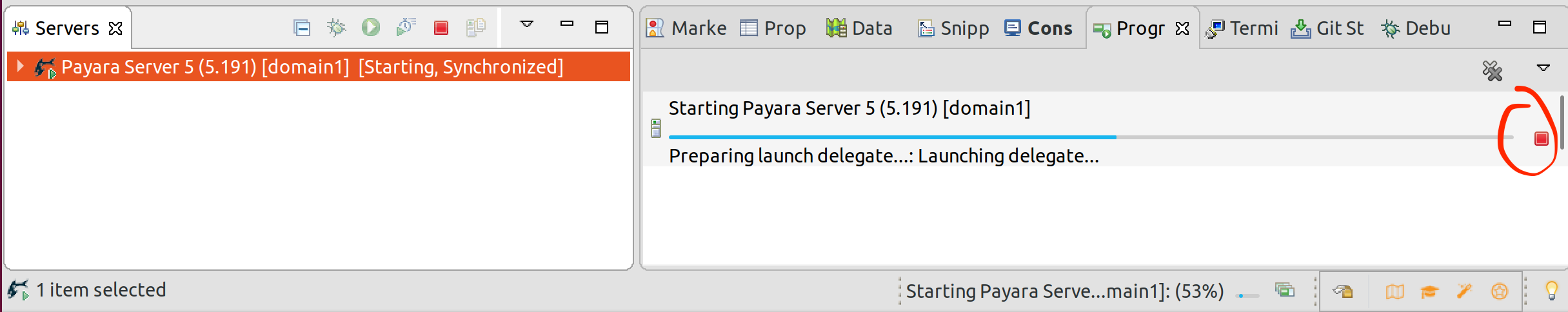 |
|
| |
|
Support for JDK range patterns in domain.xml |
Payara 5.184+ uses JDK patterns in its domain.xml file. These weren’t recognised before, causing startup to fail. Now they are supported, and additionally the plug-in scans which Java version Payara is actually using. JDK conditional JVM options in domain.xml: 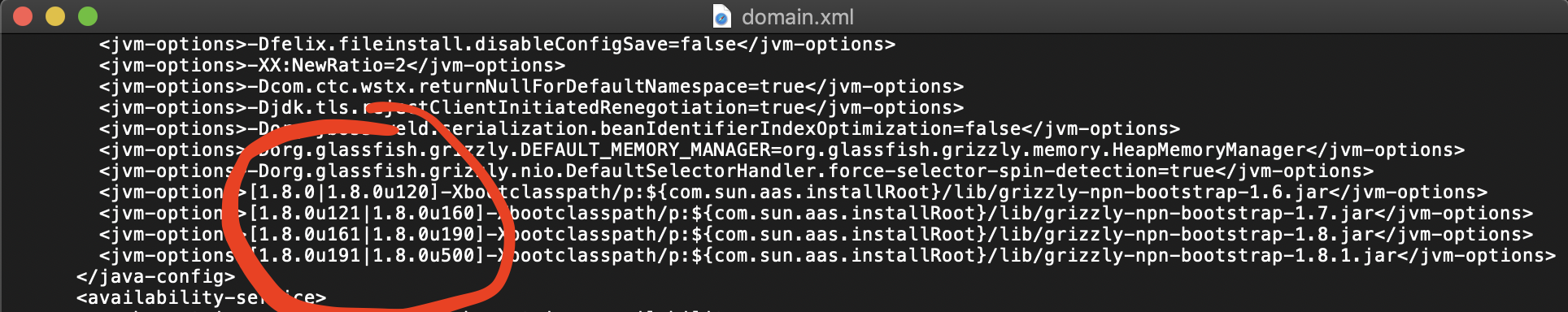
Earlier versions of the plug-in were not processing these, leading to errors like: 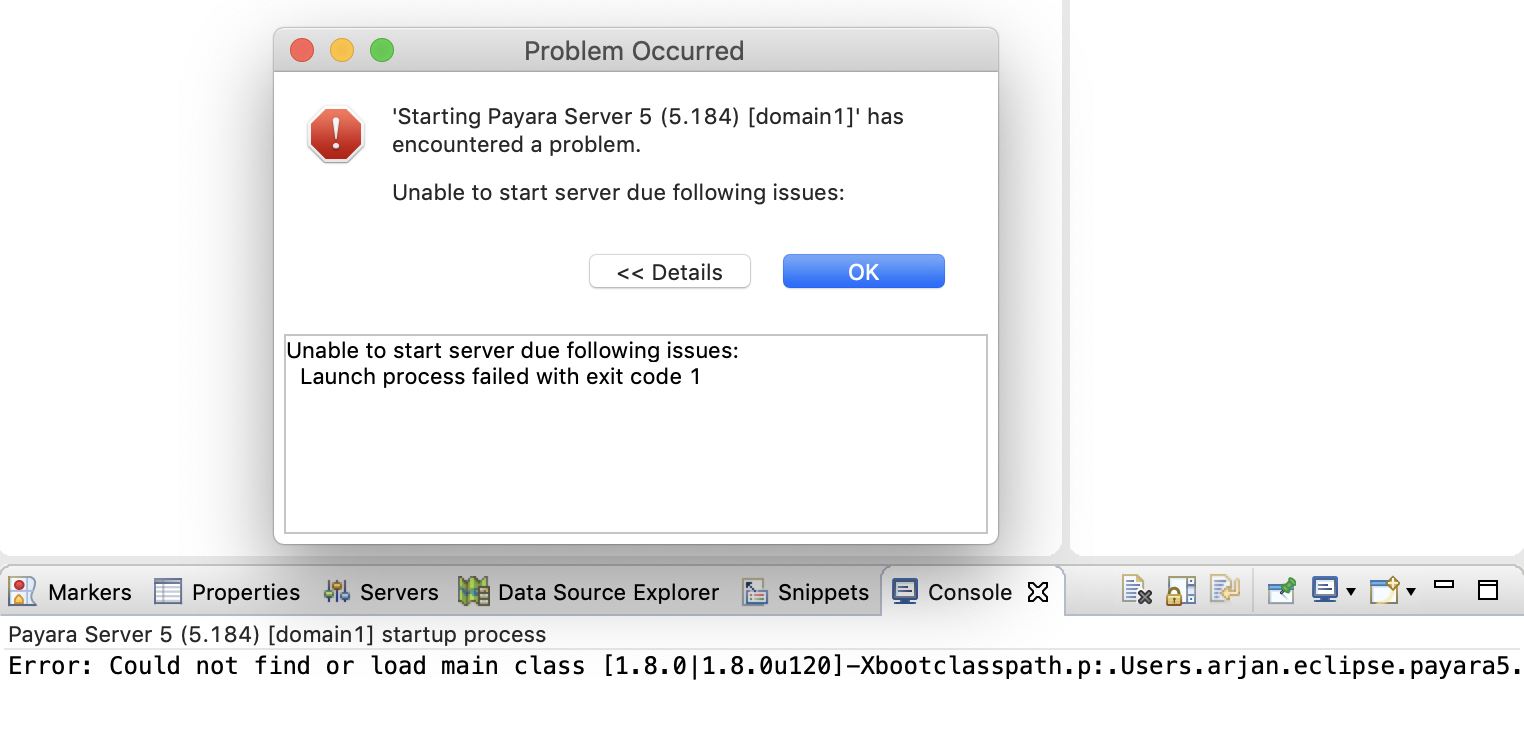 |
|
| |
| Open assembled and deployed module in file browser |
It’s now possible to navigate directly to the final assembled module (for instance a .war file for a web application) as it is deployed to Payara. This can be useful for troubleshooting purposes.
Select the deployed module, then choose Show in and then Open in File Browser: 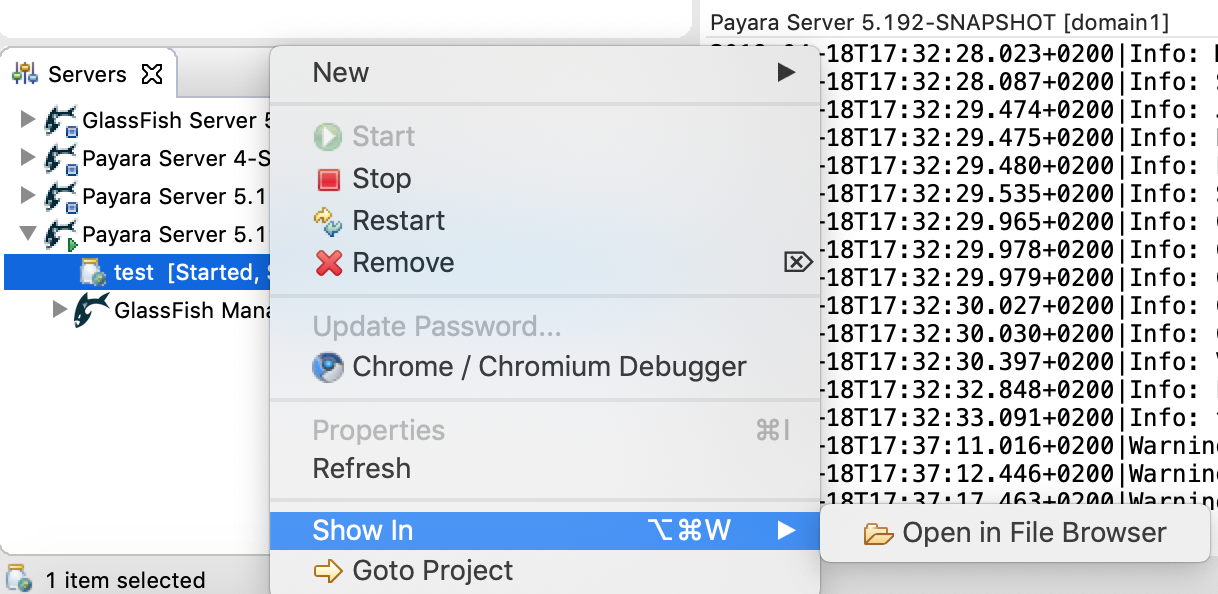
The OS file browser will show the assembled module:
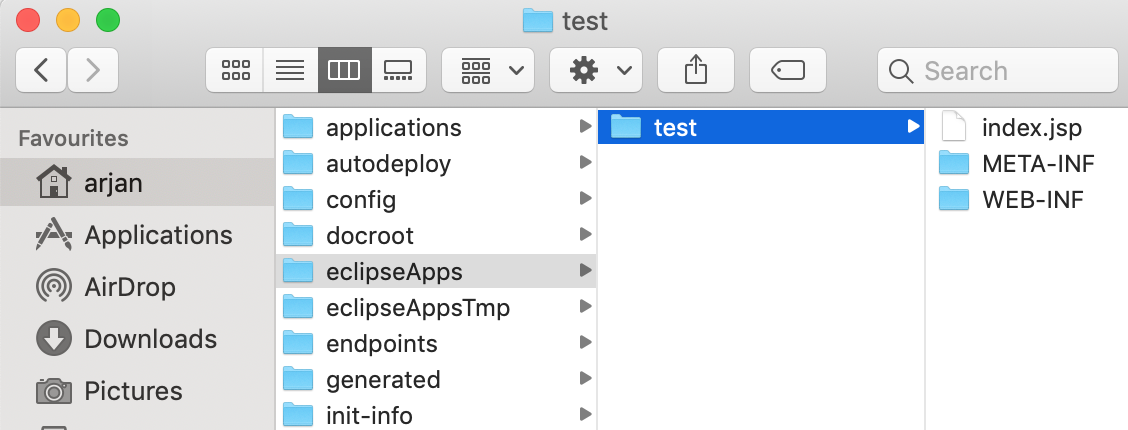
|
|
| |
| Navigate from deployed application to source project |
From a deployed module underneath a server instance it’s now possible to navigate back to the source project corresponding to this deployed module.
Select the module, then click on Goto Project:
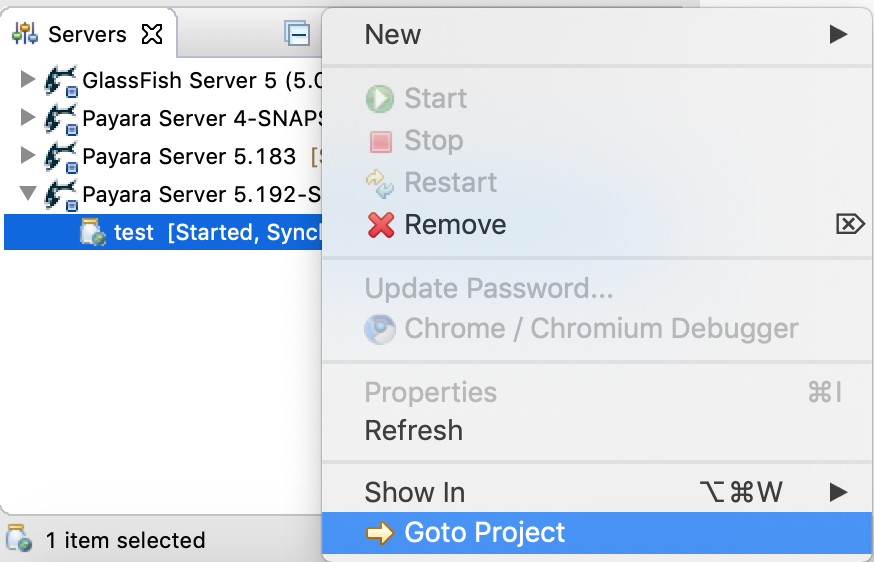
The associated project is now highlighted and opened in the project explorer:
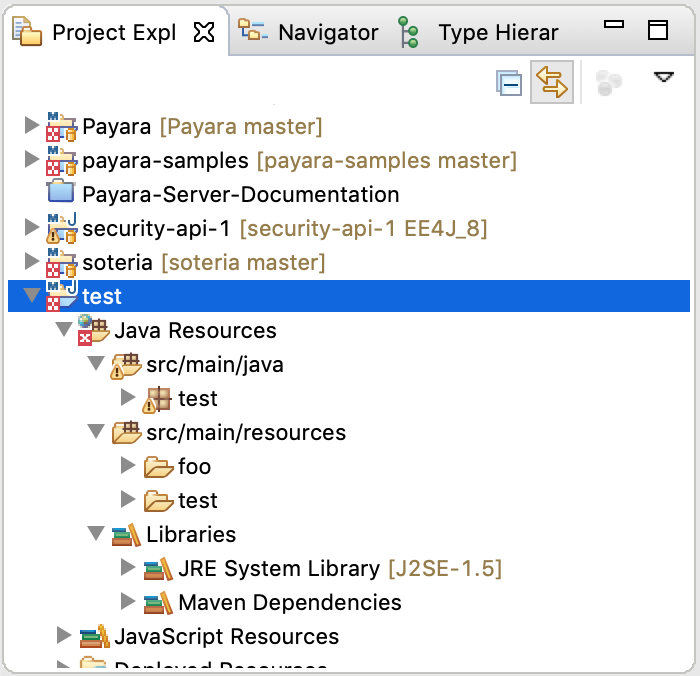
|
|
| |
| Domain.xml and other Payara config files directly shown in Eclipse |
All domain files associated with a Payara Server runtime are now shown directly in a project in the Eclipse workspace: 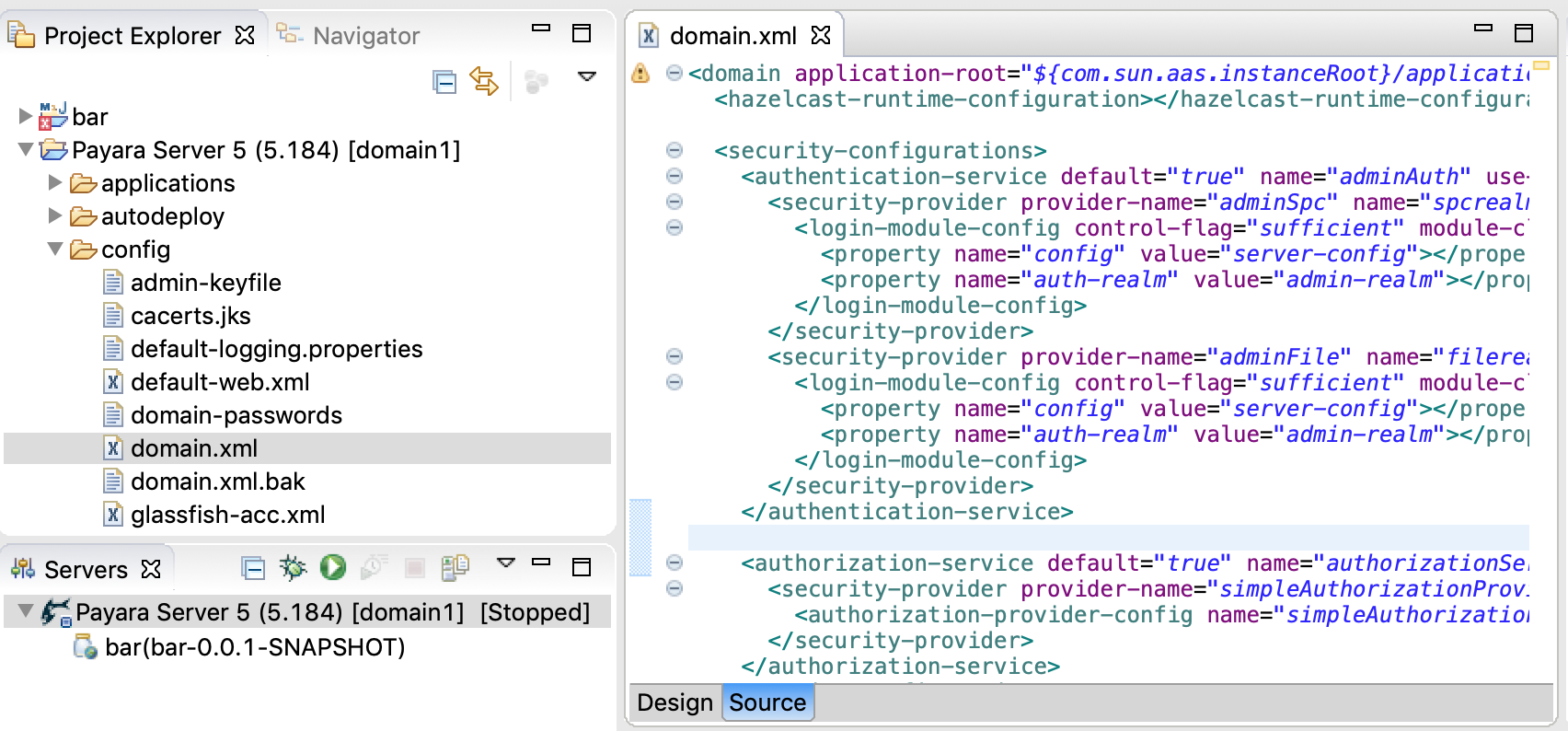
|
|
| |
| Support for Payara installations with space in path |
Earlier versions of the plug-in did not support installations of Payara with a space in its path. This is now supported:
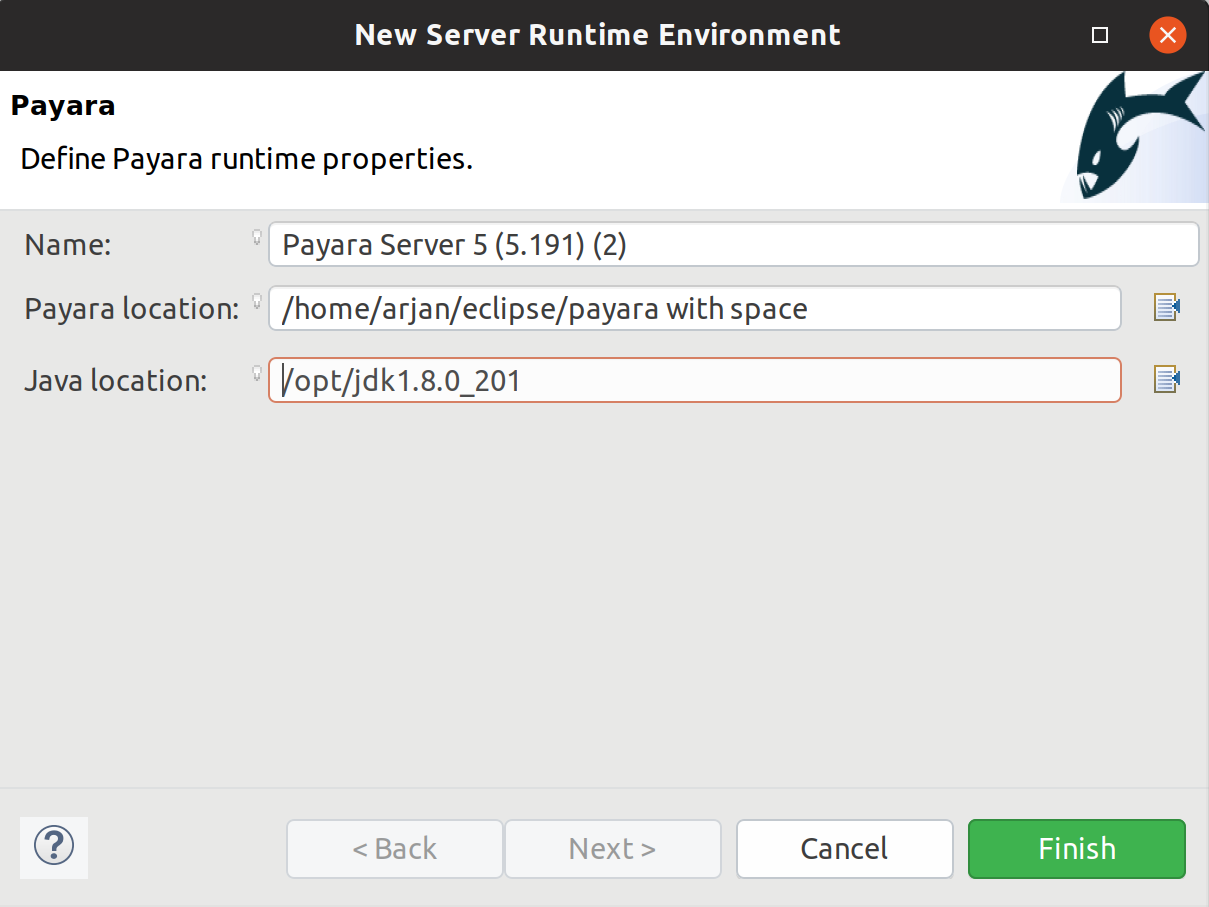
|
|
| |
| Hot deploy enhancements |
Hot deployments were possible before, but changes to .java files triggered a server restart, even though some changes can be safely hot deployed. The file pattern that triggers a restart is now configurable and has been defaulted //.jar$ (meaning the application will restart when a jar file changes):
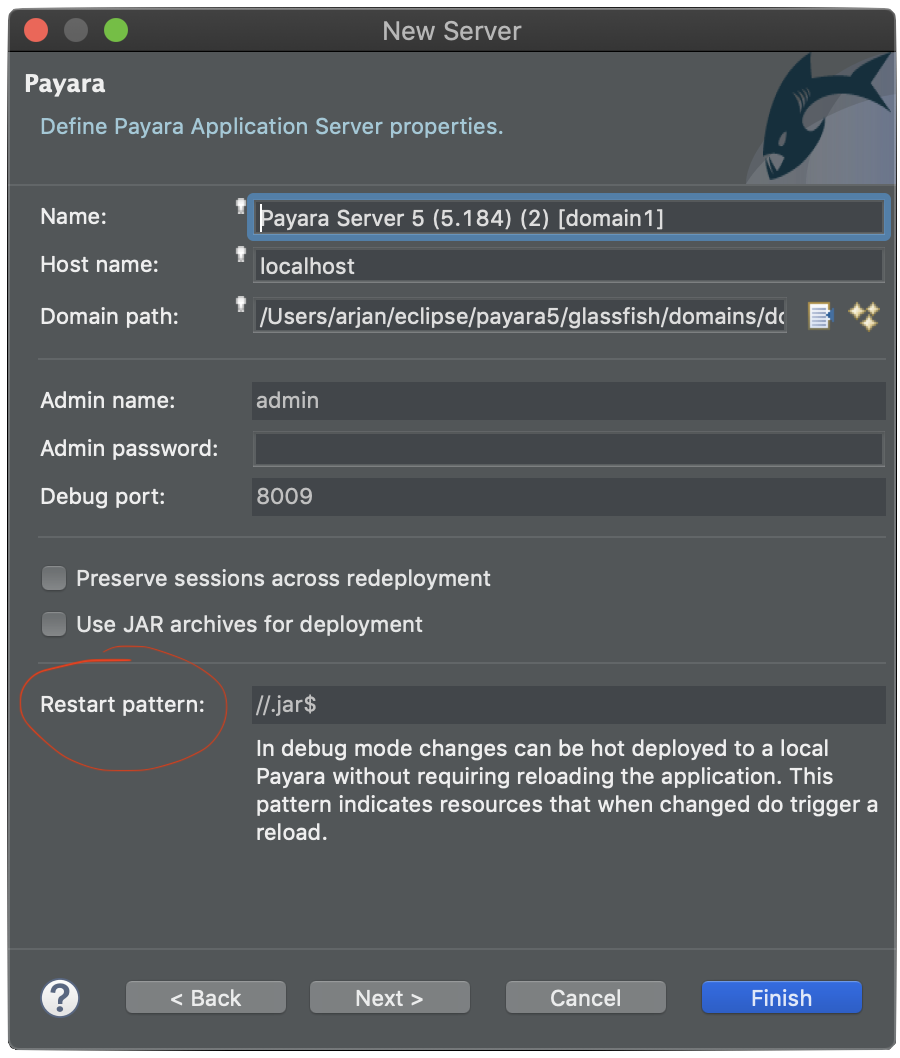
|
|
| |
| Option to attach debugger early
|
The default mode for the debugger is boot up Payara Server fully and then attach. For debugging applications this is usually fine, but for debugging complex behaviour involving server internals this may be too late. There is now an option to start Payara in suspended mode, attach the debugger immediately and then continue booting Payara: 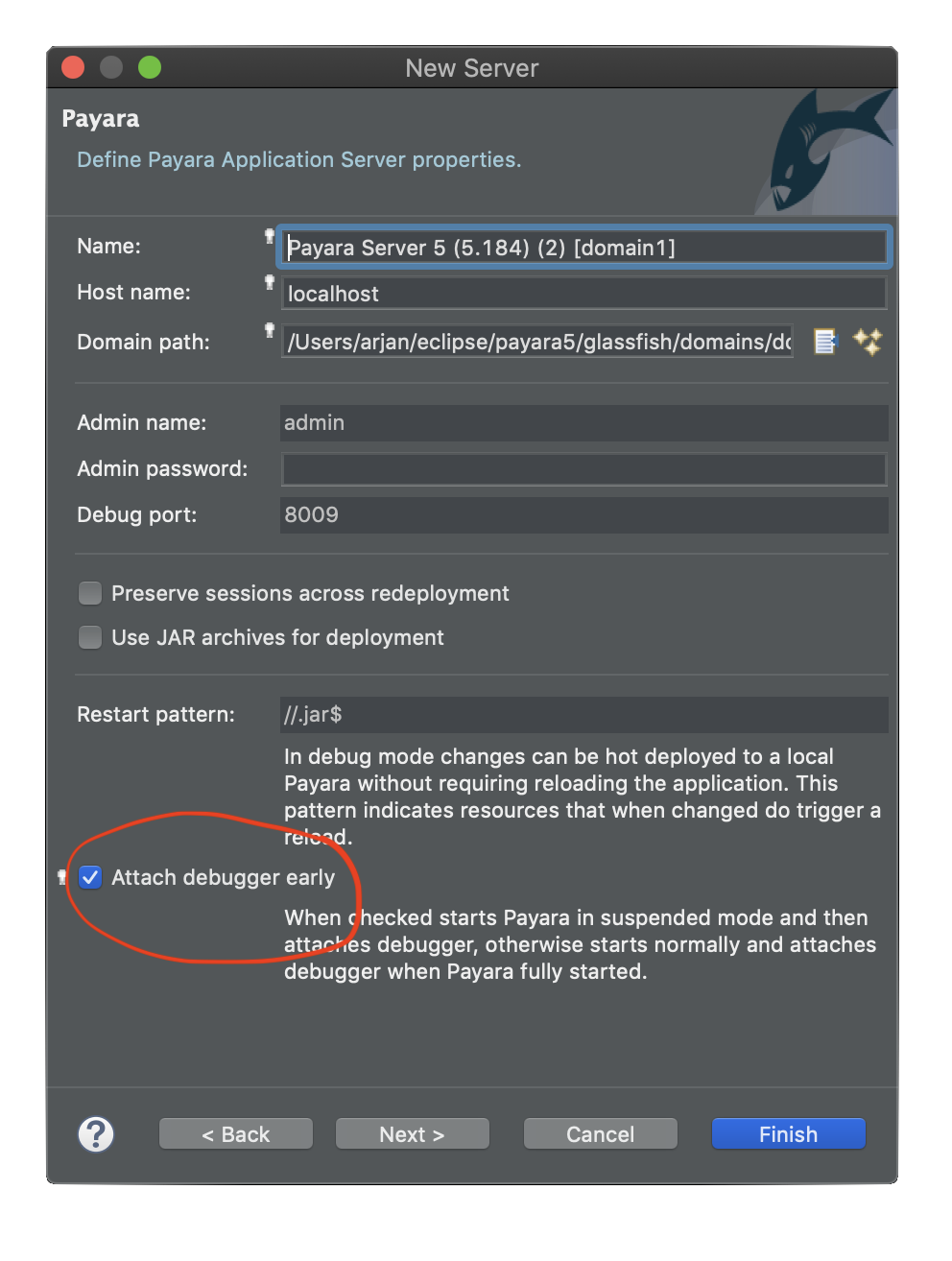
|
|
| |
| Support for Eclipse 4.9/2018-12+ |
The plug-in depends on a dependency called “Sapphire”, which wasn’t correctly declared in older versions of the plug-in, yet Eclipse was able to find it in Eclipse 4.8 and earlier. From Eclipse 4.9 onwards installation would complain with:
This has now been fixed. |
|
| |
| Support for Payara 5.191 (JDK 8) and Eclipse 4.9 (JDK 11) |
While Payara itself does not run on JDK 11 yet, the following exception was thrown when running Eclipse on JDK 11 and trying to start Payara 5.191 (Payara running on JDK 8):
java.util.MissingResourceException: Can’t find bundle for base name sun.util.logging.resources.logging, locale en_US This has now been fixed.
|
|
| |
| Added system libraries for Payara 5.191+ |
When using Payara as a target runtime (as is common for a native Eclipse project instead of e.g. a Maven or Gradle project) a selected number of libraries (jars) from mostly the /modules folder of a Payara installation is added to the class path of a project. In Payara 5.191 some of the jar names changed, mainly from javax.* to jakarta.* causing compilation errors in projects depending on these.
This has now been fixed, and the jakarta.* libraries appear in the list of libraries underneath the Payara library container:
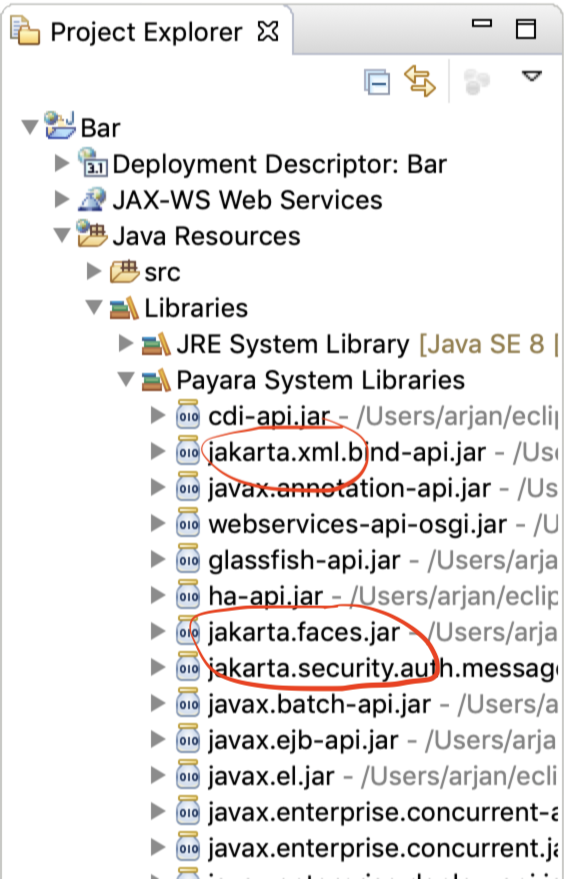 |
|
| |
| Switch between system libraries for target Payara version, or all libraries |
The Payara library container keeps an internal list of file patterns for each supported Payara version. If libraries change in newer Payara versions than the plugin supports, (native) projects may not work anymore. As a fallback, there is now a switch to put all libraries from a target Payara installation on the class path:
Open the properties: 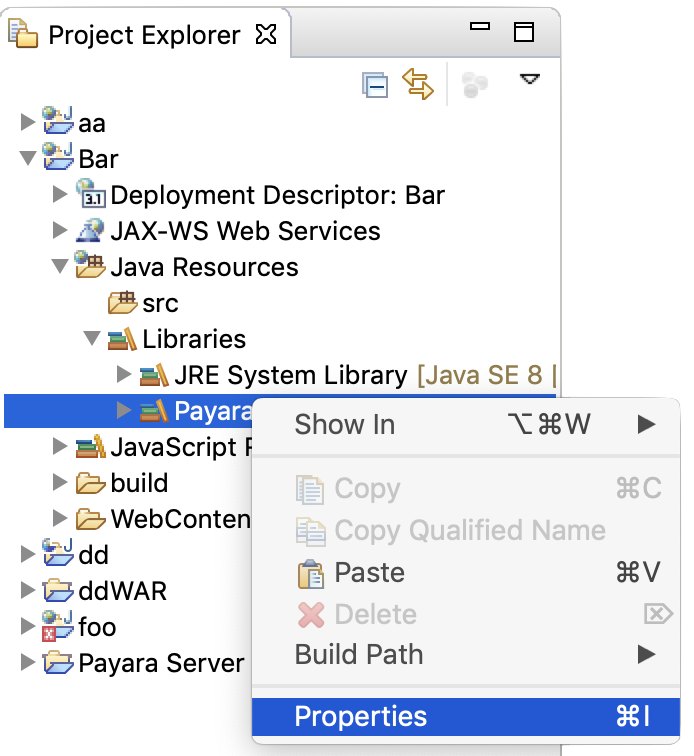
Then select the variant:
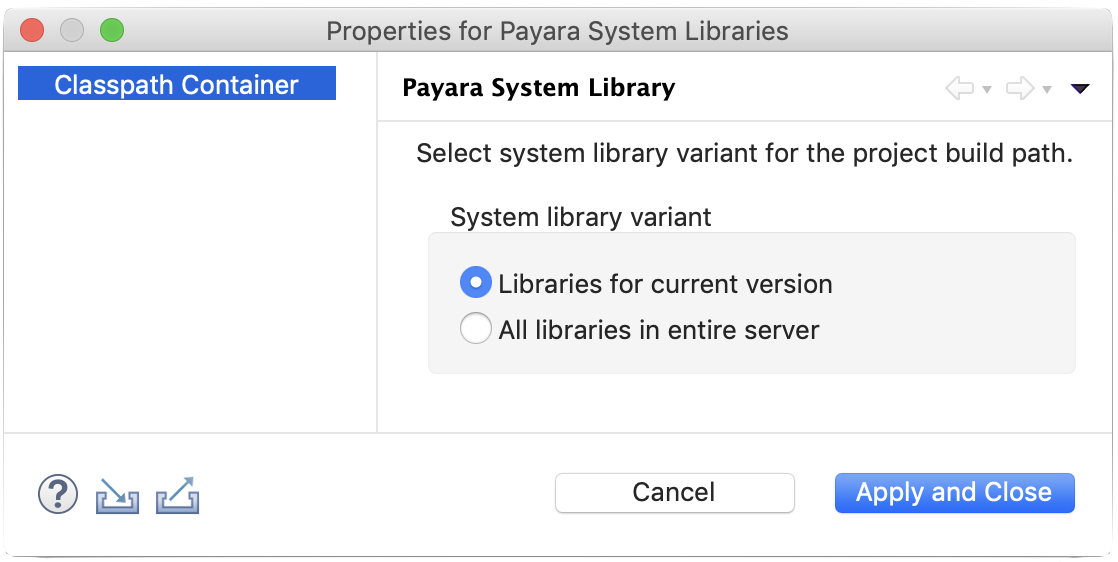 |
|
| |
Share:
 3 minutes
3 minutes
As we begin 2026, we’re pleased to announce new releases across all Payara Platform editions this January: Payara Platform […]
 3 minutes
3 minutes
The December 2025 releases bring targeted improvements and security updates across Payara Platform Enterprise versions 5.82.0 and 6.33.0 as […]
 4 minutes
4 minutes
Strategic acquisition bolsters Azul’s Java platform with complementary products, deep Java expertise and accelerated go-to-market capabilities SUNNYVALE, Calif., and MALVERN, […]
I saw this plugin un NetBeans 11 too, hope thats has the same feat than for Eclipse
There is also new Payara Tools for Netbeans 11 which also fixes the JDK range pattern bug.
Hi Arjan,
We talked at Javaland and me and Dieter were fascinated with your Eclipse plans. The org is now finally evaluating WildFly vs Payara, and Eclipse support in jboss tools vs payara tools is very important for us. The mark and sync for source that you talked about and the debug context is exactly what we need.
I want to show a roadmap to my manager, but cannot find any, you said you would publish one end of summer. Do you have one?
Thx for all your great work! (we’re soteria fan too! :))
Hi Volker,
Thanks for using Payara Eclipse tools. Currently, Payara Ecosystem roadmap is not available publicly via the blog. So far many exciting features are planned for Payara Eclipse IDE tools but I would like to point out the major features like:
– Payara Micro application support
– Hot Deploy feature (currently in development for Apache NetBeans IDE)
– Payara deployment descriptors editor
You may also create GitHub ticket here (https://github.com/payara/ecosystem-eclipse-plugin/), If you found any issues or missing important features.
Hi Gaurav,
Thanks for your reply. Payara Micro support and a domain.xml editor would be welcome yes, we discussed those with Arjan too. I remember he mentioned being able to ctrl-click into things from domain.xml which would be helpful yes.
What about the mark and sync for source attachments?
Hi Volker,
Mark and sync feature is not listed under the roadmap, May you create GitHub ticket for that with more details?
Hi Gaurav,
Just ask Arjan or have him reply here. He explained the feature to us and showed some demo code. I don’t remember all the details, but the end effect is that it allowed us to have precise source lookup in our applications.
Hi Volker,
I had quick chat with Arjan about the mark & sync feature. And created the internal ticket to address it.
> The feature is to mark a unique number to the jar so debugger know which jar files the JVM is running, and then load the correct one in the debugger
Thank you so much!
Sorry to keep asking for it, but do you have a roadmap?
The simpler case of mark & sync that I discussed with Arjan is when you have multiple versions of the servlet jar in your work space. Not on the class path, just in your work space. For example, I have Java EE 7 samples open, and I’m launching Payara and deploying a sample to it.
Now in Java EE 7 samples it declared say maven javax:javaee-api:7.0, but this is not what Payara is using, which is jakarta-servlet-api-4.0.2 or something. If I debug, say in HttpServlet.class, it doesn’t match since the IDE debugger picks a random one from the workspace. Do you understand the problem?
But now the Eclipse plug-in without marking knows which version it probably should pick, since it started Payara and knows what version Payara uses. I discussed this all at Javaland, and Arjan already had code for this and it worked already.
Can you release this as alfa please? I like to play with it already. If not possible, can you just commit source, so I can build and try it? Thanks a lot!
Hi Volker,
Thanks for the more details. Yes, I understand the issue and already had a discussion with Arjan about it. JIRA ticket is also created for this issue but other issues are taking priority.
Apologies, I was not aware that Arjan already did POC and fixed it locally but as of now, he is no more working for Payara so we have to work on this feature from scratch or Arjan may also wish to contribute it back to Payara Eclipse plugin.
Thanks for understanding the issue. Other priorities sounds troublesome. Please give the Eclipse plug-in the attention it needs. It was neglected for a long time, then suddenly got a lot better. Don’t let it fall behind again.
Wow, I had missed he’s not working for Payara anymore. That’s a big loss, and especially to loose your lead developer. Who is the new lead developer now?
Hi Volker,
I am the Ecosystem theme leader and Eclipse plug-in comes under it. I make sure all Ecosystem projects are healthy, keep growing and improving developer productivity. So don’t worry, mark&sync feature will be added too Eclipse plug-in.
The plug-in IDs should really not be starting with org.eclipse unless they’re projects at Eclipse.org.