 5 minutes
5 minutes
What’s New in the Payara Platform February 2026 Release?
The February 2026 release of the Payara Platform is centered on a major initiative to streamline the platform. This involves removing […]

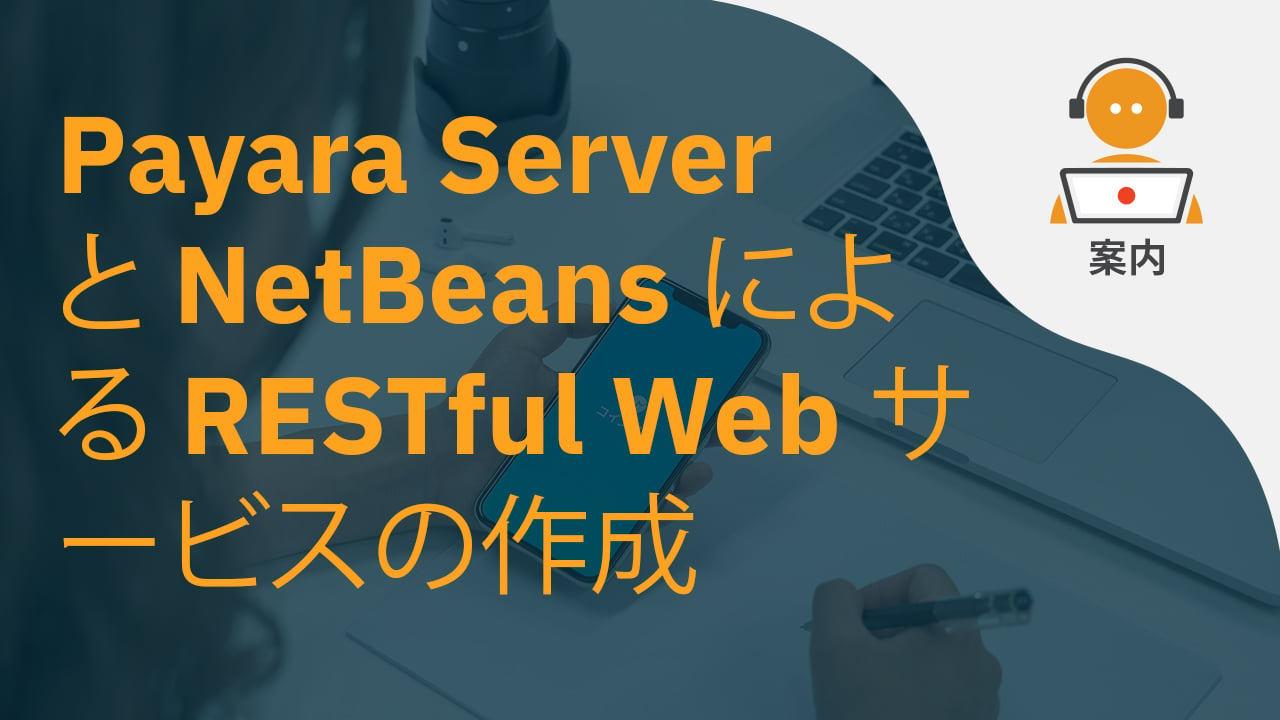
この動画では、Payara Server と NetBeans を使用して RESTful Web サービスを作成する方法を、以下の手順に沿ってご説明します。
Payara Server を NetBeans IDE 上で動作させる方法。NetBeans の最新バージョンには、Payara Server Tools が標準で搭載されています。
NetBeans による RESTful Web サービスの作成と、NetBeans から Payara Server 上で動作させる方法。NetBeans はサンプルの RESTful Web サービスを含む Web アプリケーション・プロジェクトを作成することが可能で、すぐに開発を始めることができます。
NetBeans デバッガの使用方法。NetBeans には組み込みの強力なデバッガが備わっています。
Web サービスのテスト方法。NetBeans は RESTful Web サービスのテストコードを生成することができます。ここではテストの生成と実行についてデモを行います。
Share:
 5 minutes
5 minutes
The February 2026 release of the Payara Platform is centered on a major initiative to streamline the platform. This involves removing […]
 7 minutes
7 minutes
Modernizing enterprise applications is a strategic imperative for organizations that want to remain competitive and resilient. According to our […]
 6 minutes
6 minutes
At the latest Conf42 Internet of Things (IoT) 2024 conference, our Payarans deliver a keynote, titled “At the Edge […]