 3 minutes
3 minutes
What’s New in the January 2026 Payara Platform Release?
As we begin 2026, we’re pleased to announce new releases across all Payara Platform editions this January: Payara Platform […]
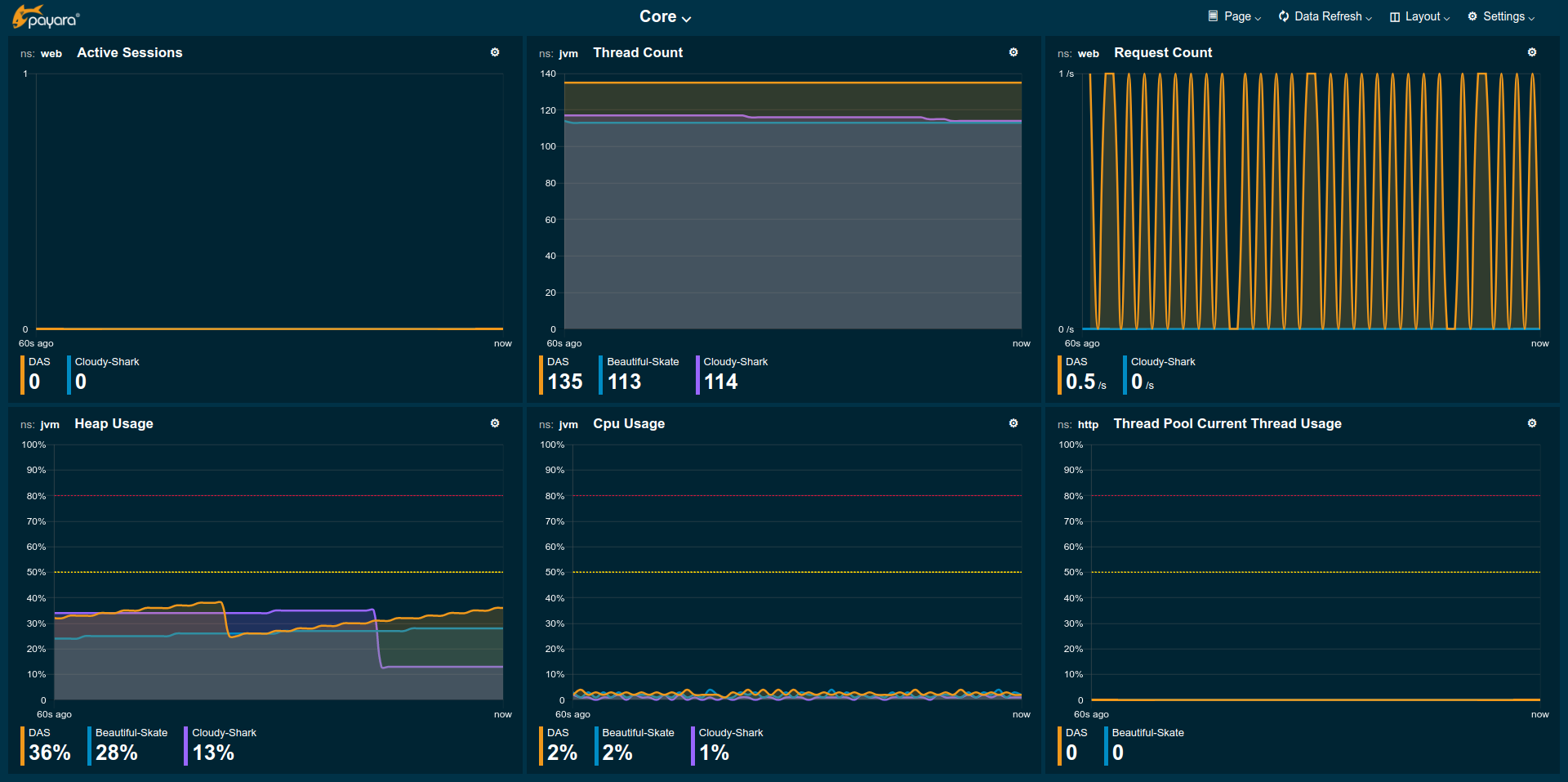
嬉しいお知らせです。Payara Platform 5.194から、Payara Serverにはサーバーの状態を可視化できる組み込みの監視コンソールが搭載されます。
以前よりサーバーからパフォーマンスと状態の指標を抽出可能なデータAPIは存在しており、外部ツールを用いてそれを可視化することは可能でしたが、セットアップ不要でサーバー内部を監視できるような手っ取り早い方法を提供したいと思っていました。
この機能は、サーバー管理者や開発者がローカルなインストールに対して素早く有効化したり、商用システムの現在の状況を大きなTVスクリーンで表示したりできるカスタマイズ可能なコンソールの提供を第一の目標に据えて開発しました。
コンソールは使いやすさを重視し、ユーザー定義のメトリクスと監視ページをとても柔軟に扱うことができます。コンソールはほとんどひと目で分かるように構成され、ユーザーが設定を変更するとそれが直接画面に反映されるようになっています。
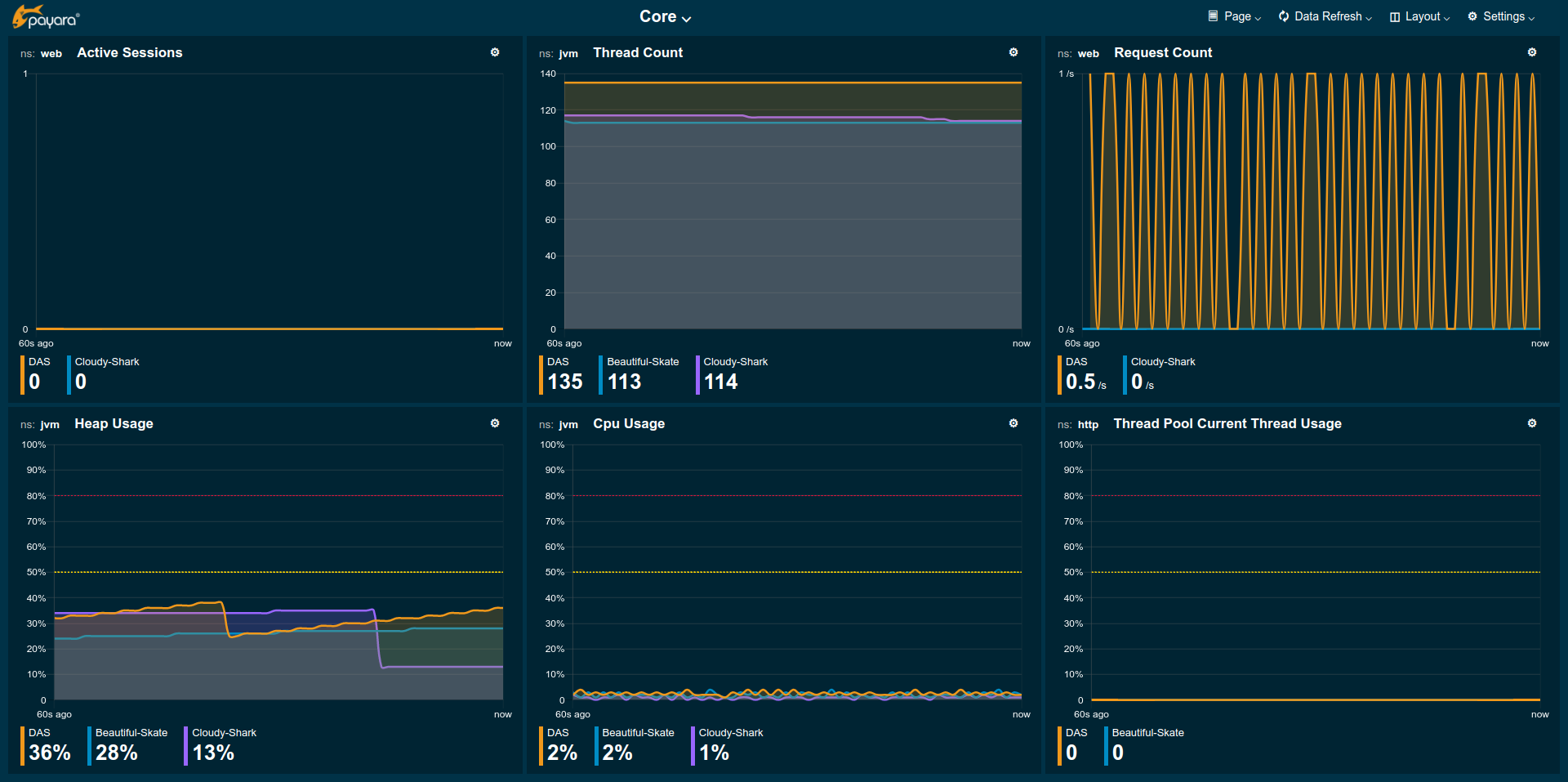
図: 監視コンソール – コア・ページ
カスタマイズ自由: 初期状態では、コンソールにはサーバーのパフォーマンスと状態のメトリクスを示すいくつかの定義済みページが表示されています。新しいページを作成してメトリックのウィジェットを追加することもできます。設定内容はエクスポートおよびインポートが可能で、横展開が容易になっています。
データの収集: コンソールはビルトインでクラスタの各インスタンスの値をグラフの個々のデータ点として収集します。すべてのメトリクスは、データがグラフへ追加される際に最小値、最大値、平均値といった基本的な統計情報を提供します。
閾値の可視化: 基準線を可視化したり、現在の値が正常値の範囲から外れた時に強調表示したりできるように、ユーザー側で閾値を定義することもできます。これにより、ページを一目見ただけで容易に異常な状態を識別することができます。
ページ・ローテーション: 商用システムを監視するためにコンソールをTVスクリーンで使用する際に、単一のスクリーン上でサーバーのあらゆる側面を見渡すことを可能とするため、各ページが一定の間隔で表示されるようユーザー側で自動ページ・ローテーションを有効化できます。もちろん、含まれるページと繰り返し間隔はカスタマイズ可能です。
ユーザー定義メトリクス: メトリクスにはデプロイされたアプリケーションに関するものを含むサーバー内のすべての種類の情報源が含まれています。例えば、MicroProfile Metricsによりアノテーションで定義されたすべてのメトリクスも監視コンソールで利用可能です。これにより、ユーザーがアプリケーション・レベルのパフォーマンスと状態のメトリクスを記録するためにコンソールを使用することが可能になります。.
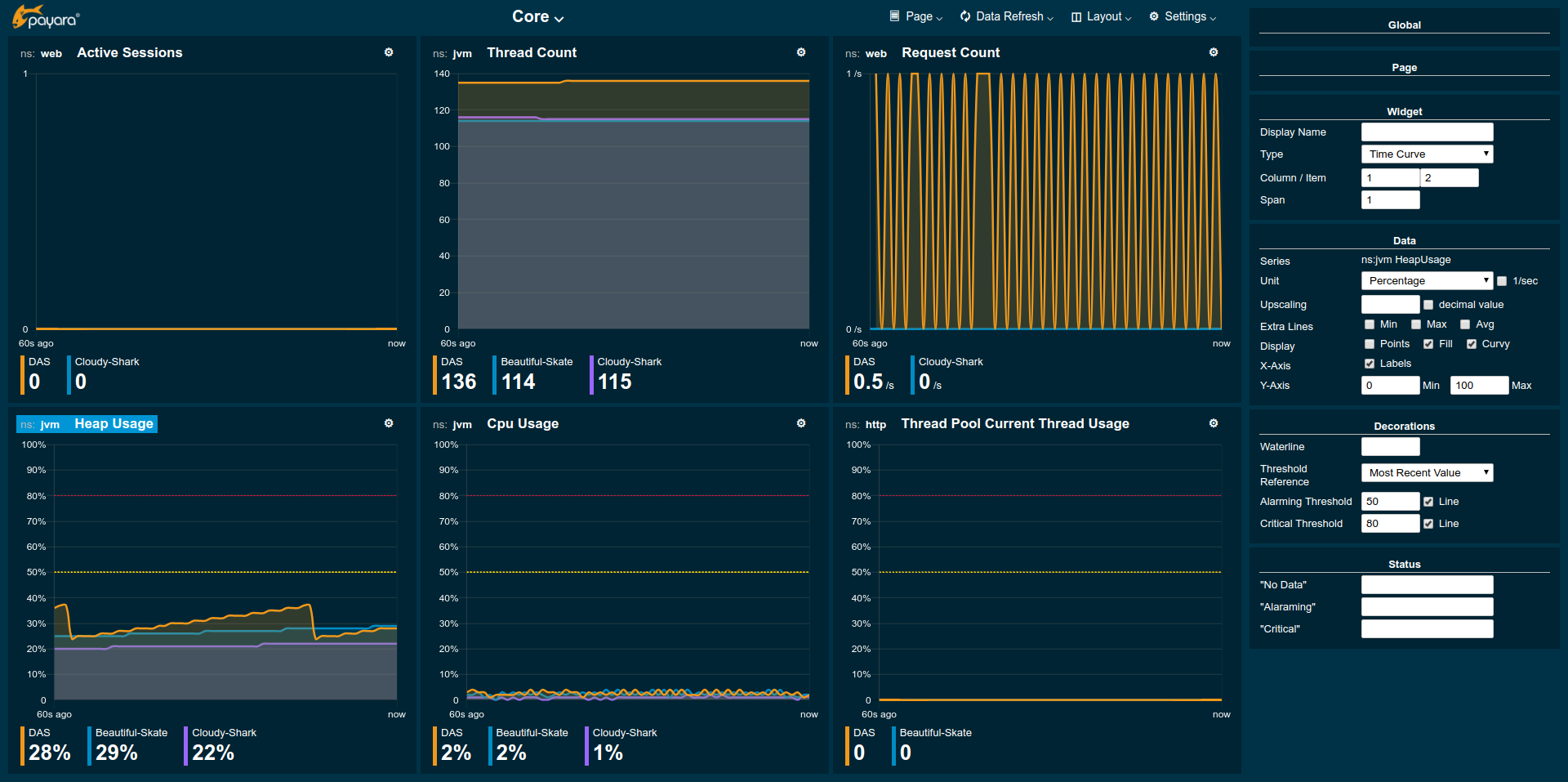
図: 監視コンソールのコア・ページとウィジェット選択の設定
現時点では、コンソールは最新の情報がグラフに表示されるライブ・データ・ビューイングに限定されています。これは主なユースケースではありますが、過去のデータを分析して、特定のイベントについてサーバー内で何が起こったのかをより深く評価するための方法も検討しています。
現在は折れ線グラフがウィジェットの主なタイプです。その他のウィジェット、例えばデータ・テーブルや棒グラフなども予定しています。
さらに、ユーザーに代わって特定のメトリクスを自動的に監視し、ユーザーが異常をより詳しく見られるようにその一覧を提供する、警報システムと連携する仕組みも構想しています。
将来のリリースでは、より便利なメトリクスや定義済みページを提供することももちろん検討しています。
監視コンソールに関する完全なドキュメントはPayara Serverのドキュメントに含まれています。一点だけ、5.194リリースまでのドキュメントは今後大きく変更される可能性があることにご注意ください。皆様のPayara Platformに対する期待に応えられるよう監視コンソールを追加開発しました。今後も皆様からのフィードバックをもとに監視コンソールを大きく発展させてゆきたいと考えています。
Click here to let us know how you’re liking the monitoring console!
{{cta(‘4e8adea9-3567-49a5-8d0e-57ba003c6cd5’)}}
{{cta(‘b2e4c2b6-f33a-4ae4-9290-f1cf476f445a’)}}
Share:
 3 minutes
3 minutes
As we begin 2026, we’re pleased to announce new releases across all Payara Platform editions this January: Payara Platform […]
 4 minutes
4 minutes
Learning Jakarta EE can sometimes feel like solving a puzzle. You have JPA, CDI, REST, Security, and Docker... but how do they all fit together in a real-world scenario?
 7 minutes
7 minutes
Modernizing enterprise applications is a strategic imperative for organizations that want to remain competitive and resilient. According to our […]
Hi, I’m trying to use Payara Monitoring console, and I have executed the commands in console like in the video but when I launch the monitoring app and no matter which link I select that it says ip can not be found. Thanks.
Hi Guillermo, I assume you refer to the application links shown when launching the console application from the admin GUI. If this fails for you I believe you don’t run the server on your local computer. In that case you have to replace the localhost part with the servers IP or domain name. If that does not help please provide more info on your setup and what IPs are shown in configuration and browser.
Best Jan