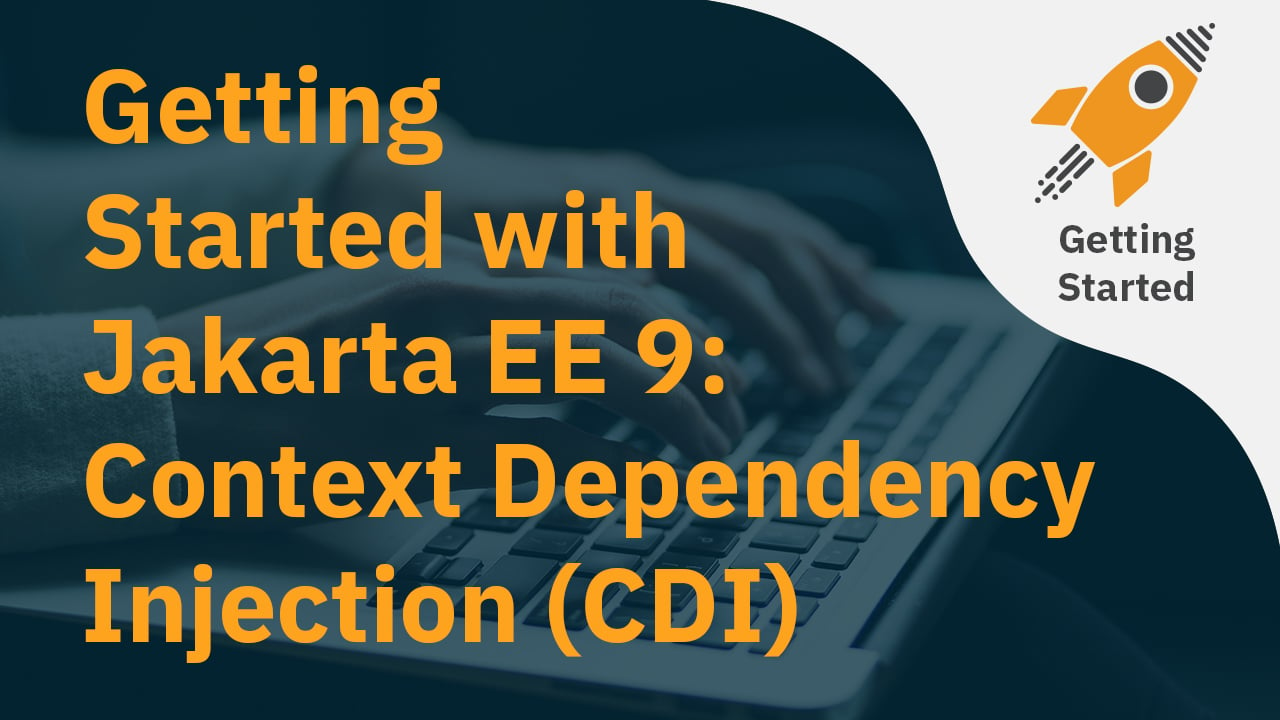 10 minutes
10 minutes
Getting Started with Jakarta EE 9: Context And Dependency Injection (CDI)
In this series about getting started with Jakarta EE 9, we look at various specifications and how you can […]
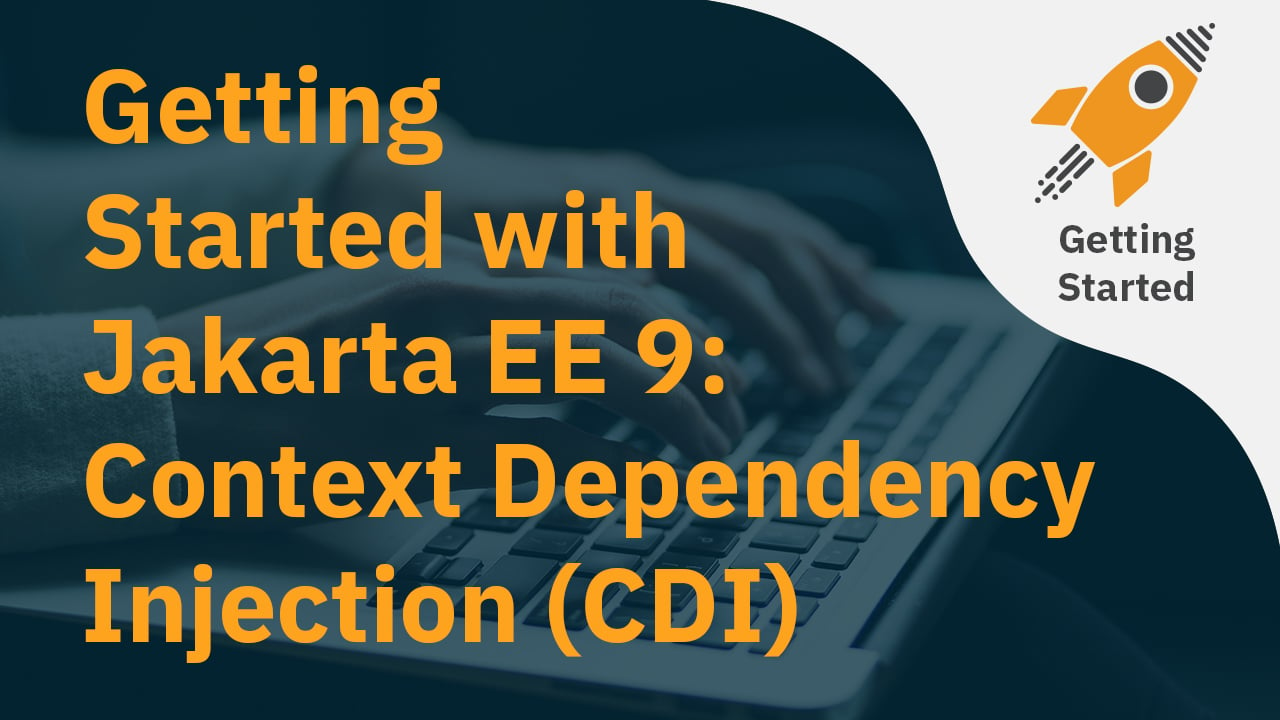 10 minutes
10 minutes
In this series about getting started with Jakarta EE 9, we look at various specifications and how you can […]
You may have heard the term ‘Internet of Things’ or IoT, referred to with increasing frequency in technology and […]
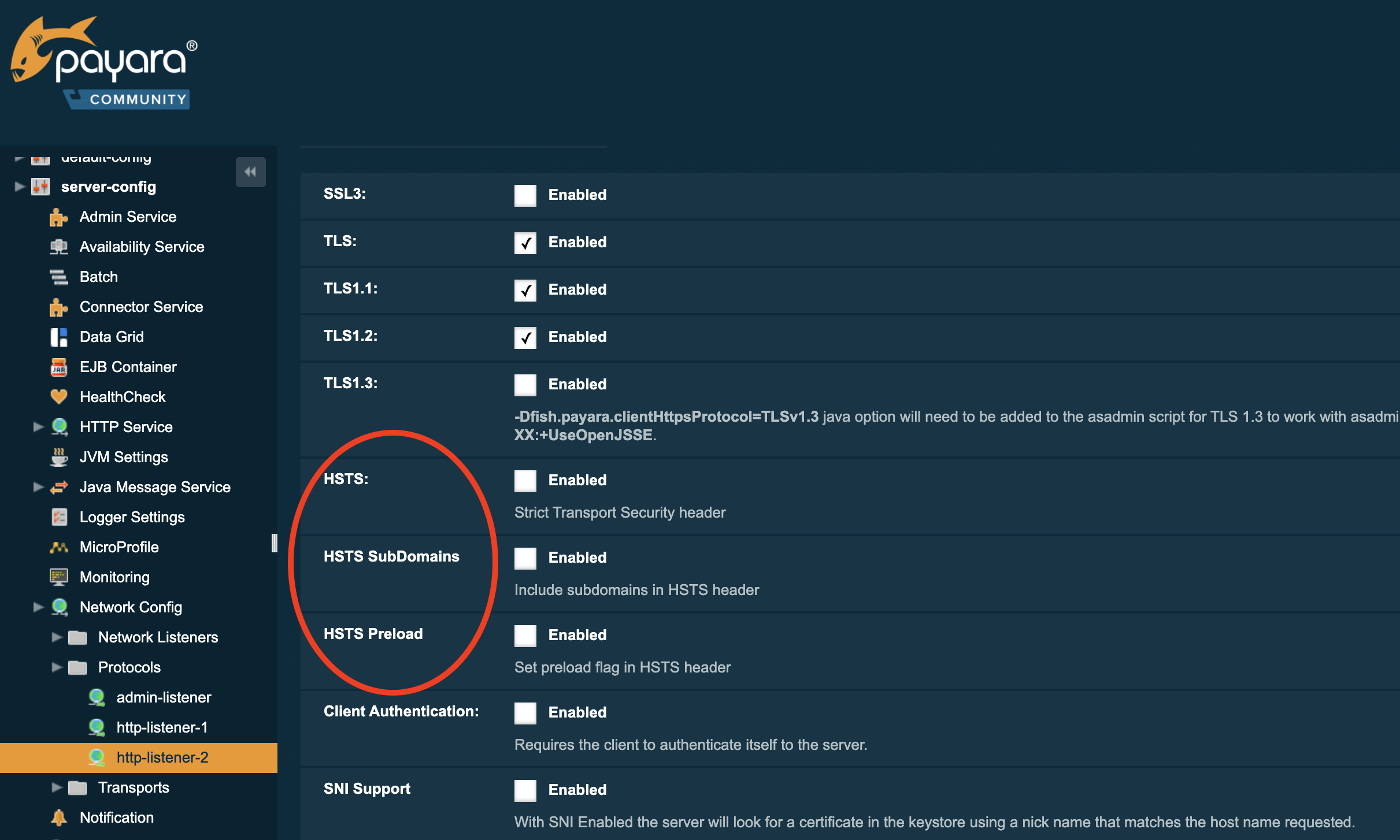 5 minutes
5 minutes
The HTTP Strict-Transport-Security response header (often abbreviated as HSTS) tells the browser that it should access the website only […]
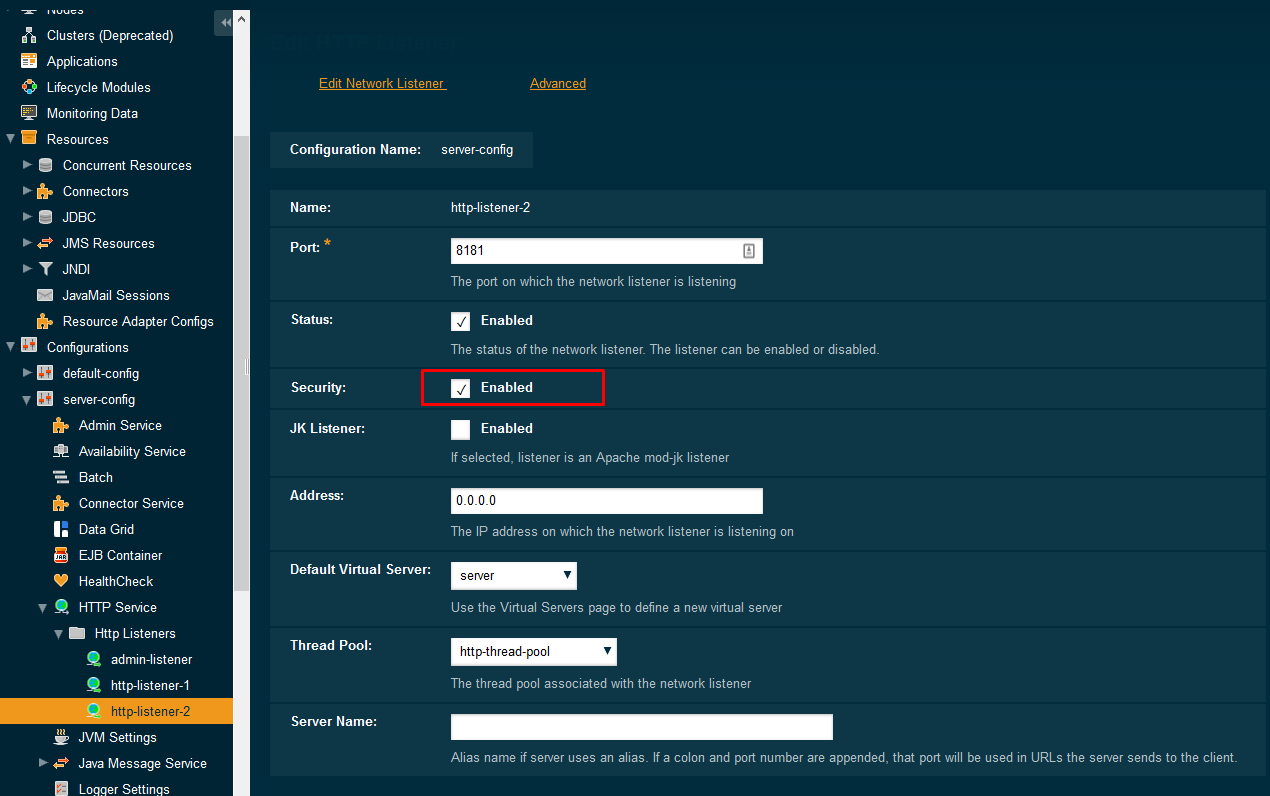 3 minutes
3 minutes
Payara Serverの管理タスクで最も多いものの1つは、他のWebサーバーと同様に、HTTPプロトコルやPayara Serverへのリモート・アクセスをセキュアにするための電子証明書のセットアップです。皆様は自己署名証明書または信頼できる認証局の署名入り証明書のいずれかをお持ちでしょうが、どちらの場合も証明書をPayara Serverのドメインに追加してセキュアな通信に用いるのはとても簡単です。 {{cta(‘c11b699a-704e-4144-8f8a-6d473cb091c6’)}} このガイドでご説明する手順の概要 新しい電子証明書を用いてPayara Serverをセキュアな構成にする手順はいくつかの段階を踏むことになりますが、大まかには以下のようになります。 このガイドを読み進めるにあたって必要なものは以下の通りです。 SSL証明書の取得 ほとんどの場合、認証局(CA)が作成し署名したSSL証明書を使用することになります。多くの場合、証明書署名要求(CSR)を作成して認証局に送り、認証局からSSL証明書を取得します。Payara Server Enterpriseには、CSRを生成するgenerate-csrコマンドが用意されており、非常に簡単にCSRを生成することができます。また、opensslまたはcertreq を使用してCSRを生成することもできます。 新しい自己署名証明書を使ってこのガイドに従う場合は、Payara Server Enterpriseを使って直接作成するか、opensslなどのサードパーティのツールを使って作成することができます。 Payara Server […]
 2 minutes
2 minutes
We kicked off the year with the Payara Roadmap for 2021. In this January webinar, Steve provided: detail on […]
 7 minutes
7 minutes
It’s been an incredibly exciting month for Team Payara! We were honoured with a Queen’s Award for Enterprise. This […]
 4 minutes
4 minutes
The May Payara Platform release is here! With the Payara Enterprise 5.28.0 and the Payara Community 5.2021.3 releases, we’re […]
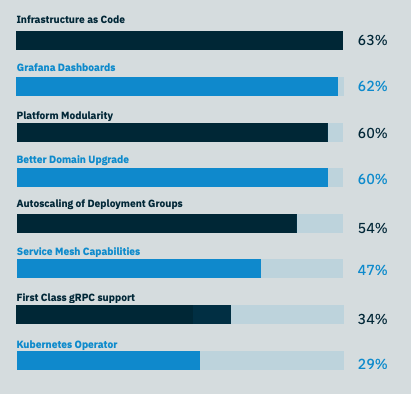 2 minutes
2 minutes
We’re pleased to announce that our 2021 Payara Platform Survey results are now available! This survey was promoted to […]
 3 minutes
3 minutes
In this blog, we show you how to start your next Jakarta EE application with Visual Studio Code using […]
 3 minutes
3 minutes
With immense pride, I can reveal that Payara has won theQueen’s Award for Enterprise for outstanding achievements in International Trade. This award is […]
 1 minute
1 minute
In this Release Overview Webinar, Rudy De Busscher discusses the recent updates and enhancements to the Payara Platform in […]
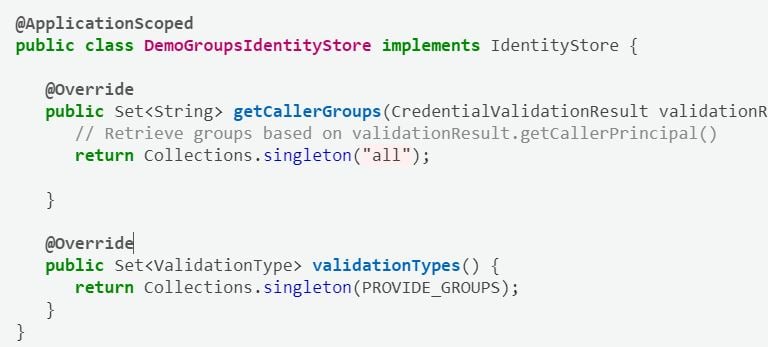 8 minutes
8 minutes
When a user needs to access multiple applications in your environment, you should not require authentication for each application. […]