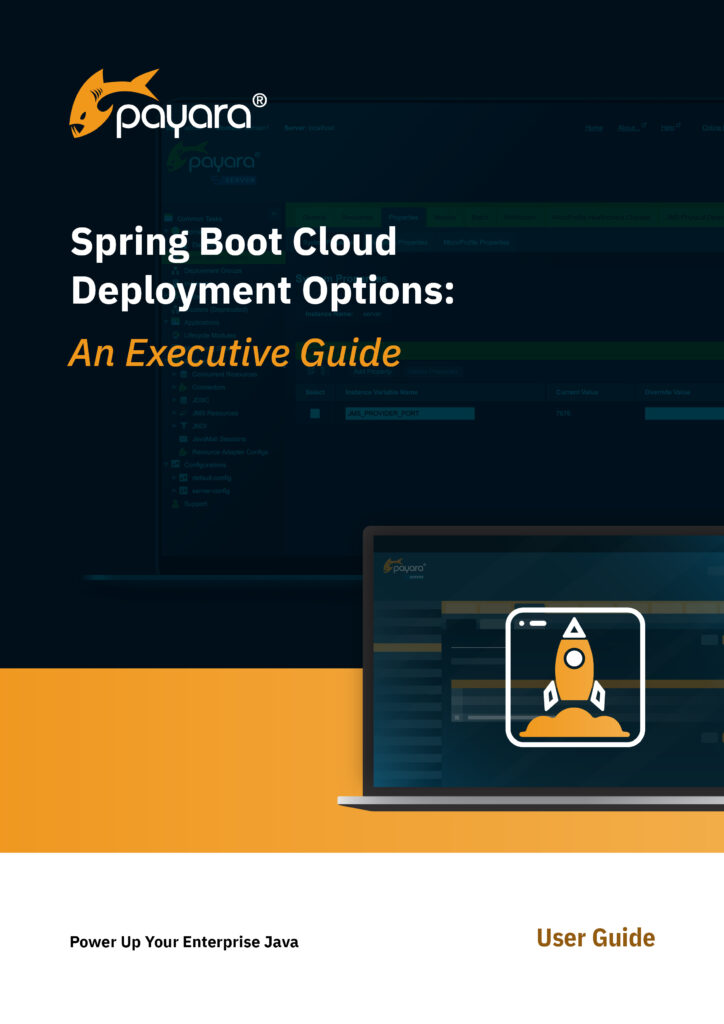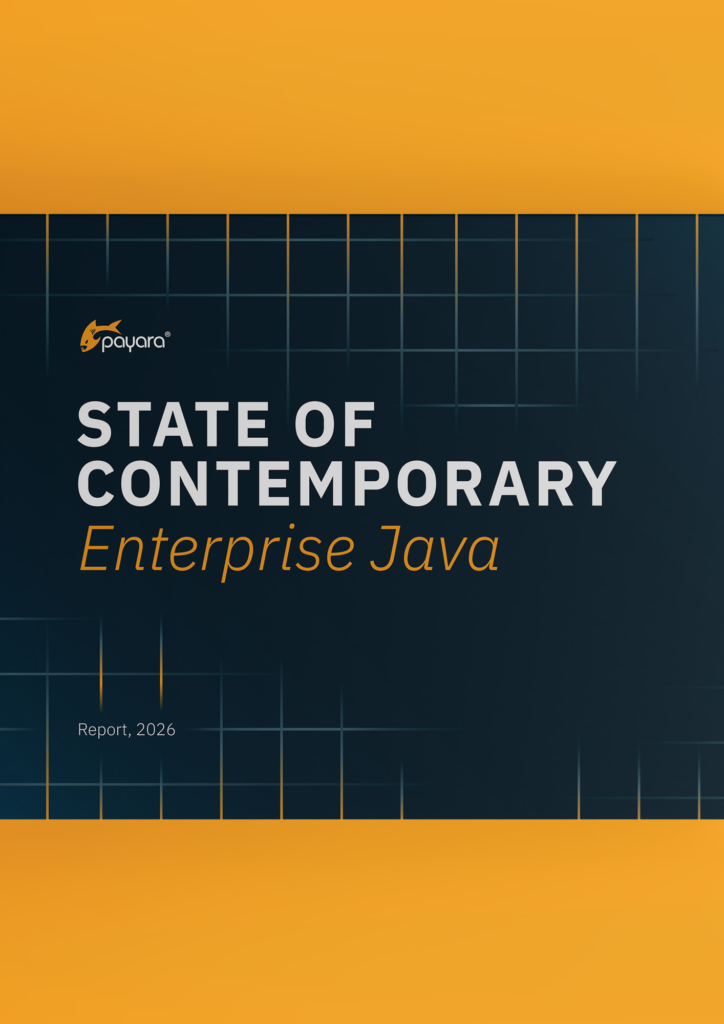User Guide
Using Payara Platform with Docker on Microsoft Azure
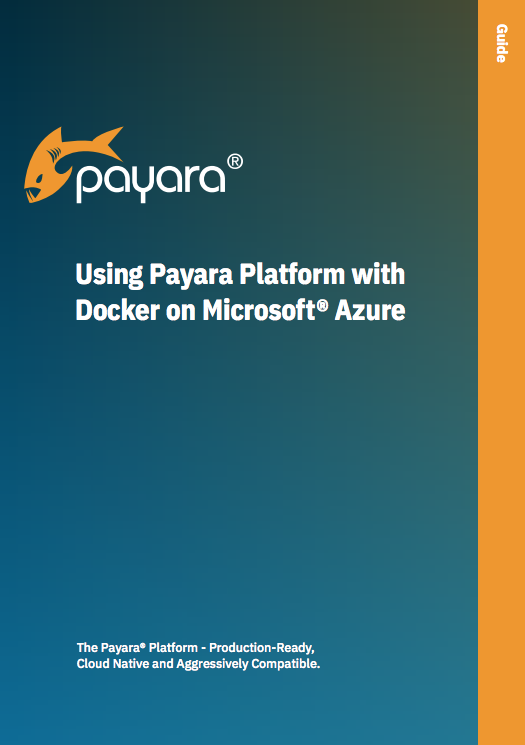
In this user guide, we’ll show you how to deploy your Payara Micro-based application using a Docker Image on the Azure Platform.
We focus on the Container as a Service option where the Microsoft Azure Platform provides all the capabilities for running your applications through the usage of a Docker Container in the cloud. Azure is ideal for creating traditional Payara Platform domain deployments where existing applications are lifted and shifted to the cloud.
In this guide:
- Getting started on the Microsoft Azure Platform using Azure Portal
- Get Started with Docker on Azure
- Prepare Docker Image to Run Your Payara Micro Application as a Docker Container on Azure
- Deploy Application through Azure Portal
- Deploy Application through Azure CLI
Category: User Guide
Related Resources
Explore expert tips, webinars, and product updates to help you build, deploy, and scale modern enterprise Java applications faster.