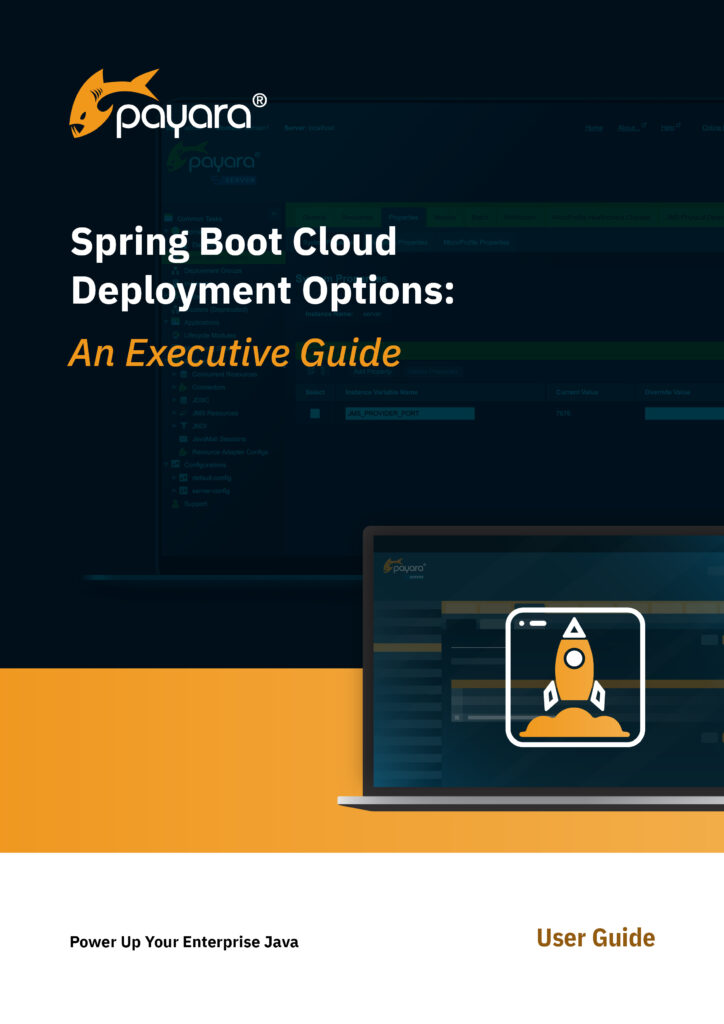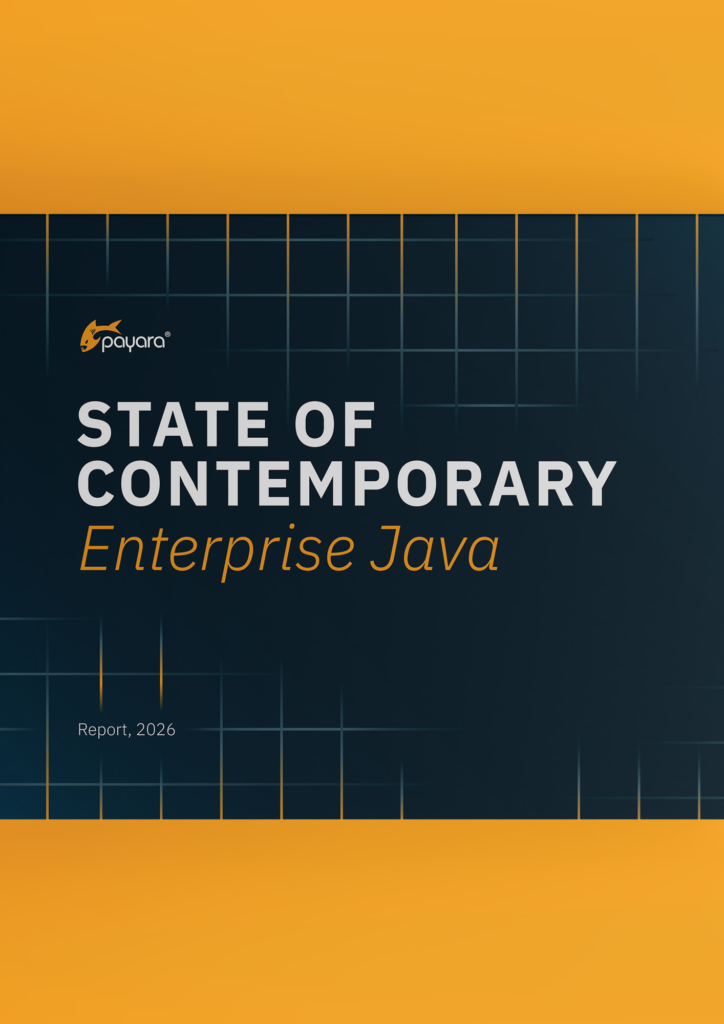User Guide
How to Identify Issues and Improve Application Performance
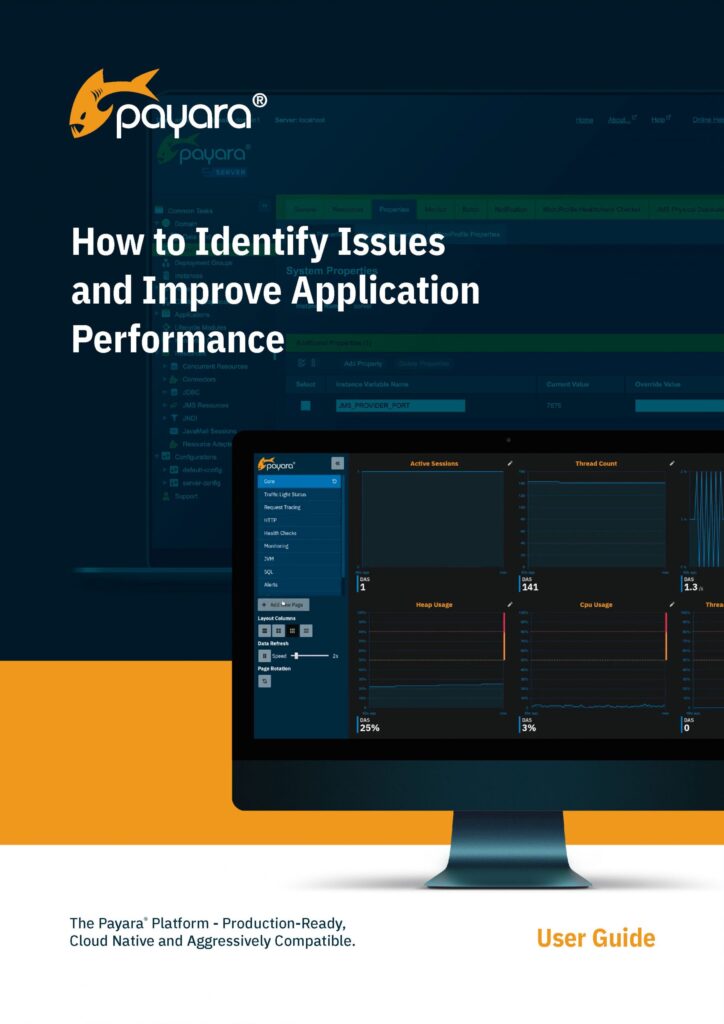
As a developer, functionality for the end user is key. To achieve the best user experience possible, pay close attention to and make good use of the monitoring capabilities of your environment.
By keeping a close eye on the runtime, you can determine if it is performing well and ensure that your end-users don’t experience any problems.
In this guide, we will have a look at how the Payara Server collects data and how you can monitor it in several ways. We describe also how you can use each of these possibilities to identify issues with your application.
We cover:
- Diagnostics Tools Available: Java Management Extensions (JMX), Application Management Extensions (AMX), Prometheus Database, Request Tracing and Java Flight Recorder
- Exporting Monitoring
- SQL Tracing
- Capturing a Thread Dump
- & more!
Categories: User Guide
Related Resources
Explore expert tips, webinars, and product updates to help you build, deploy, and scale modern enterprise Java applications faster.