 8 minutes
8 minutes
Cut Jakarta EE Startup Times from Seconds to Milliseconds with CRaC
Jakarta EE applications can take anywhere from several seconds to over a minute to start, depending on their size […]

In a previous blog post, we explored the benefits of using Request Tracing in Payara Server. Payara Micro streamlines the configuration process, allowing you to tailor request tracing directly through command-line options. Let’s have a look at how you can customize this tool for your Payara Micro applications.
Quick Tip: Shorthand Configuration For faster adjustments, combine the –enableRequestTracing flag with your desired threshold value and unit in a single string. Example: java -jar payara-micro.jar –enableRequestTracing 2s
For the most granular configuration, you can use post-boot command files. These files allow you to execute the same set of asadmin commands used to manage the Request Tracing Service in Payara Server, giving you full access to all available settings.
Download Payara Micro Community and head over to the Payara Micro Request Tracing documentation, for a detailed breakdown of configuration options, and examples to guide your setup. Happy Tracing!
{{cta(‘5075eacb-68ea-4589-a34e-7c3c084af2ca’)}}

Share:
 8 minutes
8 minutes
Jakarta EE applications can take anywhere from several seconds to over a minute to start, depending on their size […]
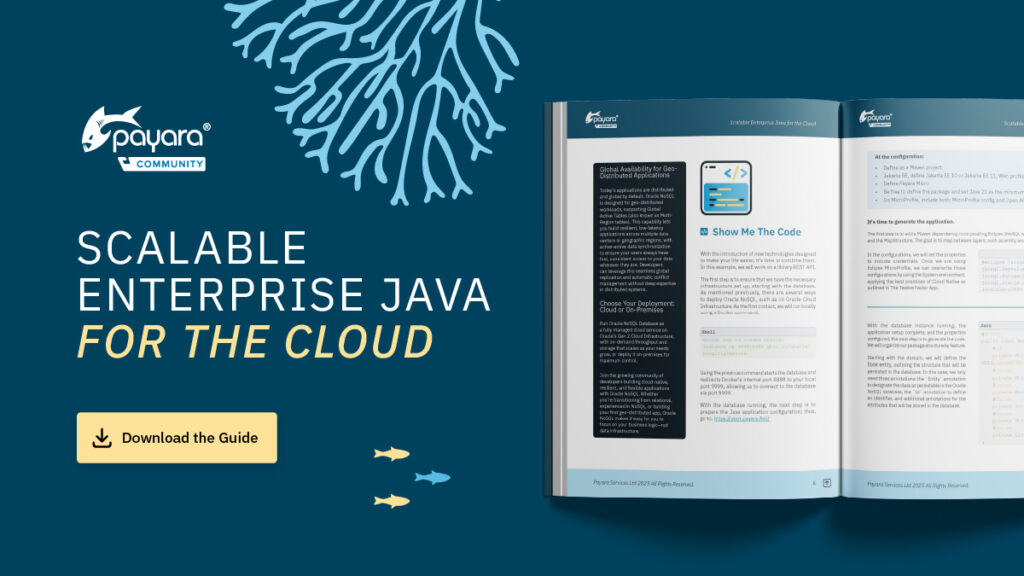 1 minute
1 minute
We’re excited to introduce Scalable Enterprise Java for the Cloud, a new free eBook created through a close collaboration […]
 4 minutes
4 minutes
Strategic acquisition bolsters Azul’s Java platform with complementary products, deep Java expertise and accelerated go-to-market capabilities SUNNYVALE, Calif., and MALVERN, […]