 3 minutes
3 minutes
What’s New in the January 2026 Payara Platform Release?
As we begin 2026, we’re pleased to announce new releases across all Payara Platform editions this January: Payara Platform […]

A change in the year means a change in our version number! Slightly later than our usual release month of February, we’ve tried to include some more changes in the release than a simple number change to make the wait worthwhile: read on to find out more!
{{cta(‘68816426-6991-45f8-835c-26355865b3ef’)}}
With GlassFish being donated to the Eclipse Foundation with the rest of Java EE (if you weren’t aware of this, well, Oracle have done that!), they also donated the help documentation. We previously had to remove these for licensing reasons, but with their donation we can actually use them and start updating them again!
To help out those trying to use EJBs in containerised and NAT/VPN environments, we’ve begun doing some improvements to EJB remoting. This release brings the first fruits of these labours, allowing users to invoke EJBs by hitting a JAX-RS endpoint, and providing usage of a thin client to do so with.
MicroProfile 2.1 updates OpenTracing to 1.2, bringing with it skip patterns, operation name providers, and a couple of extra usability improvements such as no longer tracing the other MicroProfile endpoints (e.g. /health).
We’ve gone a step further than this though and (sort of) implemented OpenTracing 1.3 to prepare us for our inevitable support of MicroProfile 2.2! OpenTracing 1.3 brings instrumentation options for MicroProfile Rest Clients. It’s worth noting that we don’t support Rest-Client 1.2 in this release (even though that’s what OpenTracing 1.3 is targeted at), which is why I clarified my implementation statement with “sort of”; OpenTracing 1.3 doesn’t rely on Rest Client 1.2 features, so we can still instrument the clients without supporting the spec required version.
A long sorely missing feature of Payara Micro was the ability to define the context root of an application from the command line; well suffer in mild annoyance no longer! We’ve finally got round to introducing this oft-requested feature, and we should have another blog demonstrating how this works shortly (if it isn’t already out!).
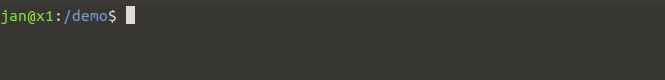
We continue on our quest to eradicate all bugs, with this release bringing with it roughly forty fixes. Some of the notable ones of these are a fix for viewing remote instance monitoring information, some HTTP2 fixes (including a memory leak!), variable substitution not working for Payara Micro post-boot files, and making it so the interactive asadmin prompt doesn’t barf and die when it prompts you for extra command parameters.
We’ve had a number of community contributions added to this release of Payara Platform – always welcome! Anthonyvdotbe provided a couple of small fixes around typos and line endings, while Svendiedrichsen implemented some under the covers improvements to the code base, such as some optimisations to logging and an improvement to our internal executor service (they’ve also been helping out with our PR reviews – which is much appreciated!).
That’s all for this blog folks! Obviously this isn’t all that was in the release – check the release notes if you want all the juicy details. I would also be remiss if I didn’t encourage you to try it out! Our download links should have been updated, allowing you to access it from all the usual places, but to save you precious brain cells and mouse clicks, here’s a download link:
{{cta(‘b54b05ee-8a96-4bb4-8f00-7a7625302e33′,’justifycenter’)}}
As always, you can contact us via the usual methods: Twitter, GitHub, our forum, and our website.
Share:
 3 minutes
3 minutes
As we begin 2026, we’re pleased to announce new releases across all Payara Platform editions this January: Payara Platform […]
 3 minutes
3 minutes
The December 2025 releases bring targeted improvements and security updates across Payara Platform Enterprise versions 5.82.0 and 6.33.0 as […]
 4 minutes
4 minutes
Strategic acquisition bolsters Azul’s Java platform with complementary products, deep Java expertise and accelerated go-to-market capabilities SUNNYVALE, Calif., and MALVERN, […]
Hello,
When we could expect docker image of 5.191? Thanks
Hi CC, the Docker images are available now. https://hub.docker.com/u/payara/
Hi Team,
Why was javax.faces removed?
Hello Luca,
javax.faces has been replaced with the new version from Eclipse: jakarta.faces
It came in with this PR to fix a security issue: https://github.com/payara/Payara/pull/3687
Thanks,
Andrew
How to fix import like:
import javax.faces.application.FacesMessage;
import javax.faces.context.FacesContext;
Thanks
Why was it not entered directly into Payara? (like javax.faces). Do I have to download it externally and put it in the “modules” folder? Have other libraries been replaced?
Imports of javax.faces.* should still work, though you may have issues compiling if you’re using an older library as a dependency in your application.
All you should need to do is change your dependency to javeee-api version 8. If you aren’t compiling against the javaee-api, make sure you’re using the most recent version of whichever dependency you’re using.
You shouldn’t need to change anything in your actual application code, the issue should only be dependency-based – nothing was actually removed from Payara and the change from javax to jakarta should be fully backwards compatible.
Thanks,
Andrew
Can you explain the security issue? I have just read the link you gave and I didn’t find an explanation.
I use NetBeans IDE 8.2 and it does not yet have compatibility with java e and 8. Can I import java e and 8 manually?
Thank you
@Richard
The security issue we had our eye on fixing with that update was this one: https://nvd.nist.gov/vuln/detail/CVE-2018-14371
@Luca
It *should* just work with NetBeans, I’d like to ask you to raise an issue on our GitHub project so that we can get a better understanding of what your specific set-up is, as we can’t reproduce it: https://github.com/payara/Payara/issues/new
Actually the javax.faces library in the latest versions of Payara was under / modules. Now the new jakarta.faces library has not been inserted directly under / modules. I would like to understand why this choice? Have other libraries been replaced?
Thanks
Where can I find Payara 5.184? I have the same problems as Luca Romeo with Payara 5.191. Or, how can I tell NetBeans where to find javax.faces?
Hi Richard,
Older releases of Payara can be found here: https://www.payara.fish/software/downloads/previous-releases/
Thanks