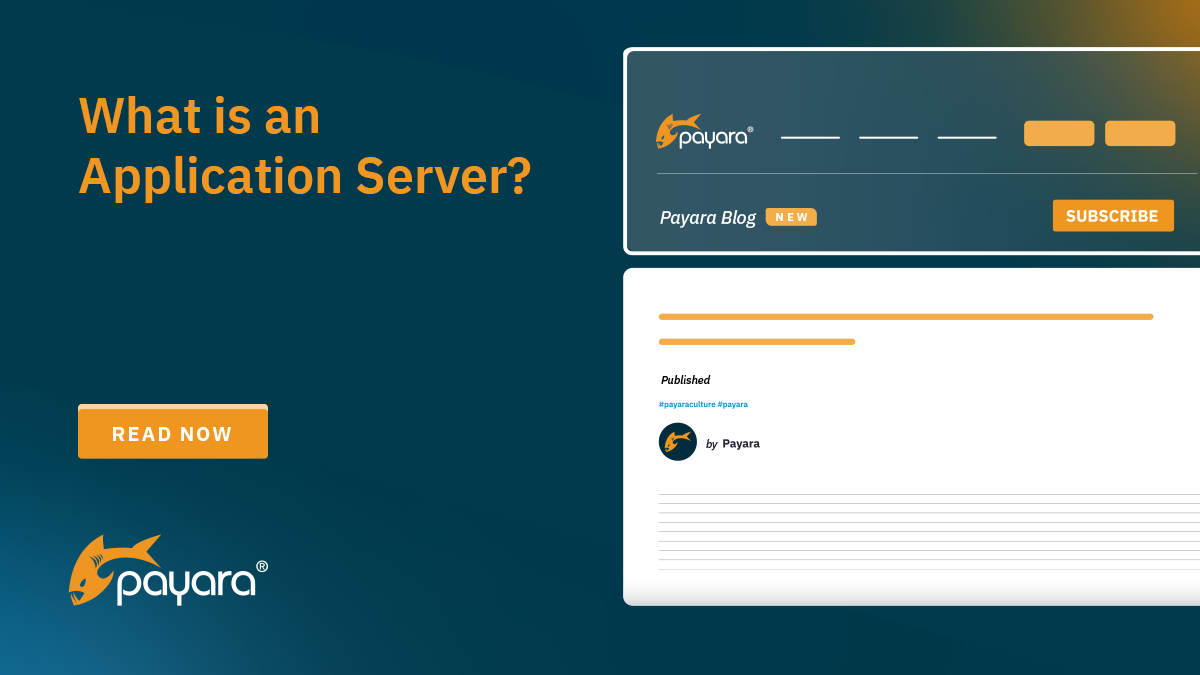Have you ever been asked “What is an application server?” by a member of your senior management team, and struggled to explain the application server model? We know how you feel. It’s tough to explain complex software concepts to those who can be easily overwhelmed by even the jargon we’d otherwise use to explain them.
In this blog post, we explore what an application server is, how it’s different from other kinds of servers, its advantages and disadvantages, and which application server is best for your application infrastructure. And, you won’t need to have an Engineering degree and 6 years’ experience on a software development team to understand it.
Application Server Meaning
If you’ve been directed to this blog post, you’ll probably first want to know: What is an Application Server?
Simply put, it is a piece of software that allows your application code to be “served” (delivered and usable) to users.
To expand on this a little, let’s start with the basics
- An enterprise application is a computer program that enables you to perform a task or series of specific tasks. Your company’s application helps your customers carry out specific tasks too. Examples include:
- An investment tracking app on your smartphone
- A hospital payments system that enables customers to log in, see their bill and pay online – while simultaneously allowing hospital administrators to access accounts and run reports
- A platform that enables customers to conveniently and securely access, view, purchase, and transact all financial and legal paperwork related to buying a commercial property
- If you’re working in a business to business (B2B), or even an everyday business to consumer (B2C) environment, your application will almost certainly be mission critical. Naturally, it would be a disaster if it became overwhelmed with user activity, stopped functioning, went offline, or was the subject of a malicious hack.
Yes, But How Does an Application Server Fit In?
To really understand what an application server is, we need to think about your setup in terms of an integrated structure – specifically layers of architecture – that support your application. An application server fits in the “middle layer”.
These layers (illustrated below) include:
- Data Storage: typically, databases of one kind or another that store huge amounts of information about customers such as login credentials and logins, authentication and authorization; settings and profiles; banking information and transactions; and a log of all activities.
- Middle Layer (Application Server): this is where application server comes in, feeding information between the Data Storage and the user via the User Interface using a standard method of communicating (or protocol) mostly Hypertext Transfer Protocol (HTTP)
- User Interface (UI): the screen that end users log in from (e.g. a smartphone app or a web page in a browser) and how they interact with the application
What Does an Application Server Do?
Sitting in the Middle Layer, an application server allows communication to happen between the Data Storage and the UI. But it also carries out essential background tasks that regular users (unless they are administrators) will rarely see, such as:
- Allowing the application to handle repeated requests and responses triggered by user activity such as logins; updating usernames, passwords and multi-factor authentication (MFA); amending profiles; making bookings, orders or transactions; uploading or downloading documents; and printing or sharing content
- Optimizing your storage use and flexibility in response to user traffic and application activity
- Constant background communication from 3rd party software integrations, such as your cloud provider or internet connection and the back and forward from payment processors such as Stripe, WorldPay, or GoCardless
- Enabling the configuration and management of security features, such as user authentication and authorization, or single sign-on
- Maintaining automated reporting, activity logs, and collating usage or security alerts
- Providing you with metrics on how your application is performing its daily tasks often by way of a graphical and easy to understand the dashboard or admin console, and alerting you to any deviations from optimum defaults or configured benchmarks
You may be more familiar with the term ‘web server’. How is it different to an application server?
Simply put:
- A web server, such as Apache Server, mostly handles HTTP requests and responses. A web server is more HTTP based and general purpose, serving mostly static content (HTML, CSS, images). It can also handle basic security and authentication as well as basic load balancing and caching.
- An application server, on the other hand, is a superset of a web server. It is a specialized server that is designed to execute application logic and generate dynamic content. Application servers execute server-side application code like Java and support a myriad of protocols beyond HTTP (for example, WebSocket or RMI). It also provides transaction management and object persistence. Payara Server Enterprise is an example of an application server. It is designed to execute applications written in Java on the Java EE (now Jakarta EE, and J2EE in the distant past).
As you can see, an application server carries out a lot more functions than a web server and is more suited to business-critical applications on the Java Platform using Jakarta EE for which minimal downtime is essential.
Application Server Advantages and Disadvantages
Now let’s look at the pros and cons of application servers. This list should help you see why it’s important that you seriously consider future proofing your application infrastructure by adding this vital piece of infrastructure now.
Guaranteed Application Up-time
One of the biggest headaches for your Engineering team is ensuring that your application can cope with the flexible demands of the traffic between visitors and the levels of your infrastructure – with no detectable loss in performance. Applications that use application servers tend to maintain this desirable high availability.
How? This is achieved by something known as load balancing. The main point of this activity is connecting incoming user and other activity (HTTP requests) to resources that can handle them immediately. With a modern application server, you can configure and automate this activity, then configure monitoring and alerts for anomalies. If a failure of availability occurs, then failover protocols ensure that session data is retained to enable users to continue with their session once the application is active again. This reduces friction – and frustration – for users.
Central Console for the Backend of Your Application
The centralized management and monitoring advantages of an application server are obvious if you consider all the individual components that make up your application’s infrastructure. This includes the data storage and UI layers mentioned before. But it also includes many other parts you may not have thought of, such as:
- Specific support for development platforms and frameworks like Jakarta EE
- Integrated third party tools and connectors
The application server holds everything together, prompting you with default settings, enabling communication, and alerting you if something is badly configured or not operating optimally.
The only downside of an application server is the learning curve involved in the beginning. But well documented products like Payara Server Enterprise ensure you can get up and running quicky.
Freeing Up the Engineers to Focus on Building, Configuring and Monitoring
The obvious upside to adding an application server into your application’s infrastructure is that it will generally come packaged with pre-configured administration tasks, scripts, certificate management, an upgrade tool and more.
Is there any downside to reducing the time your Engineers need to spend configuring all components of your infrastructure from scratch? If you can make time savings here, then your Engineers can be deployed into working through the next sprint’s new features’ list and chipping away at those pesky bugs.
Automating What Can Be Automated
Your engineering team should select an application server that allows you to automate where possible so that your infrastructure will be robust enough to cater for the changing demands of your users and the associated traffic.
The best application servers provide this optimization on demand, enabling you to:
- Use containerization (think Docker) to group multiple application components together with common and automatically applied configuration settings
- Use ‘clustering’ to connect multiple virtual machines to ensure your applications flexibly deploy resources in the most effective way, so that they stay available, online, and able to continue processing
It’s difficult to think of a downside to this on-demand optimization. This helps your Engineering team shave more deployment time off their schedule. In turn, this means that when those alerts for anomalies or security do arise, the team is free to deal with them immediately.
How Much Do Application Servers Cost?
If only there was a straight answer to this question. It depends on several factors. But you can appreciate that an application server subscription cost will vary dramatically depending on whether you’re an unknown startup with a newly released smartphone app and a small circulation or Amazon. Here are some costs to bear in mind:
- Geographical spread – do you need servers spread across the world?
- Do you already have cloud hosting for your application, or do you need to purchase a subscription? Remember, you can use popular third-party cloud providers like Alibaba, Amazon Web Services (AWS), Google Cloud, or Azure, or search for an application server with cloud infrastructure and configuration built in (as with Payara Cloud)
- Does the solution you are considering have observability or insights via a web application monitoring and alerts system?
- Will you need to hire additional expertise to help you manage the migration, upgrade, or configuration?
Don’t forget to factor in related costs such as:
Which Application Server is Best?
As you might expect, there is no single answer to this question. But, when your Procurement and Engineering teams are looking for an application server, they will likely be considering various elements – some more important than others depending on whether they are in Engineering, DevOps, or DevSecOps.
This list should act as a starting point, to help you participate in these conversations with a little more information:
- First, check the main product pages on the application vendor website. Do they provide clear information on the capabilities and features of the product you are considering?
- Is the application vendor knowledgeable, confident, and articulate on the competition? Look out for competitor comparison pages. This will help you distinguish one vendor from another and really nail down which features you really cannot do without.
- Investigate how often the application server you are considering provides updates. Just like in every other software application purchase, if an application server vendor provides updates regularly (monthly or more often), then the chances are it’s being worked on currently, new features will be released regularly, and support tickets will be resolved promptly.
- Does the application server vendor talk about security features and measures on their product landing page? Do they write about the state of security for applications on their tech blog? Have they got knowledge of the OWASP Top 10 for example? Do they publish regularly on the latest legislation? Do they talk about the latest CVEs and malicious hacks? What are the security features? Do they answer all the questions your Engineering team is asking?
- Do they support the technologies your current infrastructure needs?
I hope you’re now much clearer on what an application server is, how it is different from a web server, what it does, and why it is prudent to take time over selecting the right one for your application’s needs. And I hope you’ve also learned some new terminology along the way. Perhaps you can now better follow along with those impenetrable Engineering conversations at your next All Hands meeting. Perhaps you can now be the one to provide an answer the next time someone new joins your management team and asks, “But, what is an application server?”.
Read our Tech Blog, to keep up to date with the latest data security legislation, regulations, and standards. And follow the links to find out how your development team can try one of our products:
 4 minutes
4 minutes