 3 minutes
3 minutes
What’s New in the January 2026 Payara Platform Release?
As we begin 2026, we’re pleased to announce new releases across all Payara Platform editions this January: Payara Platform […]
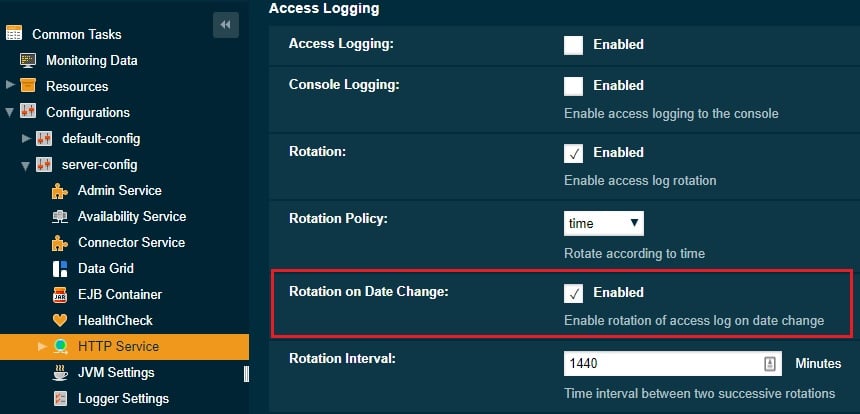
Did You Know?
Access Log already supports rotation on time interval, but now you can also set it on date change in Payara Platform 5.191. This means that rotation will occur daily at midnight giving you a cleaner and more manageable view of the log files.
To set up the Access Log on date change, use the command line option:
set configs.config.server-config.http-service.access-log.rotation-on-date-change=true
Or, by using the admin console:
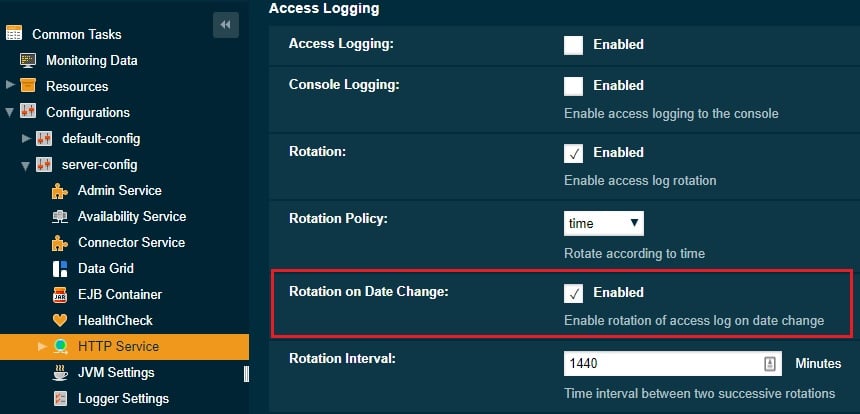
Find out how to set up autocomplete asadmin commands, visit our documentation.
To learn more about Payara support services, for help with your use of the Payara Platform and gain access to new release streams, visit our support page.
Share:
 3 minutes
3 minutes
As we begin 2026, we’re pleased to announce new releases across all Payara Platform editions this January: Payara Platform […]
 3 minutes
3 minutes
The December 2025 releases bring targeted improvements and security updates across Payara Platform Enterprise versions 5.82.0 and 6.33.0 as […]
 4 minutes
4 minutes
Strategic acquisition bolsters Azul’s Java platform with complementary products, deep Java expertise and accelerated go-to-market capabilities SUNNYVALE, Calif., and MALVERN, […]