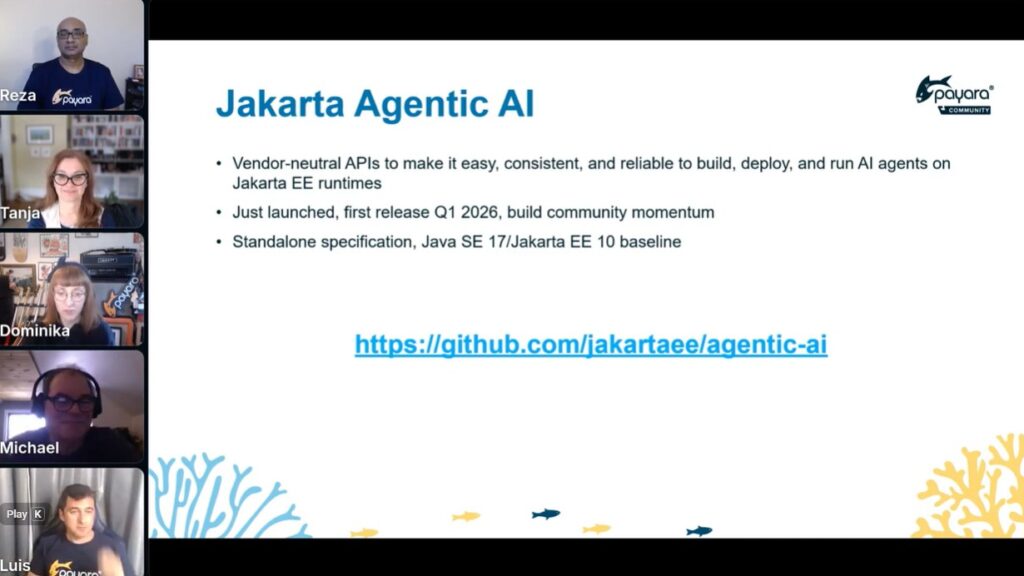 2 minutes
2 minutes
Shaping Jakarta Agentic AI Together – Watch the Open Conversation
Earlier this week, we hosted Jakarta Agentic AI, An Open Conversation, an open house Jakarta TechTalk session, exploring a […]

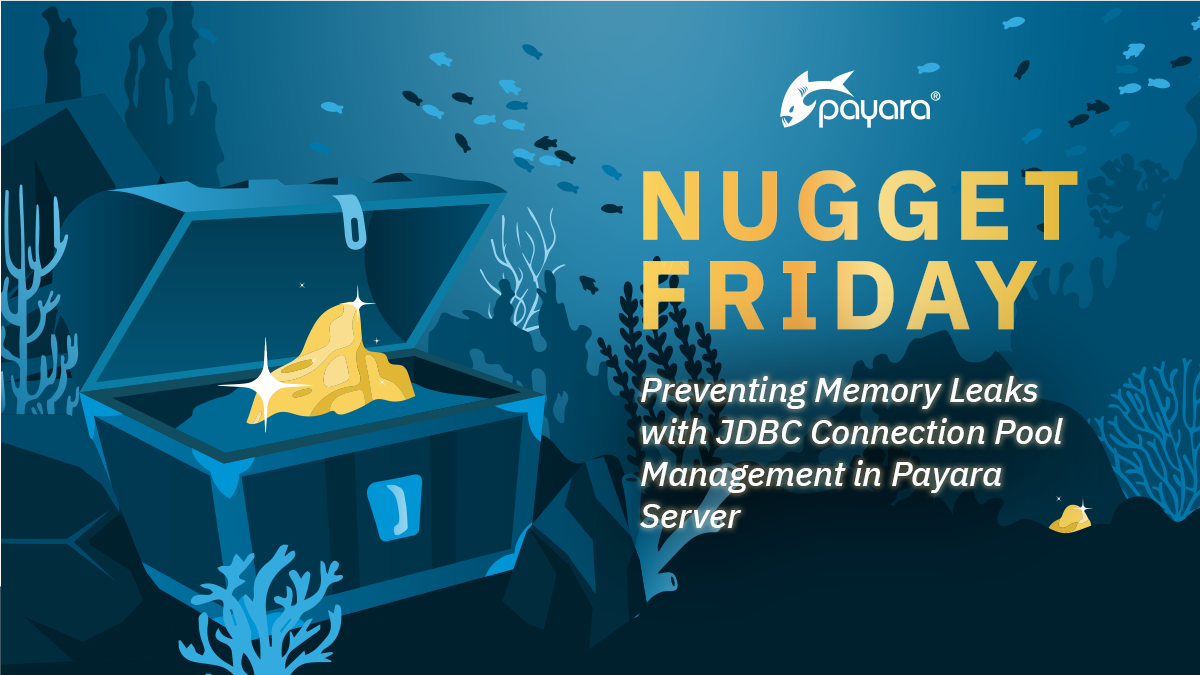
When building enterprise Java applications on the Jakarta EE platform, database connection management is critical for both performance and stability. One common issue that can severely impact application performance is connection and statement leaks. In this Nugget Friday, we’ll explore how Payara Server helps detect and prevent these leaks, ensuring your applications run smoothly and efficiently.
Connection and statement leaks are like slow memory leaks – they start small but can bring down even the most powerful applications. Here’s what typically happens:
Consider this common problematic pattern:
public class LeakProneDAO {
@Resource(lookup = "jdbc/MyPool")
DataSource dataSource;
public User findUser(String id) {
Connection conn = dataSource.getConnection();
PreparedStatement ps = conn.prepareStatement("SELECT * FROM users WHERE id = ?");
ps.setString(1, id);
ResultSet rs = ps.executeQuery();
if (rs.next()) {
// Resource leak: Connection, PreparedStatement, and ResultSet never closed
return new User(rs.getString("id"), rs.getString("name"));
}
return null;
}
}
Payara Server provides a sophisticated leak detection system with multiple layers of protection. Let’s explore each component.
First, configure basic connection leak detection:
asadmin set resources.jdbc-connection-pool.test-pool.connection-leak-timeout-in-seconds=5
asadmin set resources.jdbc-connection-pool.test-pool.connection-leak-reclaim=true
But the real power comes from combining it with validation:
Enable connection validation
asadmin set resources.jdbc-connection-pool.test-pool.is-connection-validation-required=true
asadmin set resources.jdbc-connection-pool.test-pool.connection-validation-method=custom-validation
asadmin set resources.jdbc-connection-pool.test-pool.validation-classname=org.glassfish.api.jdbc.validation.MySQLConnectionValidation
Configure validation frequency
asadmin set resources.jdbc-connection-pool.test-pool.validate-atmost-once-period-in-seconds=30
Statement leaks require a different approach. Configure both detection and prevention:
Enable statement leak detection
asadmin set resources.jdbc-connection-pool.test-pool.statement-leak-timeout-in-seconds=3
asadmin set resources.jdbc-connection-pool.test-pool.statement-leak-reclaim=true
Configure statement caching for performance
asadmin set resources.jdbc-connection-pool.test-pool.statement-cache-size=50
Proper pool sizing is important for leak detection:
Configure pool sizing
asadmin set resources.jdbc-connection-pool.test-pool.steady-pool-size=10
asadmin set resources.jdbc-connection-pool.test-pool.max-pool-size=100
asadmin set resources.jdbc-connection-pool.test-pool.pool-resize-quantity=2
Set idle timeout to help identify potential leaks
asadmin set resources.jdbc-connection-pool.test-pool.idle-timeout-in-seconds=300
Once these values are set, if connection or statement leaks are detected, you will see messages similar to the example below in the application log:
WARNING: A potential connection leak detected for connection pool test-pool. The stack trace of the thread is provided below:
Here’s a pattern that combines all these features with proper resource management:
@Stateless
public class LeakProofDAO {
@Resource(lookup = "jdbc/MyPool")
DataSource dataSource;
public User findUser(String id) {
try (Connection conn = dataSource.getConnection();
PreparedStatement ps = conn.prepareStatement("SELECT * FROM users WHERE id = ?")) {
ps.setString(1, id);
try (ResultSet rs = ps.executeQuery()) {
if (rs.next()) {
return new User(rs.getString("id"), rs.getString("name"));
}
return null;
}
} catch (SQLException e) {
// Log and handle exception
throw new DataAccessException("Error finding user", e);
}
}
}
Enable SQL trace logging to catch issues early:
asadmin set resources.jdbc-connection-pool.test-pool.sql-trace-listeners=com.example.SQLTraceLogger
Implement the custom SQL trace listener:
public class SQLTraceLogger implements SQLTraceListener {
@Override
public void sqlTrace(SQLTraceRecord record) {
if (record.getExecutionTime() > 1000) {
Logger.warning("Slow SQL detected: " + record.getSQL());
}
}
}
Monitor these key metrics to optimize your settings:
Development Environment
asadmin set resources.jdbc-connection-pool.test-pool.connection-leak-timeout-in-seconds=2
asadmin set resources.jdbc-connection-pool.test-pool.statement-leak-timeout-in-seconds=1
Production Environment
asadmin set resources.jdbc-connection-pool.test-pool.connection-leak-timeout-in-seconds=30
asadmin set resources.jdbc-connection-pool.test-pool.statement-leak-timeout-in-seconds=15
Always Use Try-with-Resources
Pool Sizing Guidelines
Validation Strategies
Properly configured connection pool leak detection is important for maintaining healthy Jakarta EE applications. By combining Payara Server’s leak detection features with proper resource management patterns and monitoring, you can prevent connection and statement leaks from impacting your application’s performance and reliability.
Remember to:
Ready to take control of your database connections? Download a free trial of Payara Server Enterprise to test these features in your environment and prevent resource leaks before they impact production. Your applications (and your team) will thank you! Happy coding!
{{cta(‘5a2eba92-d5bf-4f74-a84a-c170a659fe46’)}}
Share:
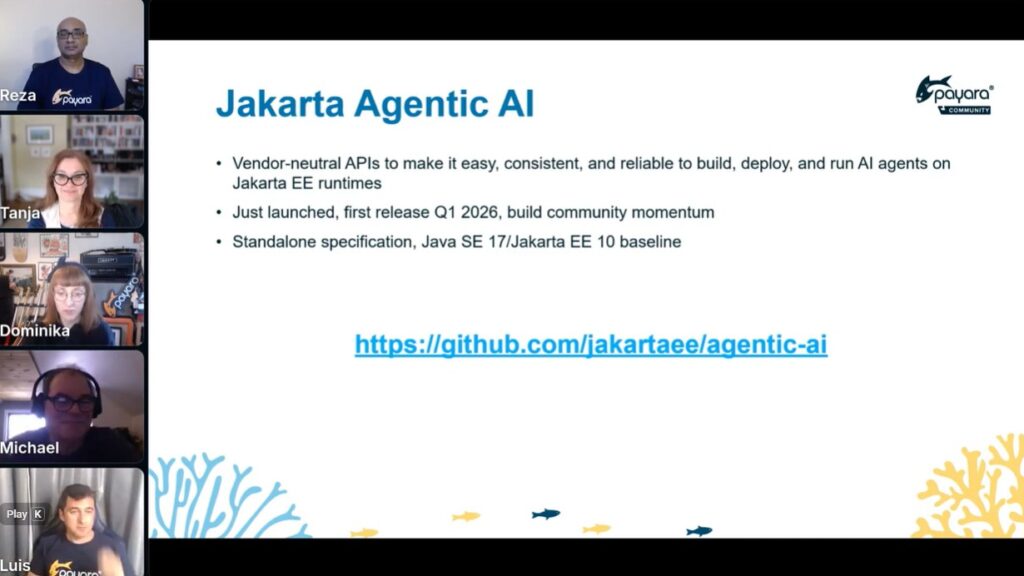 2 minutes
2 minutes
Earlier this week, we hosted Jakarta Agentic AI, An Open Conversation, an open house Jakarta TechTalk session, exploring a […]
 5 minutes
5 minutes
Published a little later than usual due to a busy conference season, this edition looks back at the key […]
 4 minutes
4 minutes
Spring Framework 7 and Spring Boot 4 officially arrived, marking a key milestone for the Java ecosystem. From improved startup performance and modularization to native-image […]