 4 minutes
4 minutes
Spring Boot 4 Is Here And Payara Qube Is Getting Ready for It
Spring Framework 7 and Spring Boot 4 officially arrived, marking a key milestone for the Java ecosystem. From improved startup performance and modularization to native-image […]

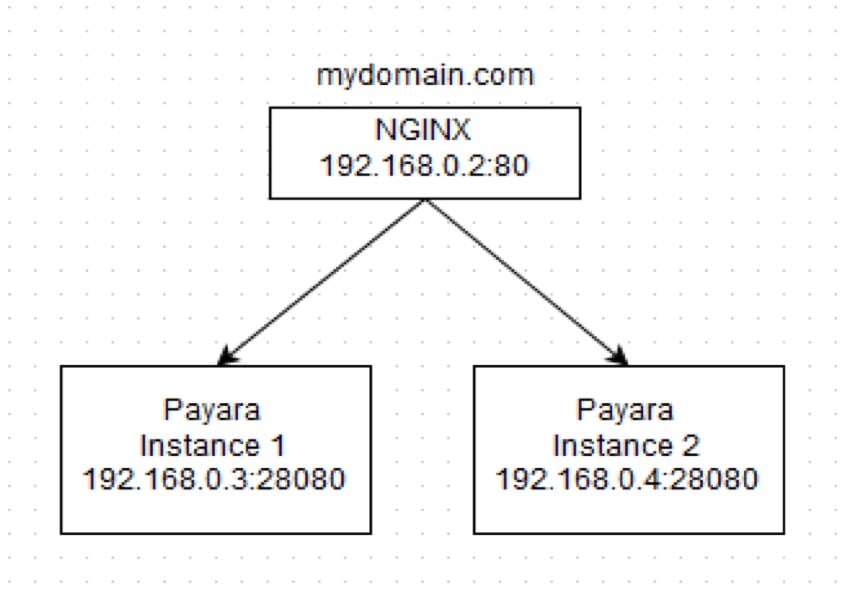



Payara blog is awesome!