 7 minutes
7 minutes
8 Key Benefits of Application Modernization for Business Growth
Modernizing enterprise applications is a strategic imperative for organizations that want to remain competitive and resilient. According to our […]

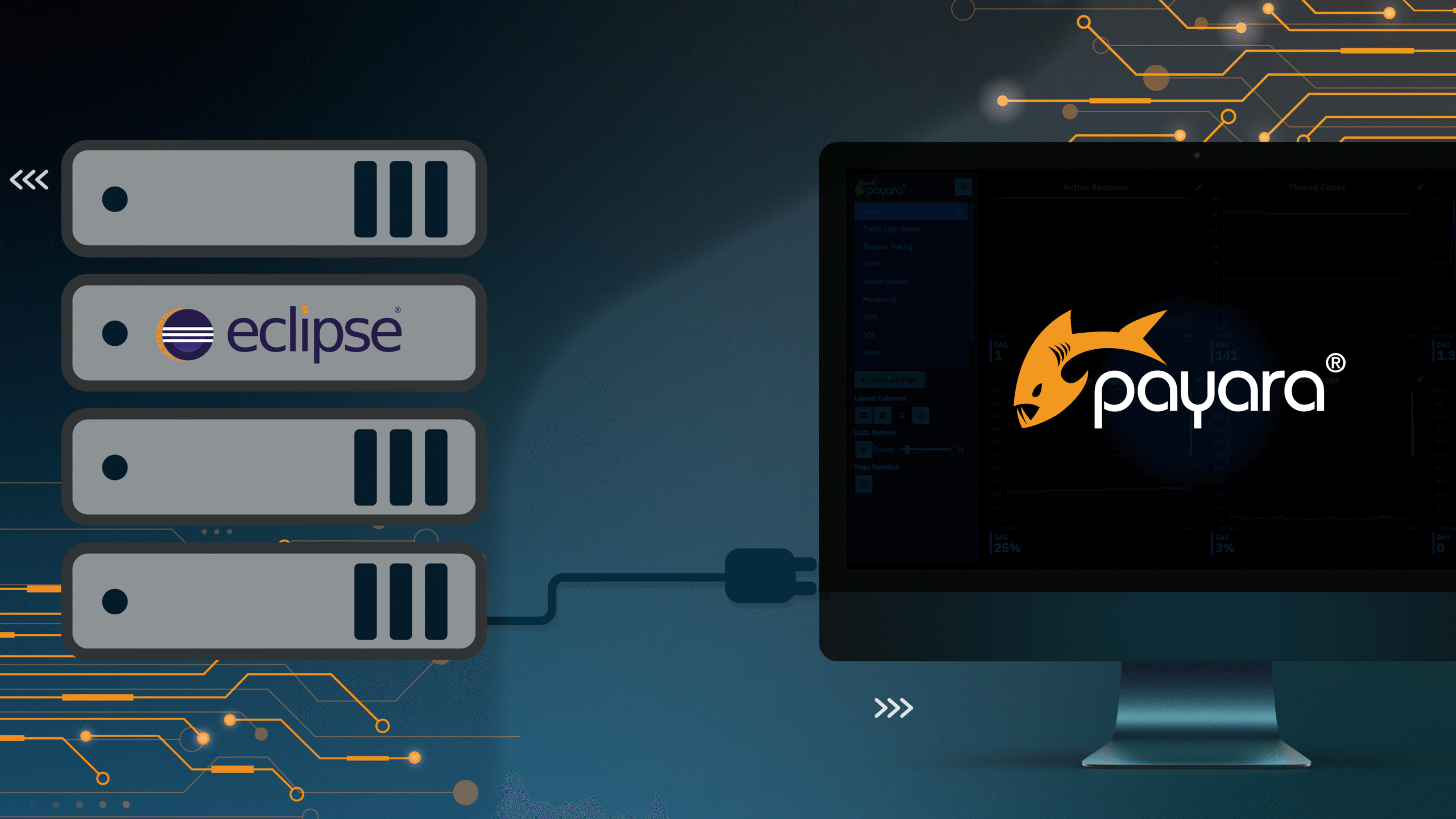



Hi there,
how are you ?
i have tried on my macbook m3 using payara 5 with eclipse however it does not work.
with previous version like payara4 it works fine but i will lose to use jakerta feature in the java.
can you help me out if there any way i can use payara5 with eclipse in my mackbook m3 ? thx