 5 minutes
5 minutes
The Payara Monthly Catch – January 2026
Published a little later than usual due to a busy conference season, this edition looks back at the key […]
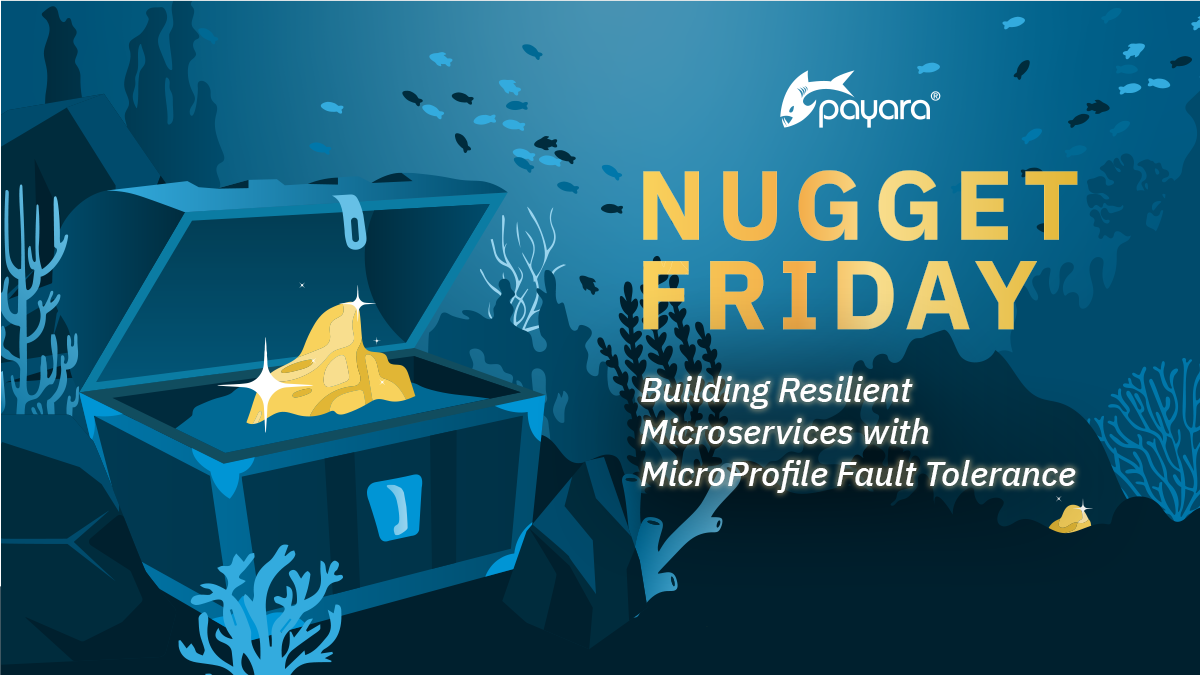
While we all want maximum uptime for our software systems, failures and downtimes are inevitable. However, these can be minimized and quickly resolved through comprehensive, robust and well-designed fault tolerance mechanisms. This Nugget Friday looks at how to leverage MicroProfile Fault Tolerance. We look at how it operates and explore how its features can help developers address common failure scenarios. Let’s dig in!
Network glitches, service outages, and resource exhaustion can cause cascading failures that bring down entire systems in the most unexpected of ways. Without proper fault tolerance mechanisms, a single failing component can create a domino effect of failures across your application. Traditional error handling mechanisms, such as try-catch blocks, aren’t sufficient for building truly resilient, fault tolerating systems, especially when dealing with complex, distributed systems . To address this need, a more advanced and systematic approach to fault tolerance is essential to keep applications running smoothly.
MicroProfile Fault Tolerance provides an annotation-driven approach to building resilient software applications. It offers a suite of powerful annotations that implement common fault tolerance patterns, making it easy to handle failures gracefully and prevent system-wide catastrophic outages.
Let’s look at the core features of MicroProfile Fault Tolerance.
Think of a circuit breaker like its electrical counterpart – it prevents system overload by “tripping” when too many failures occur. Using it is as simple as:
@CircuitBreaker(requestVolumeThreshold = 4,
failureRatio = 0.5,
delay = 1000,
successThreshold = 2)
public Connection getDatabaseConnection() {
return connectionPool.getConnection();
}
This circuit breaker will:
When dealing with transient failures, sometimes all you need is to try again:
@Retry(maxRetries = 3,
delay = 200,
jitter = 100,
retryOn = {SQLException.class, TimeoutException.class})
public List<Customer> getCustomers() {
return customerService.fetchCustomers();
}
This configuration will:
Never let your operations hang indefinitely:
@Timeout(value = 500, unit = ChronoUnit.MILLIS)
public Weather getWeatherData() {
return weatherService.getCurrentConditions();
}
This ensures the operation will fail fast if it takes longer than 500 milliseconds.
Isolate failures by limiting concurrent executions:
@Bulkhead(value = 5, waitingTaskQueue = 8)
@Asynchronous
public Future<Response> serviceCall() {
// Service implementation
}
This configuration:
Always have a Plan B:
@Fallback(fallbackMethod = "getCachedCustomers")
public List<Customer> getCustomers() {
return customerService.fetchCustomers();
}
private List<Customer> getCachedCustomers() {
return customerCache.getCustomers();
}
When the primary method fails, the fallback method provides an alternative solution.
Building resilient applications is essential for modern distributed systems, and MicroProfile Fault Tolerance provides a powerful, simplified solution to achieve this. These features discussed above address common failure points in distributed architectures, empowering developers to create reliable, failure-resistant applications effortlessly. More precisely, they offer:
The real power of MicroProfile Fault Tolerance comes from combining these patterns. For example:
@Retry(maxRetries = 2)
@Timeout(500)
@CircuitBreaker(requestVolumeThreshold = 4, failureRatio = 0.5)
@Fallback(fallbackMethod = "getBackupData")
public Data getServiceData() {
return service.getData();
}
This creates a robust operation that:
One of the most powerful features of MicroProfile Fault Tolerance is its flexible configuration system. All fault tolerance parameters can be overridden without changing code, following a well-defined precedence order. How so? Let’s take a look.
The most specific configuration targets a particular method in a specific class:
# Format: <classname>/<methodname>/<annotation>/<parameter>
com.example.MyService/getCustomers/Timeout/value=2000This would override the retry and timeout settings specifically for the getCustomers method in the MyService class.
You can configure all occurrences of an annotation within a specific class:
# Format: <classname>/<annotation>/<parameter>
com.example.MyService/Retry/maxRetries=3
com.example.MyService/CircuitBreaker/delay=2000This applies to all methods in MyService that use @Retry or @CircuitBreaker.
For application-wide configuration, you can set parameters globally:
# Format: <annotation>/<parameter>
Retry/maxRetries=2
Timeout/value=1000
CircuitBreaker/failureRatio=0.75These settings apply to all uses of these annotations across your application unless overridden by more specific configurations.
When multiple configurations exist, they follow this precedence order (highest to lowest):
Method-level configuration
Class-level configuration
Global configuration
Annotation values in code
For example:
@Retry(maxRetries = 3)
public class MyService {
@Retry(maxRetries = 5)
public Customer getCustomer(long id) {
// Implementation
}
}
// Configuration files:
MyService/Retry/maxRetries=10 // Class level
MyService/getCustomer/Retry/maxRetries=7 // Method level
Retry/maxRetries=1 // Global levelIn this scenario:
The getCustomer method will use maxRetries=7 (method level wins)
Other @Retry methods in MyService will use maxRetries=10 (class level wins)
@Retry methods in other classes will use maxRetries=1 (global setting)
You can also disable fault tolerance features at various levels:
# Disable all fault tolerance except @Fallback
MP_Fault_Tolerance_NonFallback_Enabled=false
# Disable specific annotations globally
CircuitBreaker/enabled=false
# Disable for specific class
com.example.MyService/Retry/enabled=false
# Disable for specific method
com.example.MyService/getCustomer/Timeout/enabled=falseConfig Source Priority: Remember that MicroProfile Config’s standard priority rules apply to these properties. For example, system properties override environment variables.
Runtime Changes: Most configuration changes require application restart to take effect. Properties like MP_Fault_Tolerance_NonFallback_Enabled are only read at application startup.
Valid Values: When setting boolean properties (like enabled), only true or false are valid values. Using other values results in non-portable behavior.
Property Validation: Invalid configuration properties (referencing non-existent methods or invalid parameter values) are ignored rather than causing errors.
This flexible configuration system allows you to:
Fine-tune fault tolerance behavior for different environments (dev, test, prod)
Adjust timeouts and retry policies based on real-world performance
Disable fault tolerance features when running behind service meshes that provide their own resilience features
Quick incident response by adjusting parameters without code changes
MicroProfile Fault Tolerance provides a powerful, standardised way to build resilient, cloud native applications. Its annotation-based approach makes it easy to implement sophisticated fault tolerance patterns while keeping your code clean and maintainable. Whether you’re building new microservices or hardening existing ones, these patterns should be part of your toolkit to help maximize uptime and quick downtime resolution.
Happy Coding!
Share:
 5 minutes
5 minutes
Published a little later than usual due to a busy conference season, this edition looks back at the key […]
 4 minutes
4 minutes
Spring Framework 7 and Spring Boot 4 officially arrived, marking a key milestone for the Java ecosystem. From improved startup performance and modularization to native-image […]
 3 minutes
3 minutes
As we begin 2026, we’re pleased to announce new releases across all Payara Platform editions this January: Payara Platform […]