 5 minutes
5 minutes
The Payara Monthly Catch – January 2026
Published a little later than usual due to a busy conference season, this edition looks back at the key […]
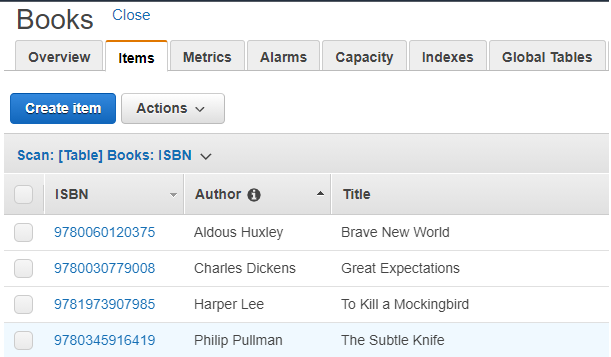
The Payara Server Community 5.2020.6 release introduces a host of new enhancements to Eclipse MicroProfile, with MicroProfile Config containing most of these improvements. MicroProfile Config now comes with five new config sources for cloud key vaults and databases. The Payara Health Check Service has also been updated to monitor any Metrics exposed in the MicroProfile Metric, and it can now expose any HealthCheck checkers to the MicroProfile Health REST endpoints.
We have added new MicroProfile config sources to access secrets from the secret managers of three cloud providers: GCP (Google Cloud Provider), AWS (Amazon Web Services) and Microsoft Azure. A secret can be an API key, database credentials, or a user password. Using a key vault prevents you from having to store secrets within your application. You can securely store your secrets within a key vault and retrieve them using our MicroProfile Config API. You can also change the values of your secrets without redeploying your application, which is hugely beneficial for microservices running in a cloud environment.
The following MicroProfile Cloud Vault Config Sources are introduced in this release:
We have added new MicroProfile config sources to fetch data from SQL and Amazon DynamoDB databases. You can configure ‘key’ and ‘value’ column names to fetch data from a selected table. The values from the key column are used as the config property names, and the values from the value column are used as the config property values. For example, let’s look at the following diagram. It shows a DynamoDB database table named Books with columns ISBN, Author, and Title.
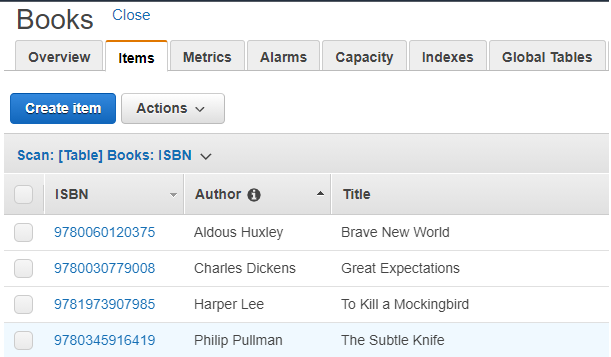
If the key column name is configured to ISBN and the value column name to Title. You can fetch the value of the Title column in relation to the ISBN column using MicroProfile Database Config Sources.
The following MicroProfile Database Config Sources are introduced in this release:
We have added the ability to monitor any Metrics exposed in MicroProfile Metrics via Payara HealthCheck Service. This provides the ability to periodically check and monitor the health and performance of specific metrics, allowing the operations team to identify a problem and its impact quickly.
We have also added the functionality to expose any Payara HealthCheck Service checkers to the MicroProfile Health REST endpoints. This allows you to monitor a wider variety of metrics from Payara HealthCheck Service and use these to inform smarter MicroProfile readiness checks.
Learn more about these improvements and how to configure them in our documentation about the HealthCheck Service.
Try it out and let us know what you think:
{{cta(‘b2e4c2b6-f33a-4ae4-9290-f1cf476f445a’)}}
Share:
 5 minutes
5 minutes
Published a little later than usual due to a busy conference season, this edition looks back at the key […]
 4 minutes
4 minutes
Learning Jakarta EE can sometimes feel like solving a puzzle. You have JPA, CDI, REST, Security, and Docker... but how do they all fit together in a real-world scenario?
 8 minutes
8 minutes
Jakarta EE applications can take anywhere from several seconds to over a minute to start, depending on their size […]