 5 minutes
5 minutes
What’s New in the Payara Platform February 2026 Release?
The February 2026 release of the Payara Platform is centered on a major initiative to streamline the platform. This involves removing […]

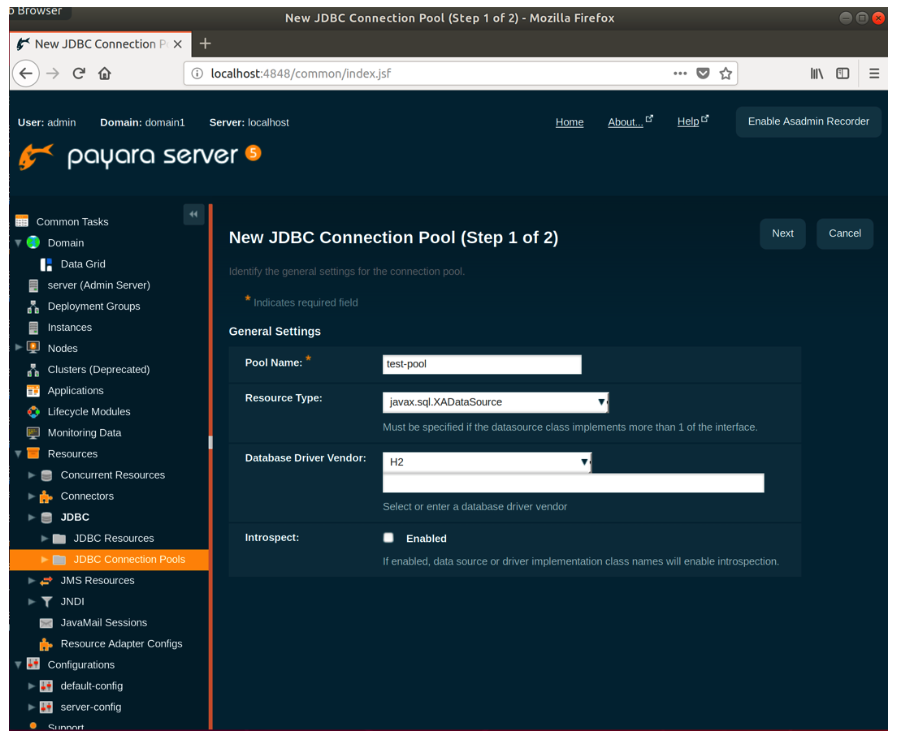
管理コンソールからJDBC接続プールを作成する手順について説明します。この例では、H2インメモリ・データベースを使用して “test” という名前の接続プールを作成します。
まず、左ペインのResources → JDBC → JDBC Connection Poolsをたどって、New JDBC Connection Pool画面を開きます。次に、 “New” をクリックして、以下の項目を入力し、 “Next” をクリックします。
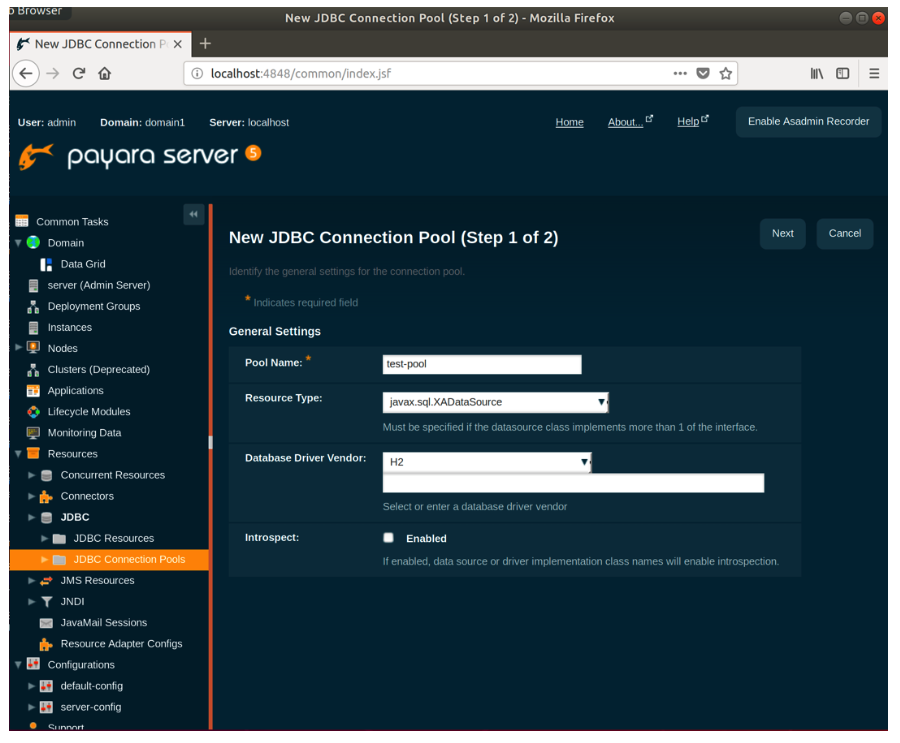
次の画面で、画面下部のプロパティ一覧に以下のプロパティを追加します。
url = jdbc:h2:mem:test
その他のプロパティについてはデフォルトのままとします。
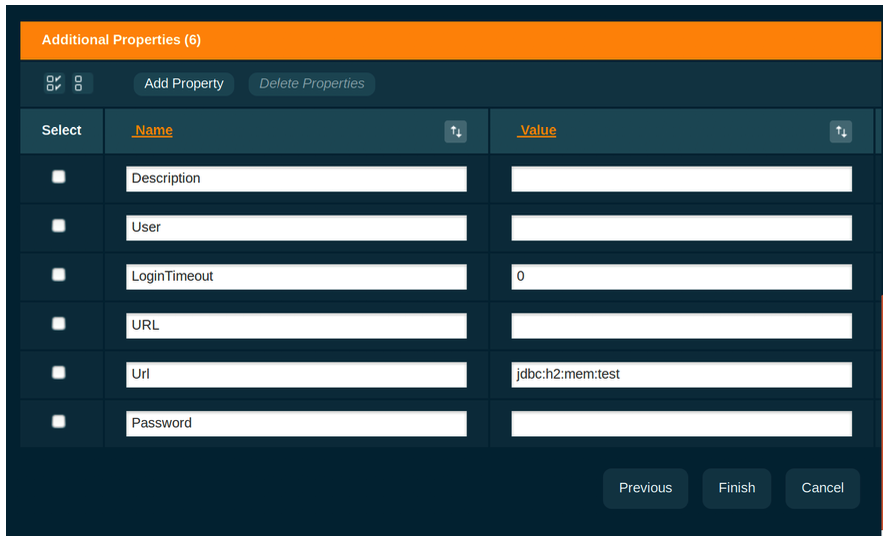
(注: 表示されるプロパティはDataSource実装から動的に検出されます。今回はH2を使用するため、 org.h2.jdbcx.JdbcDataSource から取得されます。)
すべてが終わったら “Finish” ボタンをクリックします。
接続をテストする
成功すると “Ping Succeeded” というメッセージが表示されます。
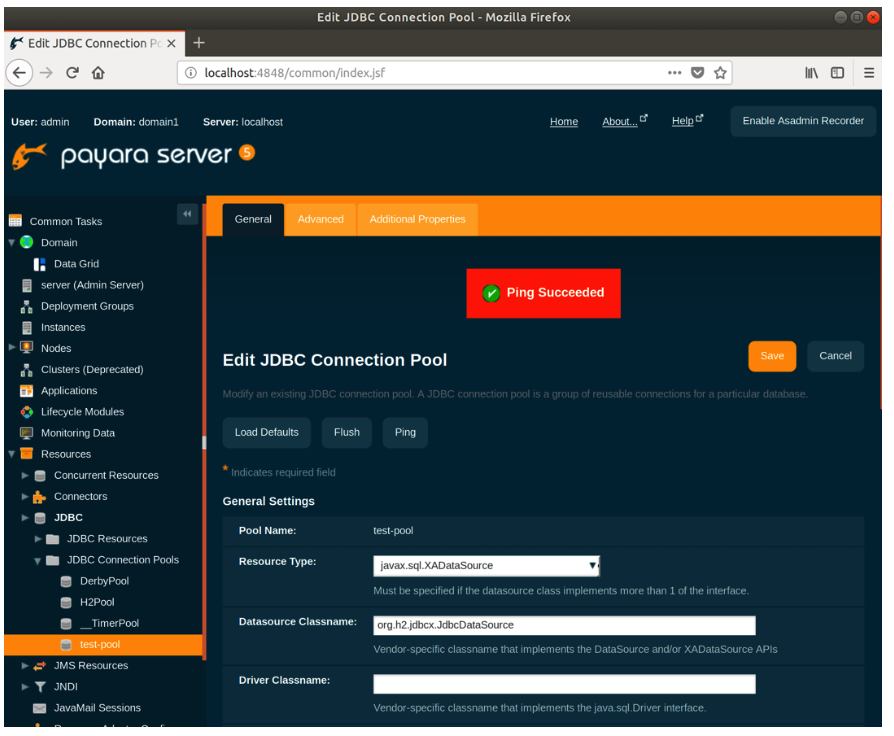
Share:
 5 minutes
5 minutes
The February 2026 release of the Payara Platform is centered on a major initiative to streamline the platform. This involves removing […]
 7 minutes
7 minutes
Modernizing enterprise applications is a strategic imperative for organizations that want to remain competitive and resilient. According to our […]
 6 minutes
6 minutes
At the latest Conf42 Internet of Things (IoT) 2024 conference, our Payarans deliver a keynote, titled “At the Edge […]