 3 minutes
3 minutes
What’s New in the January 2026 Payara Platform Release?
As we begin 2026, we’re pleased to announce new releases across all Payara Platform editions this January: Payara Platform […]
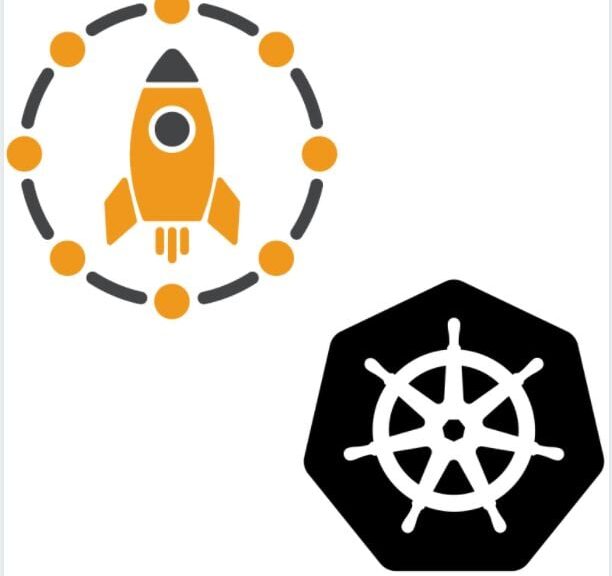
When using Kubernetes, for more complex scenarios it is not enough to start the deployment or service. You also need to execute some commands within the containers to perform some configuration or initialization of the environment.
To automate configuration or the process of initializing an environment, you can write a Kubernetes operator.The Payara Kubernetes Operator, released as a Proof of Concept or Minimum Viable Product (MVP) in our June Payara Platform release, helps you to set up a Payara cluster using the Deployment Group feature of the Payara Server.
In most cases, you do not need the Kubernetes Operator to create a clustered environment within Kubernetes and the Payara Platform products.
When you need the Full Profile for your application, you can run it on the Payara Server domain server itself. The cluster mode needs to be set to Kubernetes (see thedocumentation). This way, several domains join the same cluster and data can be shared between them. However, replicating HTTP session data is restricted to a single domain in Payara Server, so when you cluster in Kubernetes by running multiple DAS servers, you need to use the Payara Kubernetes Operator and Payara Server’s Deployment Group functionality.
Using the Deployment Group functionality of Payara Server allows you to have a cluster of instances. Setting these up within Kubernetes requires some additional actions – and the reason we created the Payara Kubernetes Operator to simplify the process.
When you use Payara Micro, just run the multiple instances specifying the option –clustermode kubernetes and theDomain Data Grid will cluster automatically. Data and HTTP sessions are distributed between the different instances without the need for any additional configuration or action. You can specify the namespace and service name if you want to create multiple, separate clusters.
We have packaged the Payara Kubernetes Operator in a Container image and placed it on the Payara Docker Hub. You can download the image with the command:
docker pull payara/payara-operator:latestThis container needs to be deployed within the Kubernetes cluster. The Kubernetes descriptor required to do this is available in the GitHub repository (payara-operator.yaml). This YAML file assumes you have built the Payara Operator yourself, for more information on what needs to be changed have a look at thedocumentation.
In addition to the installation of the operator, you also need the definition of a Custom Resource Document uploaded in the cluster. This document describes the structure of the YAML file that will be used by the Payara Kubernetes Operator to prepare your cluster. You can do this with the command:
kubectl apply -f define-payara-domain-resource.yamlYou can read more about the installation at the documentation page.
As mentioned, the Payara Kubernetes Operator automates the creation of a Deployment Group with several instances within Kubernetes. Based on a Custom Resource Document example to create such a Deployment Group, we explain what the operator does.
apiVersion: poc.payara.fish/v1alpha
kind: Domain
metadata:
name: test
spec:
application-image: k8s-demo:0.5
instance-image: server-node-k8s:5.2021.2
instances: 2
application: testapp.war
cpu: 2000
memory: 512
config-script: /opt/payara/k8s/test-script
verbose: false
Based on the above document, the following steps are performed:
An initial version of the Payara Kubernetes Operator is released to make it easier to set up a Deployment Group within Kubernetes. Once the Payara Kubernetes Operator is installed, it allows you to define an environment that uses the Payara Server Deployment Group to run your application and have HTTP session replication available. For other scenarios, a Docker image properly configured with the Kubernetes discovery mode is sufficient and recommended.
We would like to get your feedback on this first version so that we can take it into account for our future development of the Payara Kubernetes Operator. Please leave your comments on using the Payara Kubernetes Operator below, or through filing an issue on GitHub:
Share:
 3 minutes
3 minutes
As we begin 2026, we’re pleased to announce new releases across all Payara Platform editions this January: Payara Platform […]
 7 minutes
7 minutes
Modernizing enterprise applications is a strategic imperative for organizations that want to remain competitive and resilient. According to our […]
 3 minutes
3 minutes
The December 2025 releases bring targeted improvements and security updates across Payara Platform Enterprise versions 5.82.0 and 6.33.0 as […]