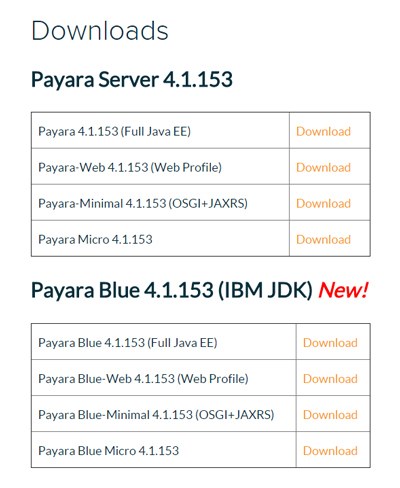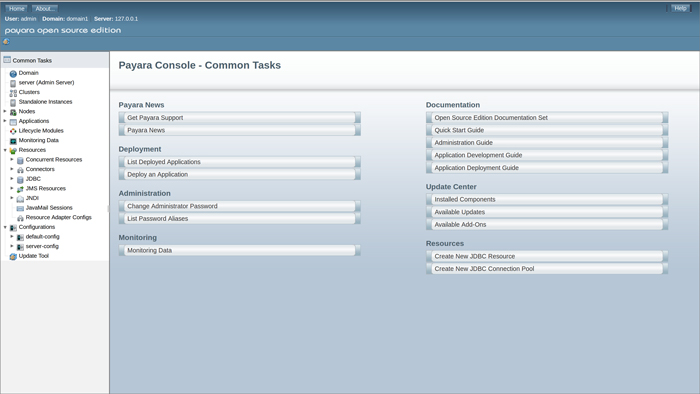7 minutes
7 minutes
8 Key Benefits of Application Modernization for Business Growth
Modernizing enterprise applications is a strategic imperative for organizations that want to remain competitive and resilient. According to our […]