 3 minutes
3 minutes
What’s New in the January 2026 Payara Platform Release?
As we begin 2026, we’re pleased to announce new releases across all Payara Platform editions this January: Payara Platform […]
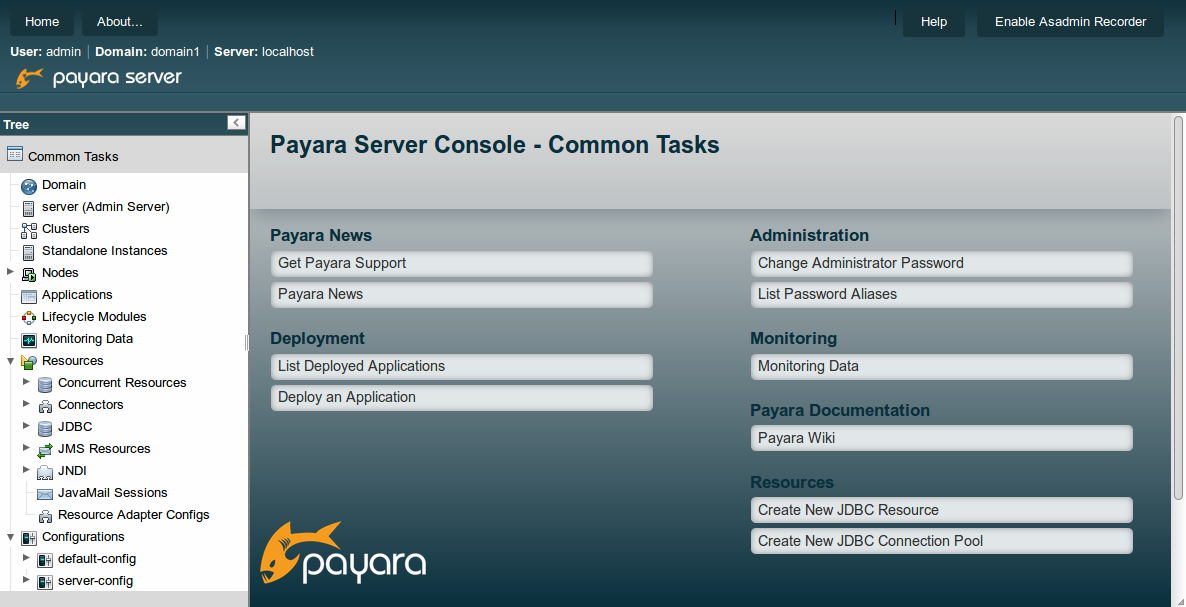
このブログは Back to Basics シリーズの第1回です。Payara ServerをUbuntuにインストールする方法の概要をステップバイステップでご紹介します。
Payara Server 4.1のインストール
Java EE 7は、JDK 7のいくつかの新機能を使用するため、事前にJDK 7以降がインストールされている必要があります。現時点で最も推奨されるバージョンはJDK 8の最新版です。どのバージョンを使用しているのかを確認するには、シェル/コマンド・ウィンドウで以下のように入力します。
またはjava -version
もしjavaコマンドが見当たらない場合には、以下からJDKをダウンロードしてインストールする必要があります。
http://www.oracle.com/technetwork/java/javase/downloads/
インストールされているJDK (1つまたは複数のバージョン) の位置を特定する簡単な方法は、シェルで以下のコマンドを入力することです。
sudo update-alternatives –config java
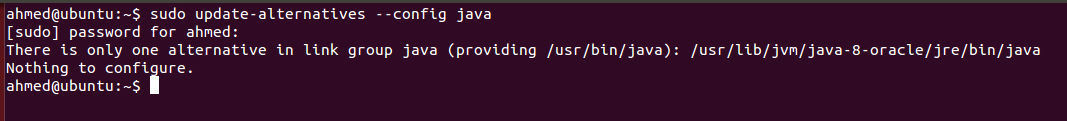
JAVA_HOME環境変数を以下のように設定します。
export JAVA_HOME={jdk-installation-directory}
(上記の例では /usr/lib/jvm/java-8-oracle)
セッションにまたがって環境変数を保持するには、現在のユーザーの .bashrc ファイルにexportを追加します。
これはユーザーのホームディレクトリにある隠しファイルです。 /home/$user/.bashrc.
Payara Serverは http://www.payara.fish/downloads からダウンロードできます。
任意の場所にダウンロードしてunzipで展開してください。
Payara Serverを実行するには、install_directory/payara41/bin ディレクトリに移動し、以下のコマンドを入力します。
./asadmin start-domain
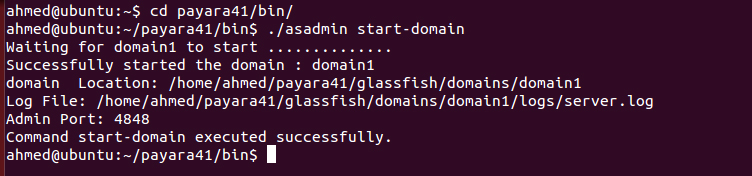
これでdomain1が起動します。これはPayara Serverに含まれるデフォルトのドメインです。もしPayaraのpayaradomainのような新しいドメインを作成した場合には、それを明示する必要があります。GlassFishとの互換性を維持するため、ドメイン名が省略された場合にはdomain1が指定されたものとみなします。
サーバーが起動したら、http://localhost:4848を開いて管理コンソールにアクセスします。管理コンソールは以下のような画面になっています。
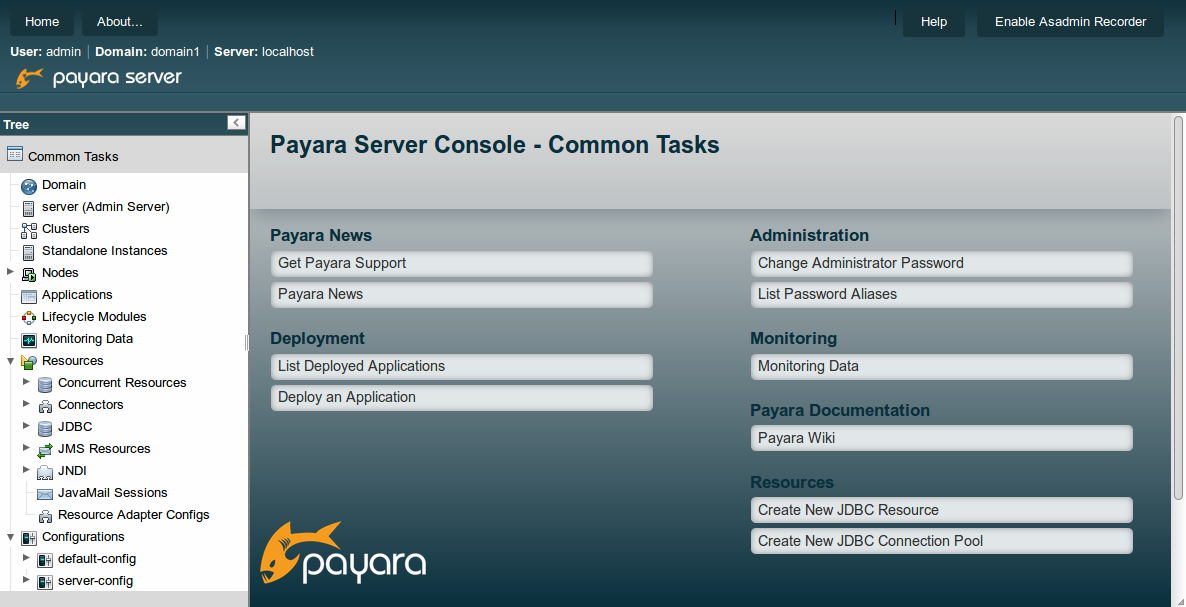
{{cta(‘4c7626f5-1e53-418e-90c8-add6e4af19c9’)}}
Share:
 3 minutes
3 minutes
As we begin 2026, we’re pleased to announce new releases across all Payara Platform editions this January: Payara Platform […]
 8 minutes
8 minutes
Jakarta EE applications can take anywhere from several seconds to over a minute to start, depending on their size […]
 4 minutes
4 minutes
As we kick off the new year, this January edition of The Monthly Catch looks back at everything that […]