 4 minutes
4 minutes
Building a Modern Enterprise App with Payara: A 15-Step Journey
Learning Jakarta EE can sometimes feel like solving a puzzle. You have JPA, CDI, REST, Security, and Docker... but how do they all fit together in a real-world scenario?
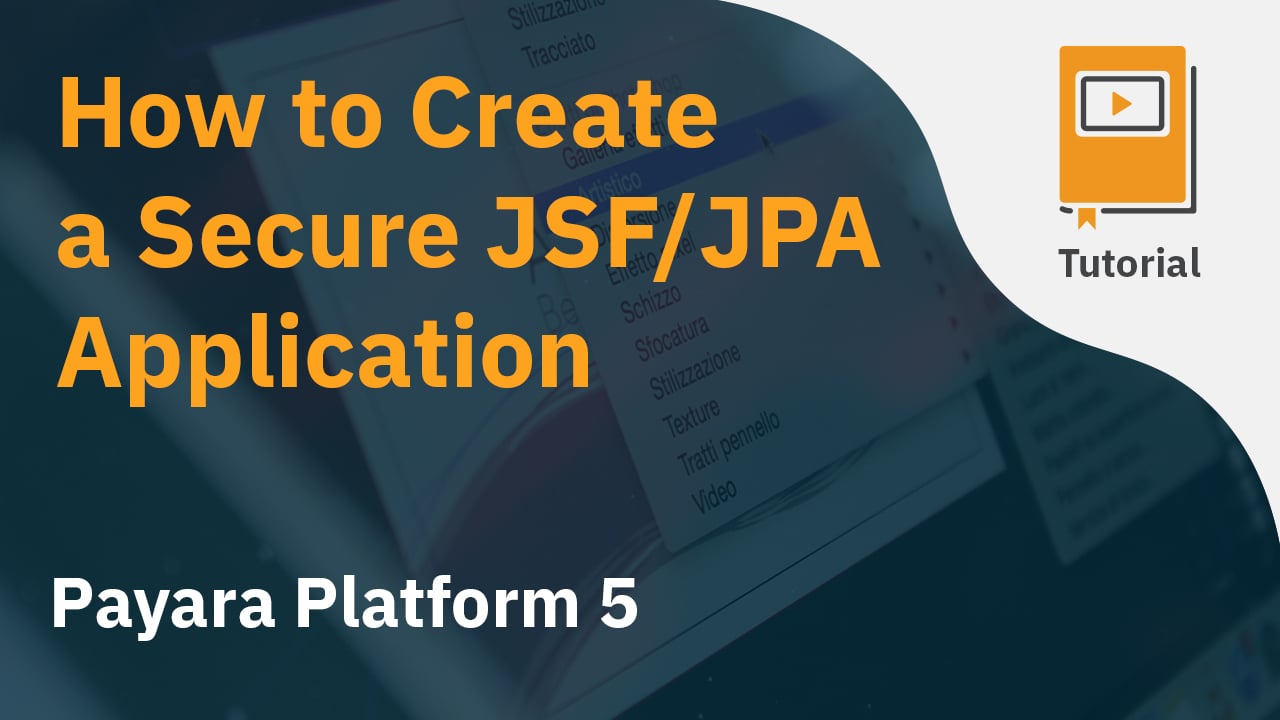



Hello.
It was a very interesting video!
I would like to learn more,
Can I download the source code?
Hello 隆 川場,
The source code of the complete application is available here: https://github.com/fturizo/SecureWebApplication
Hello Fabio,
I’ve learned a lot with this video tutorial. The login works perfect and I’ve been able to deploy the project with Netbeans and Payara.
Just a question. The code
public boolean isAllowedToSeeUsers(){
return securityContext.isCallerInRole(“admin”);
}
Always returns false. Do you know how to fix it?
Thanks by this super tutorial
Ivan
Add the declaration of the roles in web.xml and it should work then.
For example
Administrator
admin
Ivan, if the call to securityContext.isCallerInRole(“admin”) always returns false, you must review the configuration of the security constraints in the web.xml to make sure that the JSF pages are properly protected. Make sure that the URL patterns match the corresponding ‘app’ prefix
Hi Fabio,
Thank you very much for your help in this tutorial.
I just have one problem currently when I try login with incorrect details I get the following error. My code is the same of your.
javax.el.ELException: Expression cannot be null
…
JSF1073: javax.faces.FacesException caught during processing of INVOKE_APPLICATION 5 : UIComponent-ClientId=, Message=Expression cannot be null|#]
I can’t seem to fix this issue, I would be very greatful if you could point out where I might have gone wrong.
Kind regards,
T