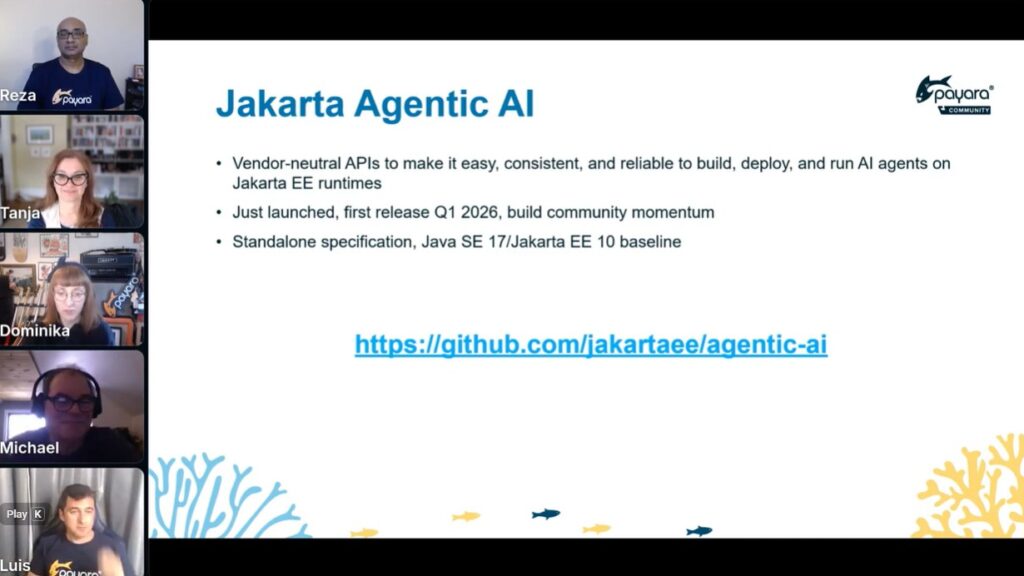 2 minutes
2 minutes
Shaping Jakarta Agentic AI Together – Watch the Open Conversation
Earlier this week, we hosted Jakarta Agentic AI, An Open Conversation, an open house Jakarta TechTalk session, exploring a […]


Payara offers an extensive range of developer tools designed to support Java and Jakarta EE developers at every stage of the application lifecycle. This comprehensive blog post explores the complete ecosystem of Payara developer tools and how they streamline enterprise Java development workflows.
Getting started quickly with the right project structure and dependencies is critical for development velocity. Payara offers tools that make this initial phase smooth and straightforward.
Payara Starter accelerates Jakarta EE development by simplifying the creation of new projects. It allows you to:
This tool shortens the time from concept to functional code base, allowing you and your team to focus on business logic rather than project configuration.
Payara provides strong support for the two main Java build tools:
This archetype offers a project template specifically for Payara Micro applications, enabling you to:
The Payara Platform BOM artifact centralizes version information, helping your team:
Moving from development to deployment requires reliable tools that handle packaging and execution. Payara offers plugins for the most common build systems.
This plugin streamlines working with Payara Micro by providing Maven goals to:
For teams using Gradle, this plugin offers similar capabilities:
Modern Java development happens within IDEs, and Payara ensures you have access to Payara features directly from your preferred development environment.
This plugin integrates Payara Server and Payara Micro into the Eclipse IDE, allowing you to:
NetBeans offers built-in support for Payara, providing:
For IntelliJ IDEA, this plugin enables:
As VS Code gains popularity among Java developers, our Payara extension provides:
Testing enterprise applications requires specialized tools that understand the Jakarta EE managed environment.
Payara offers Arquillian containers that simplify your integration testing by:
Your modern applications rarely exist in isolation. Payara provides you with the tools to connect with various cloud services and external systems.
Payara’s JCA adapters facilitate connections to popular cloud messaging providers:
These connectors follow the Jakarta Connector Architecture standard, providing consistent APIs regardless of the backend service.
To keep your applications running smoothly, you’ll need effective management and monitoring tools.
The web-based Admin Console provides a comprehensive interface for:
For automation and scripting, the Asadmin utility offers:
Payara’s Server Monitoring Console helps your operations team by:
Your enterprise applications demand strong security, and Payara provides the tools to address these requirements.
Payara Server includes security tools for:
Finding and fixing performance issues or bugs requires specialized tools.
Payara Server integrates with standard Java debugging tools, allowing you to:
For performance analysis, Payara works with Java profiling tools to:
The comprehensive suite of Payara developer tools provides advantages throughout the application lifecycle.
The following table provides an overview of all Payara developer tools for your easy reference:
| Category | Tool | Description | Key Benefits |
|---|---|---|---|
| Project Setup & Init | Payara Starter | Web-based tool to generate Jakarta EE project skeletons (Maven/Gradle) with pre-configured settings, dependencies, and best-practice structure. Includes an AI powered ER diagram generator. | Rapid project start, consistent setup, reduced boilerplate, best-practice defaults, accelerates development. |
| Payara Micro Maven Archetype | Maven archetype to quickly create new Payara Micro projects. | Standardized project structure, pre-configured for Payara Micro, simplifies initial setup. | |
| Maven BOM | Bill of Materials (BOM) for managing Payara Platform dependencies in Maven projects. | Consistent dependency versions, reduces conflicts, simplifies updates. | |
| Build & Deployment | Payara Micro Maven Plugin | Maven plugin to package, run, and deploy applications using Payara Micro. Provides goals for bundling into Uber JARs, starting/stopping instances, and automatic deployment. | Streamlines Payara Micro development within Maven, simplifies deployment, automates tasks. |
| Payara Micro Gradle Plugin | Gradle plugin providing similar functionality to the Maven plugin for Payara Micro. | Simplifies Payara Micro development within Gradle, simplifies deployment, automates tasks. | |
| IDE Integration | Payara Tools Eclipse Plugin | Integrates Payara Server and Payara Micro management, deployment, and debugging into the Eclipse IDE. | Seamless Payara development within Eclipse, single-click deployment, in-context debugging. |
| Payara Tools for Apache NetBeans | Built-in Payara Server and Payara Micro support within the Apache NetBeans IDE. | Seamless Payara development within NetBeans, single-click deployment, runtime monitoring, debugging. | |
| Payara IntelliJ IDEA Plugin | Integrates Payara Server and Payara Micro management, deployment, and debugging into IntelliJ IDEA. | Seamless Payara development within IntelliJ IDEA, single-click deployment, server control, debugging. | |
| Payara Visual Studio Code Extension | Provides Payara Server and Payara Micro management, deployment, and configuration capabilities within Visual Studio Code. | Integrated Payara experience in VS Code, streamlines Java development workflows, server management, deployment within VS Code. | |
| Testing | Arquillian Containers (Payara) | Arquillian container adapters for Payara Server and Payara Micro, enabling in-container testing of Jakarta EE components. | Realistic testing environment, automatic dependency management, simplified integration testing. |
| Cloud & Integration | Cloud Connectors | JCA (Jakarta Connector Architecture) adapters for connecting to cloud messaging services (Amazon SQS, Apache Kafka, Azure Service Bus, MQTT). | Standardized, portable connections to cloud services, simplified integration. |
| Administration & Monitoring | Admin Console | Web-based graphical interface for managing Payara Server domains, resources, deployments, and performance. | Centralized server management, visual configuration, performance monitoring. |
| Asadmin Command-Line Tool | Command-line interface for managing Payara Server, enabling scripting and automation of administrative tasks. | Scriptable server management, automation of deployments and configuration, integration with CI/CD. | |
| Monitoring Console | Provides real-time metrics and health checks for Payara Server and deployed applications. | Proactive problem detection, performance analysis, resource monitoring. | |
| Security | (Built-in Payara Server Features) | Payara Server comes wth built-in security features for authentication, authorization, certificate management, security realm configuration, and integration with identity providers. Audit logging is also available. | Comprehensive security management, protection against common vulnerabilities, simplified secure application development. |
| Profiling & Debugging | (Integration with Java Tools) | Payara Server supports standard Java debugging and profiling tools (e.g., JProfiler, VisualVM, YourKit) for diagnosing performance issues and identifying bottlenecks. | Performance optimization, bug identification, runtime analysis. |
Choosing the Right Tools
When choosing the right tools for your team, consider:
Most teams benefit from a combination of tools, so select the ones that best address your specific challenges.
Payara’s comprehensive suite of developer tools can address the full spectrum of your Jakarta EE and MicroProfile development needs. From project initialization to production monitoring, these tools can help your development team work more efficiently while maintaining high-quality standards. Whether you’re starting a new project or maintaining an existing application, Payara’s developer tools provide the support you need to build reliable, scalable, and secure enterprise Java applications.
Share:
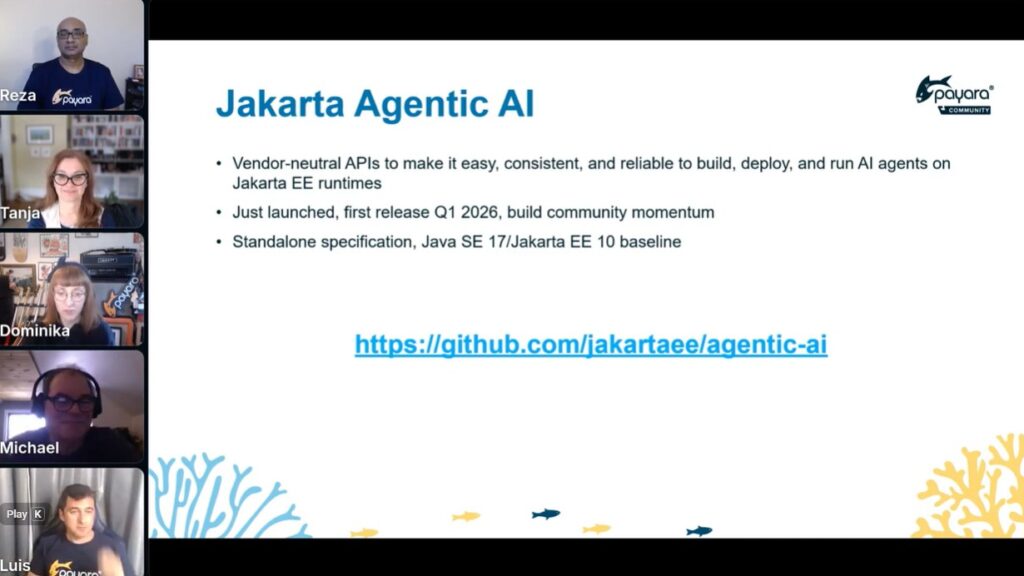 2 minutes
2 minutes
Earlier this week, we hosted Jakarta Agentic AI, An Open Conversation, an open house Jakarta TechTalk session, exploring a […]
 5 minutes
5 minutes
Published a little later than usual due to a busy conference season, this edition looks back at the key […]
 4 minutes
4 minutes
Learning Jakarta EE can sometimes feel like solving a puzzle. You have JPA, CDI, REST, Security, and Docker... but how do they all fit together in a real-world scenario?