 4 minutes
4 minutes
Azul Acquires Payara, Strengthening Leadership in Enterprise Java Solutions
Strategic acquisition bolsters Azul’s Java platform with complementary products, deep Java expertise and accelerated go-to-market capabilities SUNNYVALE, Calif., and MALVERN, […]
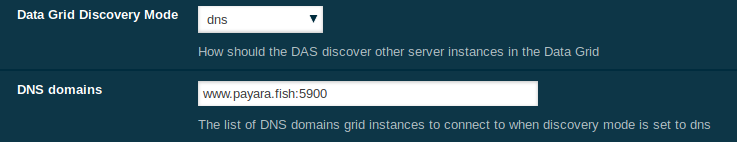




Link to https://docs.payara.fish/documentation/payara-server/hazelcast/discovery.html inside the text is broken.
Hi Krzysctof – thanks! I fixed the link and it should work for you now.