 7 minutes
7 minutes
8 Key Benefits of Application Modernization for Business Growth
Modernizing enterprise applications is a strategic imperative for organizations that want to remain competitive and resilient. According to our […]
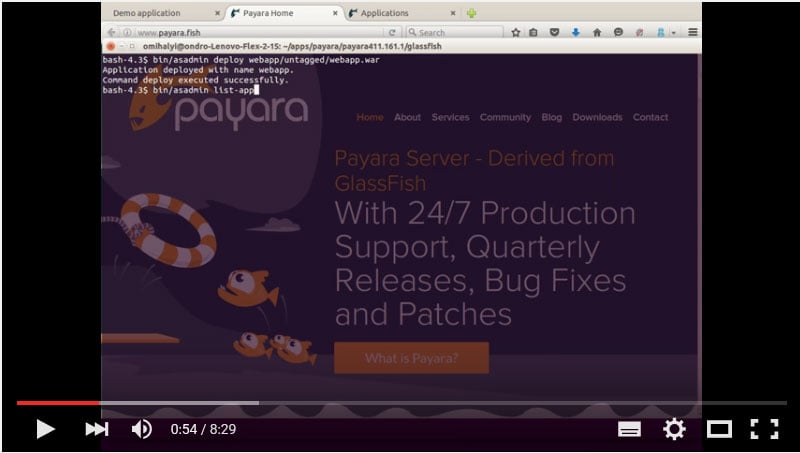



Hi Ondrej,
Great info! Thanks!
How does this different versions approach work on a clustered environment?
We are trying to make this work, but former version is not disabled automatically.
Best regards
Frederik