 3 minutes
3 minutes
What’s New in the January 2026 Payara Platform Release?
As we begin 2026, we’re pleased to announce new releases across all Payara Platform editions this January: Payara Platform […]
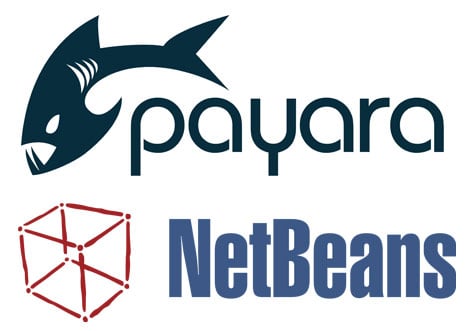
Payara Server & NetBeans are perfect for creating RESTful web services and web applications!
In this short video, I show you how easy it is to create a ‘hello world’ RESTful web service using Payara Server with NetBeans.
And that’s all – done in less than 7 minutes!
Share:
 3 minutes
3 minutes
As we begin 2026, we’re pleased to announce new releases across all Payara Platform editions this January: Payara Platform […]
 8 minutes
8 minutes
Jakarta EE applications can take anywhere from several seconds to over a minute to start, depending on their size […]
 4 minutes
4 minutes
As we kick off the new year, this January edition of The Monthly Catch looks back at everything that […]
Netbeans 8.2 does not recognize Payara-micro as a server.
Is this content available in written form somewhere? Watching a video is not practical for some.
I tried to run your example in Payara Server 172, every thing ok until I tried to test the RESTful example created. I got this error: “Cannot access WADL. Please restart your REST application, and refresh this page. This may be caused by the REST implementation not providing the WADL file automatically (such as JBoss RESTEasy). In that case you have to pregenerate it manually or switch to Jersey libraries.”, After several tries and just in order to see if it was my mistake, I tried the same example in a Glassfish 4.1 that I have installed since more that one year ago. Every thing works ok. Also I use Postman to test the service created.
The message that I got says “try to pregenerate it manually or switch to Jersey libraries”, I don´t want to do that, the reason that I work with Glassfish is that I can delegate a lot of manual job to Netbeans-Glassfish, I expected the same using Payara, but in my first try I got this issue. Is it a Payara problem? or a Netbeans-Payara Problem?.
My test was in a Intel Core 2 Duo, with 4Gb of RAM, running Windows 10 32 bits, and the Netbeans that I using is 8.2. If I got an answer I will appreciate a lot.
José “Goyo” Castillo