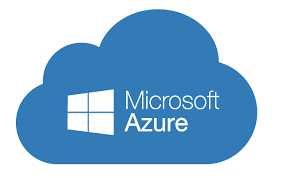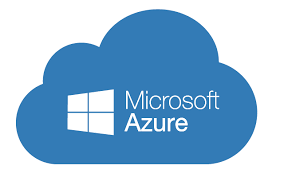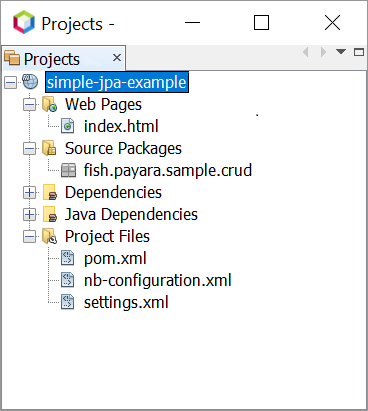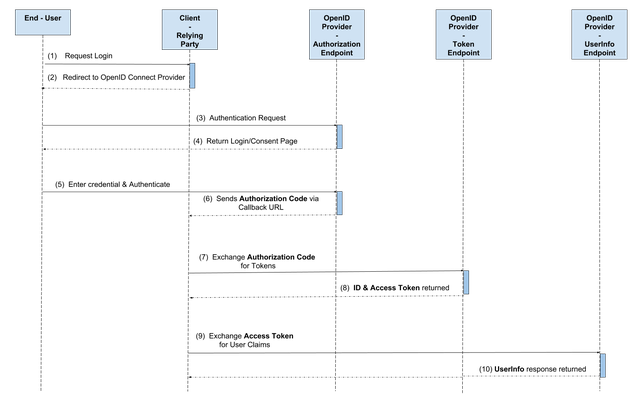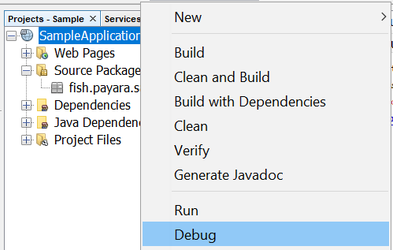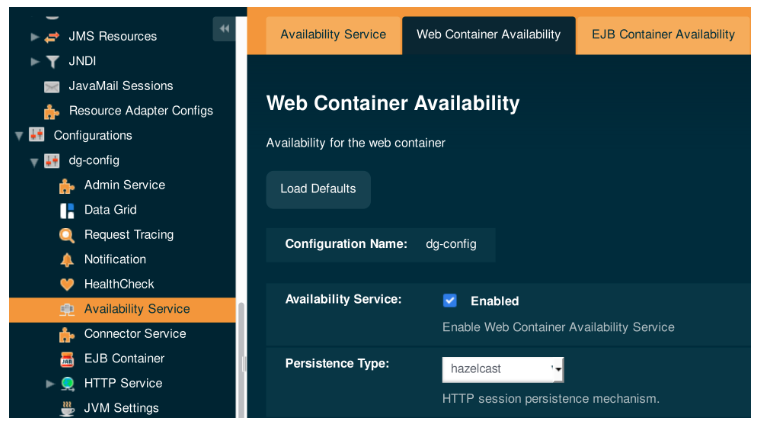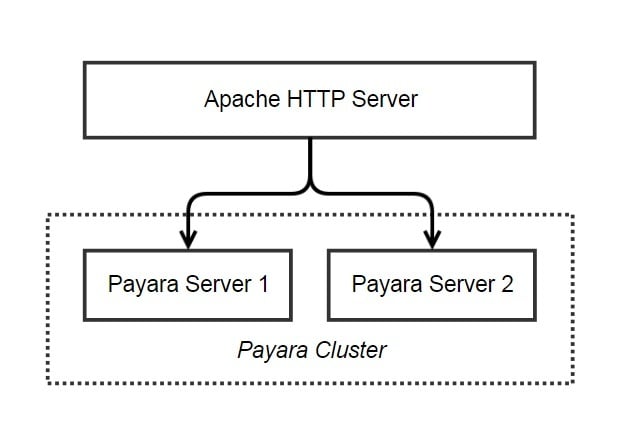Azul Acquires Payara, Strengthening Leadership in Enterprise Java Solutions
Strategic acquisition bolsters Azul’s Java platform with complementary products, deep Java expertise and accelerated go-to-market capabilities SUNNYVALE, Calif., and MALVERN, England – December 10, 2025 – Azul, the only company 100% focused on Java, today announced […]