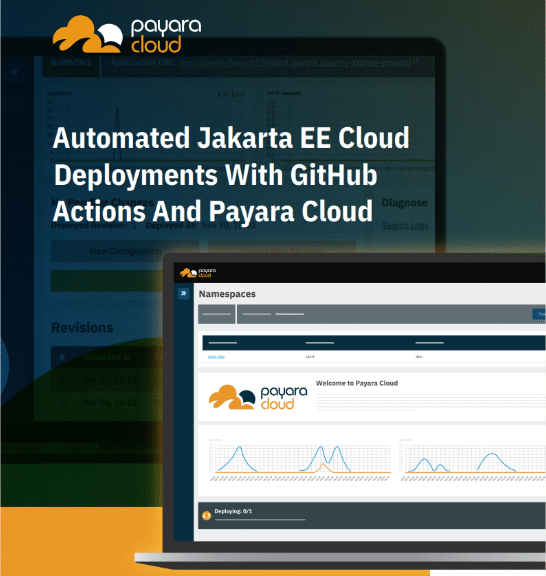Cloud deployment refers to the process of hosting applications on a remote server infrastructure, accessible over the internet. This paradigm has revolutionised software development, offering immense scalability, flexibility, and efficiency. Traditional deployment methods have evolved to embrace modern cloud environments, ranging from Infrastructure-as-a-Service (IaaS), where you manage servers but not physical hardware, to Platform-as-a-Service (PaaS) and Software-as-a Service (SaaS) solutions, which abstract much of the server management and maintenance tasks.
In the realm of Jakarta EE (formerly Java EE), cloud deployment is particularly significant due to its enterprise-level demands for robustness, scalability, and security. As Jakarta EE developers, we have a wealth of options, from containerization with Docker and Kubernetes to serverless architectures, each offering unique benefits tailored to different application needs and organisational contexts, and unique challenges as well.
In this landscape, Payara Cloud is a standout platform specifically designed for automatic deployment of Jakarta EE applications. It simplifies the deployment process by abstracting away the complexities traditionally associated with enterprise Java applications, such as server configuration and maintenance. It provides a serverless environment, allowing you to deploy your applications directly to the cloud without worrying about the underlying infrastructure.
This guide – DOWNLOAD HERE – shows you how you can use GitHub Actions to create a direct deployment pipeline to Payara Cloud for your GitHub hosted Jakarta EE applications. We will also see how you can integrate deploying to Payara Cloud from your local machine using the Maven Exec plugin. By the end of this guide, you should be able to have a direct deployment pipeline to Payara Cloud for your Jakarta EE applications.
 4 minutes
4 minutes