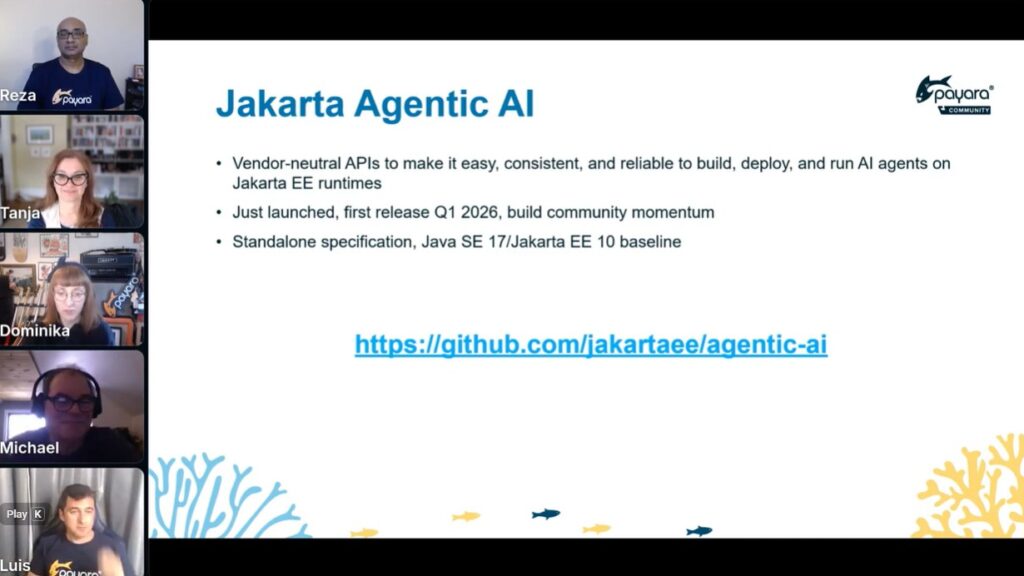 2 minutes
2 minutes
Shaping Jakarta Agentic AI Together – Watch the Open Conversation
Earlier this week, we hosted Jakarta Agentic AI, An Open Conversation, an open house Jakarta TechTalk session, exploring a […]


Securing your application is a very important aspect of the development of your application. You not only need to make sure that the application has the intended functionality but also that this functionality can only be executed by the appropriate people. You not only need to make sure that updates to data are restricted to the correct people, but it is also important that end users only see data they are allowed to see. And in case of sensitive data, this is even more important.
When your application is based on REST endpoints, securing the application is even more challenging. Those endpoints are in most cases called by some front end, written in all types of technologies ranging from browser-based to native mobile apps, and thus you can’t ask for a user name and password when they are called. They are also stateless, they don’t keep track of previous calls. So we need to provide them all the information about the user in a secure way, every time.
This User Guide will discuss the different aspects of securing the JAX-RS endpoints of your application using standards and common practices like OAuth2, OpenID Connect, JWT Tokens, and MicroProfile JWT authentication in combination with the Payara Platform.
Security is one of the major aspects of the application that needs to be addressed. When using REST endpoints this imposes an additional challenge. How can user information be passed on in a secure way and in a format that the microservice can validate with additional remote calls?
By using JWT tokens that contain claims about the user identity and authorization, we can make sure that this information is passed in a way that rules out tampering. We will also discuss the usage of an OpenID Connect provider to supply these tokens instead of generating them yourself.
In the second half of the guide, a detailed description of an application is will be given to use such JWT tokens and how these tokens can be passed on to other microservices.
{{cta(‘ce3578a9-acc6-4efc-9445-065ec2efc16e’)}}
Share:
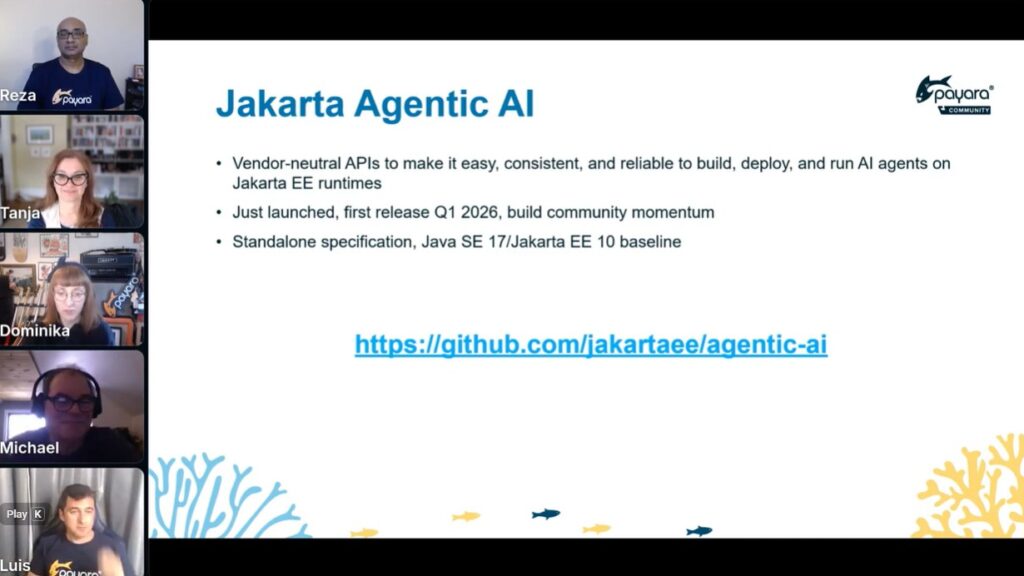 2 minutes
2 minutes
Earlier this week, we hosted Jakarta Agentic AI, An Open Conversation, an open house Jakarta TechTalk session, exploring a […]
 4 minutes
4 minutes
Learning Jakarta EE can sometimes feel like solving a puzzle. You have JPA, CDI, REST, Security, and Docker... but how do they all fit together in a real-world scenario?
 4 minutes
4 minutes
Zero Trust security has moved from buzzword to necessity. The principle is simple: never trust, always verify. But implementing […]
Is there sample code? When implement my sample I get – Unauthorized This request requires HTTP authentication.
Hi Slavisa,
Just to check, is this from implementing the example on page 7?