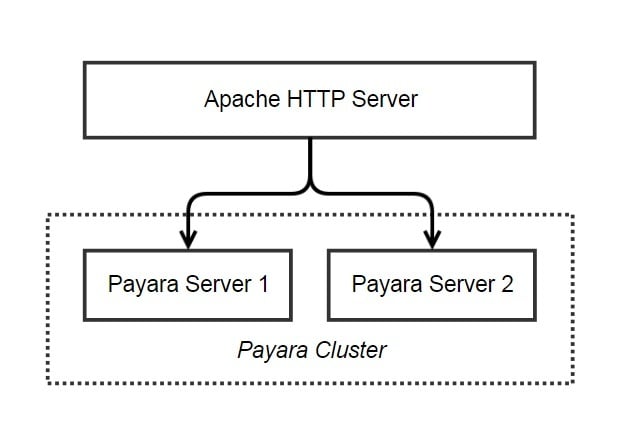 7 minutes
7 minutes
Configuring Sticky Sessions for Payara Server with Apache Web Server
*Note: This blog post is an update to Configuring Stick Sessions for Payara Server with Apache Web Server, which […]
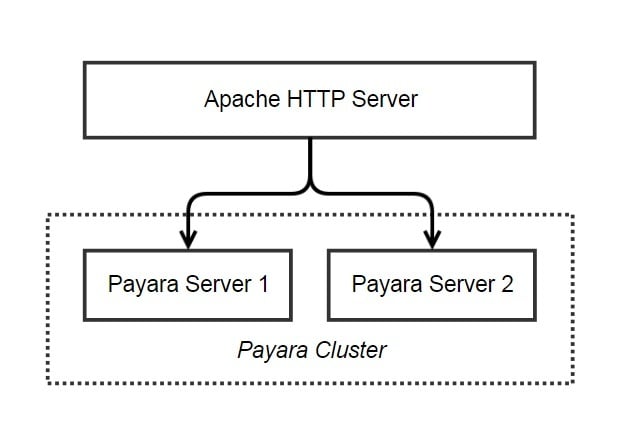 7 minutes
7 minutes
*Note: This blog post is an update to Configuring Stick Sessions for Payara Server with Apache Web Server, which […]
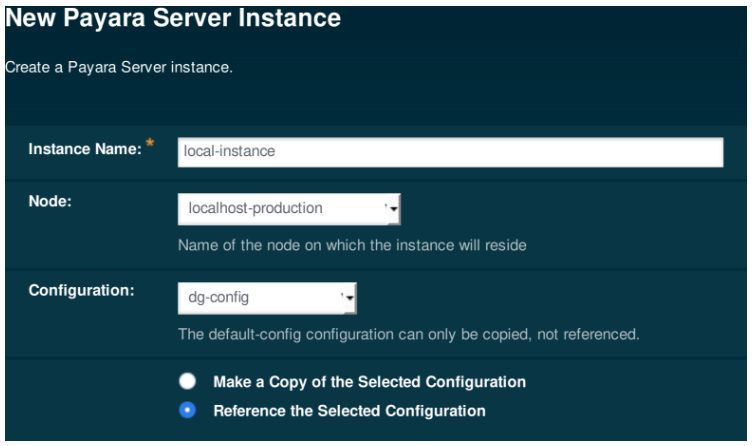 11 minutes
11 minutes
Note: This blog post is an update to Creating a Simple Cluster, which was written for Payara Server 4. […]
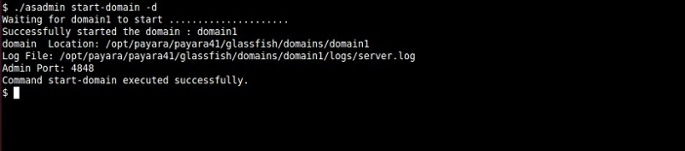 3 minutes
3 minutes
Payara Server 5が既にリリースされていますので、基本的な事柄をブラッシュアップするにはちょうど良い頃でしょう。これから、Payara ServerのCLIでできることをいくつか見てゆきたいと思います。 コマンドライン・インタフェース (CLI) はコマンドライン (またはターミナル) からPayara Serverをコントロールする手段であり、複数の方法でサーバーの起動、停止、編集を行うことができます。管理コンソールでも必要なあらゆる管理操作を実行することはできますが、CLIを用いると、特にヘッドレス・サーバー (GUIを持たないサーバー) を扱う場合において、あらゆる管理タスクをより素早く簡単に実行できる場合があります。
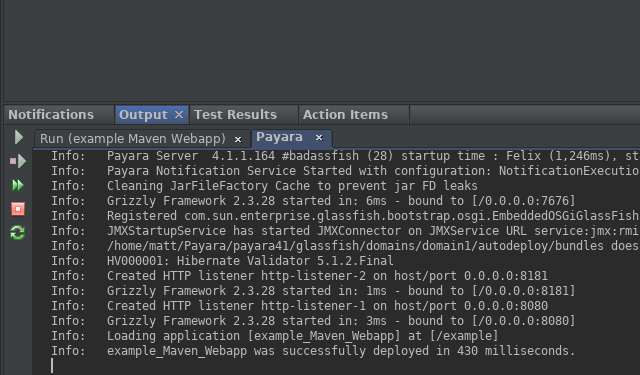 1 minute
1 minute
Payara Server上でアプリをテストする時、IDEと連携してアプリをテストできるようにしておくと非常に便利です (そもそも、そのためのIDEですが)。もしNetBeansを使用しているのなら非常に簡単に実現できます。このブログではPayara ServerをNetBeansにセットアップしてWebアプリを実行するための手順をご紹介します。
 10 minutes
10 minutes
The 5.182 release of Payara Server & Payara Micro (Payara Platform) brings in MicroProfile 1.3. This introduces a couple […]
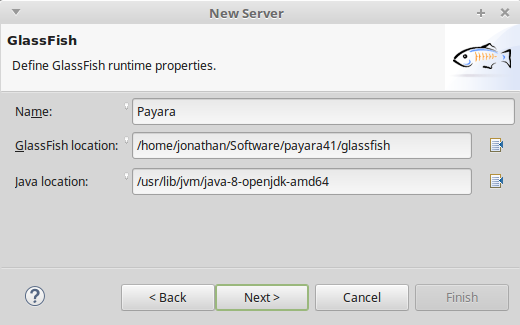 2 minutes
2 minutes
Si estás creando un proyecto Java EE, es importante tener un servidor definido en Eclipse para poder probar fácilmente […]
 1 minute
1 minute
W-JAX is the leading conference for Enterprise Technology, Software Architecture, Agile and Java in Europe. We are proud to […]
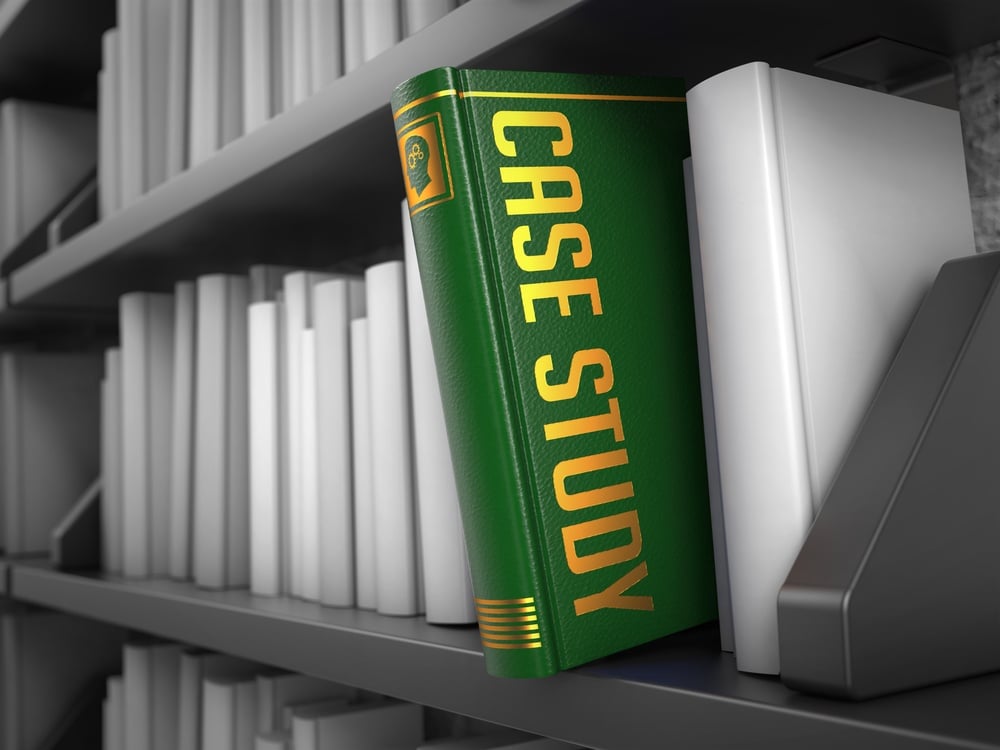 1 minute
1 minute
When Appriss tried migrating from GlassFish 3 to Glassfish 4 they encountered problems that prevented a successful migration. Without […]
 1 minute
1 minute
Payara Services is proud to be sponsoring and exhibiting at Devoxx Belgium this year.
 1 minute
1 minute
Veronica Harding, Ondrej Mihalyi and Fabio Turizo each talk about how Payara Support goes far beyond a simple help […]
 4 minutes
4 minutes
Introduction
 2 minutes
2 minutes
We are looking forward to sponsoring and exhibiting at EclipseCon Europe 2018 in Ludwigsburg, Germany · October 23 – 25.