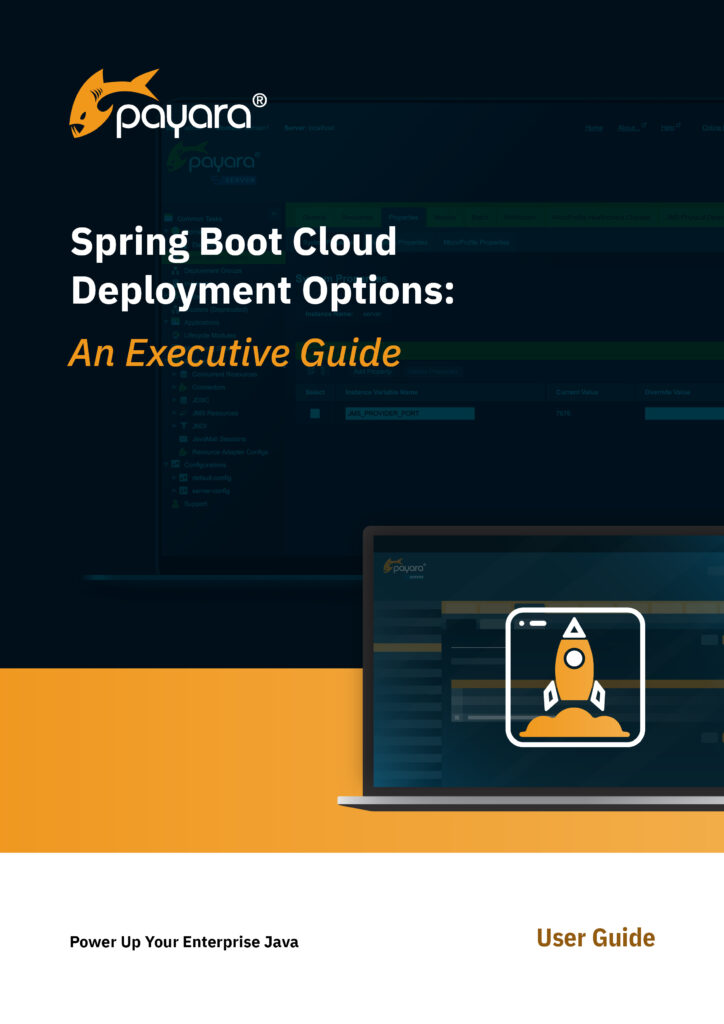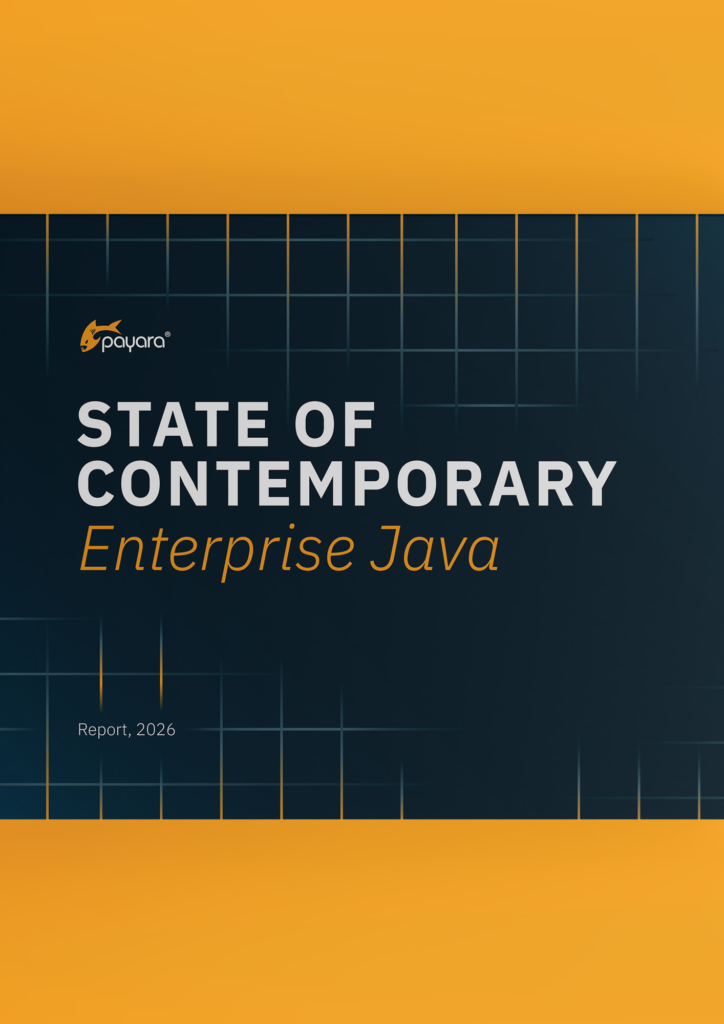User Guide
Upload Files to AWS S3 from Jakarta EE Applications on Payara Cloud
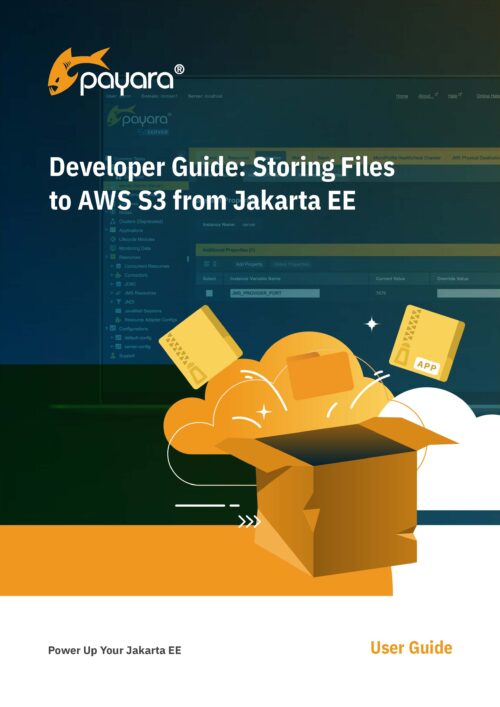
As applications grow more complex, so do their file storage needs. Modern Jakarta EE applications typically require robust, scalable and secure file storage solutions, especially when deployed on the cloud.
With Amazon Web Services’ Simple Storage Service (AWS S3) being a popular choice, we guide you on how to use it for file storage and efficiently integrate it into your Payara Cloud deployments.
Key Topics Covered in This Guide:
- Common File Storage Challenges
Explore the hurdles of scalability, security,and cost-effectiveness in managing enterprise-grade file storage. - Integrating AWS S3 with Jakarta EE
Step-by-step instructions to configure AWS credentials, set up the S3 client, and implement file upload functionality using Jakarta EE standards. - Deploying on Payara Cloud
Discover how Payara Cloud simplifies integrating S3 with your applications, offering managed Jakarta EE runtime environments. - Best Practices for Using S3
Tips on secure credential management, caching strategies and cost optimization.
Ready to Get Started?
Download this complete user guide now and take the first step toward modern, efficient and secure cloud deployments with state-of-the-art file storage for your Jakarta EE applications on Payara Cloud.
Category: User Guide
Related Resources
Explore expert tips, webinars, and product updates to help you build, deploy, and scale modern enterprise Java applications faster.