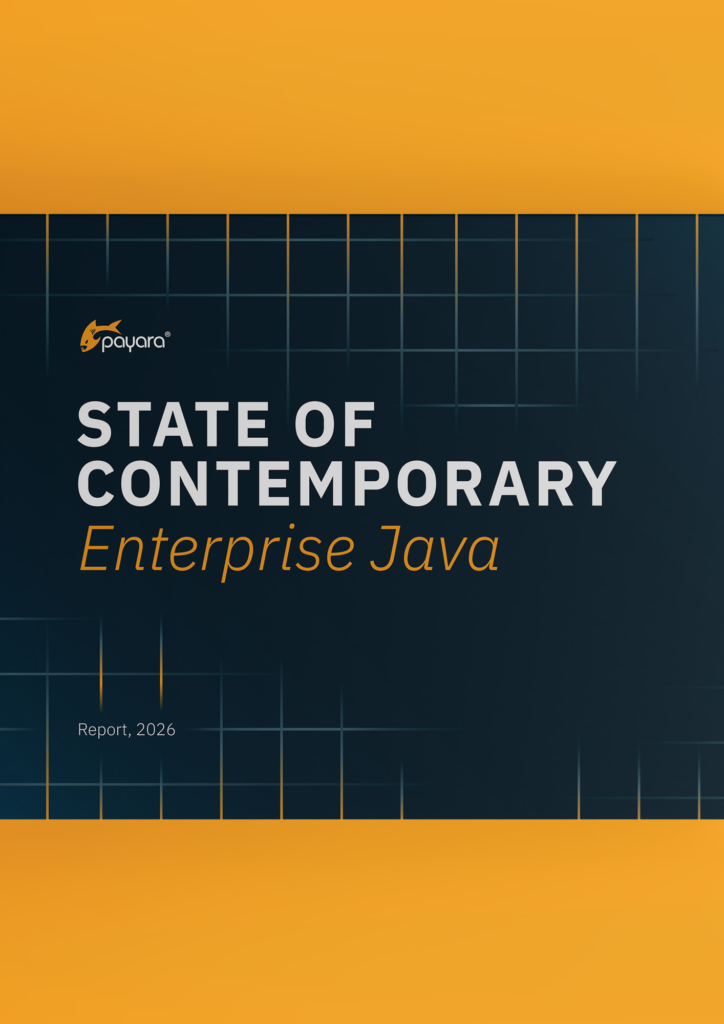Video
Upgrade Tool Demo

The Upgrade Tool makes the process of upgrading from one version of Payara Server Enterprise to the next faster and easier.
In case an issue is detected with the upgraded version of Payara Server, the Upgrade Tool also restores the domain configuration from the backup using the rollback-server command. (Available in Payara Enterprise only).
- Upgrade Payara Server Enterprise without creating scripts
- Only needs a single Asadmin CLI command
- Restore the domain configuration from the backup using the rollback-server command
- Specify a local distribution of Payara Server to upgrade to for users.
Check out the Features Catalog for all of our notable product features.
Category: Video
Related Resources
Explore expert tips, webinars, and product updates to help you build, deploy, and scale modern enterprise Java applications faster.