 8 minutes
8 minutes
Cut Jakarta EE Startup Times from Seconds to Milliseconds with CRaC
Jakarta EE applications can take anywhere from several seconds to over a minute to start, depending on their size […]

Create and Deploy a Hello World Application with Payara Micro
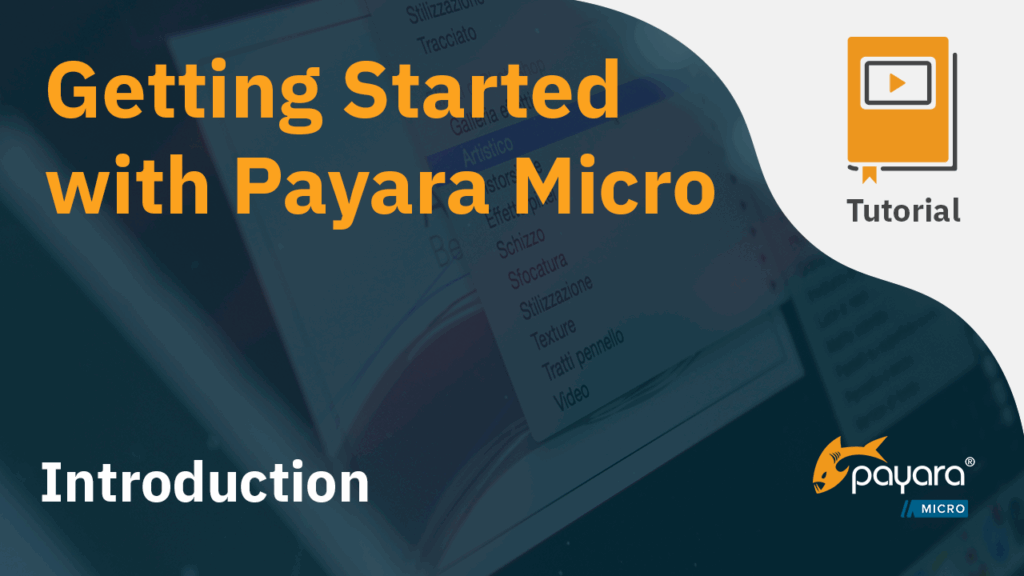
Watch “Getting Started with Payara Micro Introduction” and see what you’ll learn in this short video series for developers using Payara Micro for the first time.
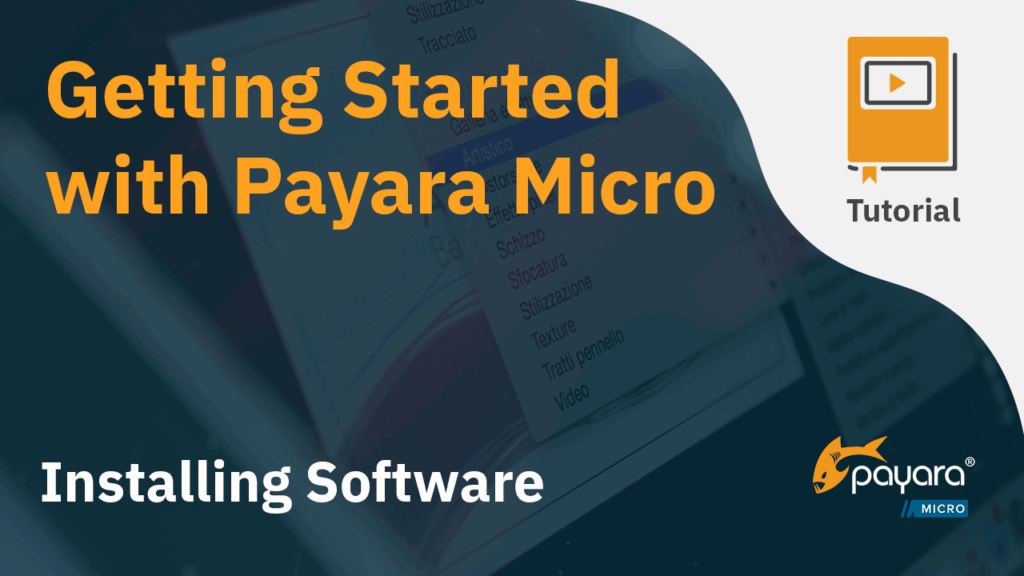
Learn how to install the tools and software required to create a Hello World application and deploy it in Payara Micro.

Learn how to create and deploy a hello world application on Payara Micro in this tutorial video.

Compatible with Jakarta Web Profile, Payara Micro is the microservices-ready version of Payara Server. You can run WAR files from the command line without any application server installation. Automatic and elastic clustering makes Payara Micro the open source platform of choice for running Jakarta EE (Java EE) applications in a modern virtualized infrastructure. Payara Micro also comes with a Java API to embed and launch from your own Java applications. Using Payara Micro for the first time? We’ve put together this “Getting Started Guide” to help you with everything you need to successfully install and put Payara Micro to work for you, taking you to the point when you are deploying your application.
DownloadGenerate MicroProfile Maven Project with Examples
If you’d like to take a short cut and get an example project you can later extend, use the convenient MicroProfile Starter tool. Select Payara Micro from the MicroProfile runtime box, choose your Java version and examples for specifications. Click download to generate a Maven project with examples and you’ll receive a project you can immediately run on Payara Micro.
MicroProfile Starter
 8 minutes
8 minutes
Jakarta EE applications can take anywhere from several seconds to over a minute to start, depending on their size […]
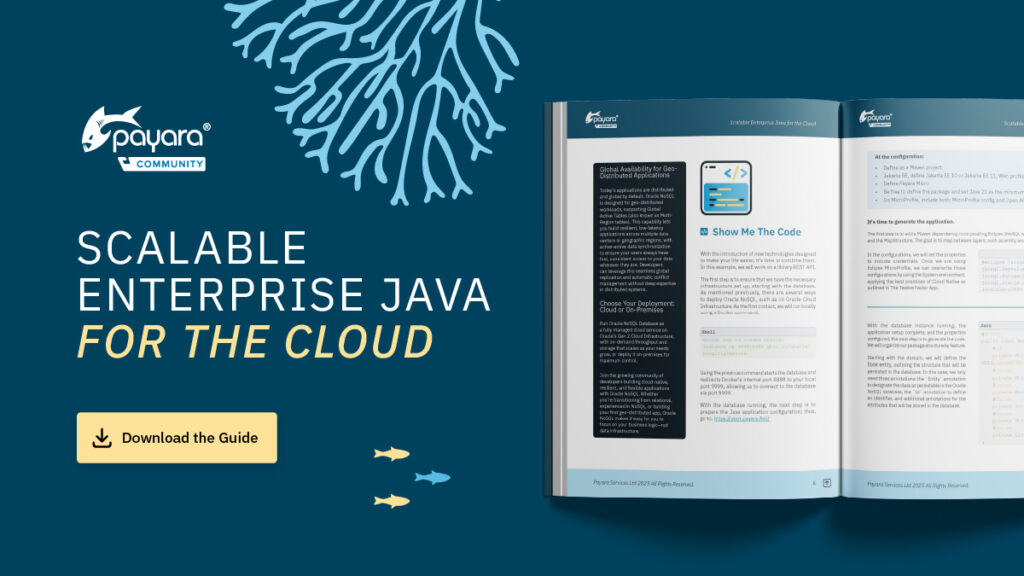 1 minute
1 minute
We’re excited to introduce Scalable Enterprise Java for the Cloud, a new free eBook created through a close collaboration […]
 4 minutes
4 minutes
Welcome aboard the August 2025 issue of The Payara Monthly Catch! With summer in full swing, things may have felt […]
Book a FREE demo or contact our team to explore how Payara Micro Enterprise supports secure, stable, and high-performance Java applications. Access resources to get started quickly or dive deeper into the platform.